当用户打开或关闭<details>元素时,将触发onggle事件。 <details>元素用于提供其他信息/细节,用户可以根据需要查看或隐藏细节。
用法:
<details ontoggle = "script">
属性值:此属性包含单值脚本,该脚本在onggle事件调用时起作用。
Note:此属性与详细信息标签一起使用。
例:
<!DOCTYPE html >
<html>
<head>
<title>ontoggle event attribute</title>
<style>
body {
text-align:center;
}
h1 {
color:green;
}
</style>
</head>
<body>
<h1>GeeksforGeeks</h1>
<h2>ontoggle event attribute</h2>
<p>Click below to open the details.</p>
<details ontoggle="Geeks()">
<summary style="color:blue";>What is the full
form of HTML</summary>
<p>Hyper Text Markup Language</p>
</details>
<script>
function Geeks() {
alert("The ontoggle event triggered");
}
</script>
</body>
</html> 输出:
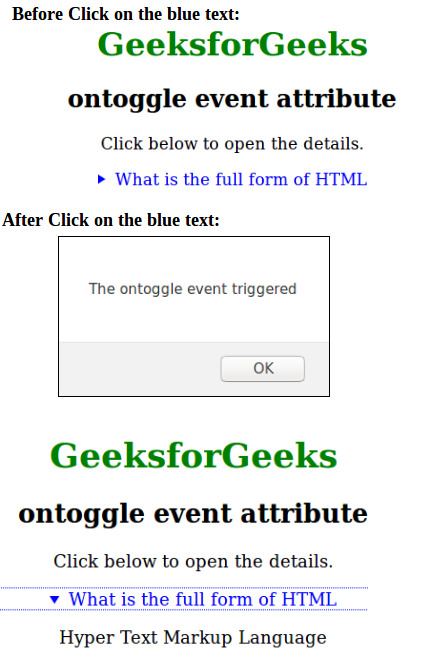
支持的浏览器:下面列出了ongggle事件属性支持的浏览器:
- 谷歌浏览器12.0
- Opera 15.0
- Firefox 48.0
- Safari 6.0
相关用法
- HTML ontoggle事件用法及代码示例
- HTML oninvalid用法及代码示例
- HTML onsubmit用法及代码示例
- HTML onunload用法及代码示例
- HTML onkeyup用法及代码示例
- HTML ondrop用法及代码示例
- HTML onpageshow用法及代码示例
- HTML onsearch用法及代码示例
- HTML onhashchange用法及代码示例
- HTML onerror用法及代码示例
- HTML onbeforeunload用法及代码示例
- HTML onbeforeprint用法及代码示例
- HTML onafterprint用法及代码示例
- HTML onchange用法及代码示例
- HTML oninput用法及代码示例
- HTML ondblclick用法及代码示例
- HTML onload用法及代码示例
- HTML onmousemove用法及代码示例
- HTML onmouseup用法及代码示例
- HTML onwheel用法及代码示例
- HTML oncontextmenu用法及代码示例
- HTML onpaste用法及代码示例
- HTML onfocus用法及代码示例
- HTML onmouseover用法及代码示例
注:本文由纯净天空筛选整理自R_Raj大神的英文原创作品 HTML | ontoggle Event Attribute。非经特殊声明,原始代码版权归原作者所有,本译文未经允许或授权,请勿转载或复制。
