HTML DOM中的DOM样式过滤器属性用于向图像添加视觉效果或过滤器效果。
用法:
- 返回过滤器属性:
object.style.filter
- 设置过滤器属性:
object.style.filter = "none| blur() |brightness() |contrast() | drop-shadow() |grayscale() |hue-rotate() |invert() |opacity() | saturate() | sepia()"
函数:
| 过滤 | 描述 |
|---|---|
| none | 它将效果设置为无。 |
| blur | 它将效果设置为模糊。 |
| brightness(%) | 调节亮度。 |
| contrast(%) | 调整图像的对比度。 |
| drop-shadow | 设置效果为阴影。 |
| h-shadow | 设置水平阴影。 |
| v-shadow | 它设置垂直阴影。 |
| blur | 它以像素为单位设置模糊效果。 |
| spread | 它将图像设置为增长和扩展。 |
| color | 它将颜色添加到阴影中。 |
| grayscale(%) | 它将图像设置为灰度。 |
| hue-rotate(deg) | 它在图像上设置色调旋转。 |
| invert(%) | 它将图像中的样本反转。 |
| opacity(%) | 它设置图像的不透明度级别。 |
| saturate(%) | 它会使图像饱和。 |
| sepia(%) | 它将图像设置为棕褐色。 |
返回值:它返回具有附加视觉效果的图像。
示例1:将滤镜属性设置为灰度。
<!DOCTYPE html>
<html>
<head>
<title>
HTML | DOM Style filter Property
</title>
<style>
h1 {
color:green;
}
</style>
</head>
<body>
<center>
<h1>
GeeksforGeeks
</h1>
<button onclick="img()">Press</button>
<h4>
Clicking on the 'Press' button will
set the filter property to grayscale.
</h4>
<img id="gfg" src=
"https://media.geeksforgeeks.org/wp-content/uploads/20190401113144/gfg_200X2001.png"
alt="Mountain View" width="300" height="250">
<script>
function img() {
document.getElementById(
"gfg").style.filter = "grayscale(100%)";
}
</script>
</center>
</body>
</html>输出:
在单击按钮之前:

单击按钮后:
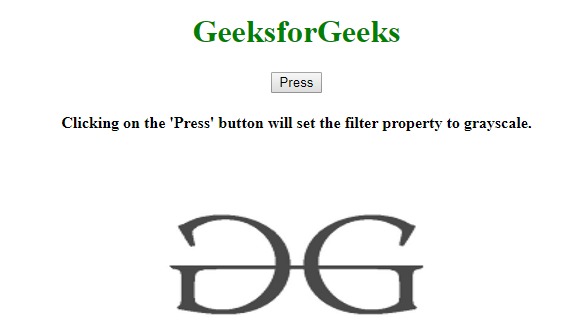
示例2:将过滤器属性设置为不透明度。
<!DOCTYPE html>
<html>
<head>
<title>
HTML | DOM Style filter Property
</title>
<style>
h1 {
color:green;
}
</style>
</head>
<body>
<center>
<h1>
GeeksforGeeks
</h1>
<button onclick="img()">
Press
</button>
<h4>
Clicking on the 'Press' button will
set the filter property to grayscale.
</h4>
<img id="gfg" src=
"https://media.geeksforgeeks.org/wp-content/uploads/20190401113144/gfg_200X2001.png"
alt="Mountain View" width="300" height="250">
<script>
function img() {
document.getElementById(
"gfg").style.filter = "opacity(50%)";
}
</script>
</center>
</body>
</html>输出:
在单击按钮之前:

单击按钮后:

示例3:将过滤器属性设置为反转。
<!DOCTYPE html>
<html>
<head>
<title>
HTML | DOM Style filter Property
</title>
<style>
h1 {
color:green;
}
</style>
</head>
<body>
<center>
<h1>
GeeksforGeeks
</h1>
<button onclick="img()">
Press
</button>
<h4>
Clicking on the 'Press' button will
set the filter property to grayscale.
</h4>
<img id="gfg" src=
"https://media.geeksforgeeks.org/wp-content/uploads/20190401113144/gfg_200X2001.png"
alt="Mountain View" width="300" height="250">
<script>
function img() {
document.getElementById(
"gfg").style.filter = "invert(100%)";
}
</script>
</center>
</body>
</html>输出:
在单击按钮之前:

单击按钮后:

浏览器支持:下面列出了HTML DOM样式过滤器属性支持的浏览器:
- 谷歌浏览器53.0
- Internet Explorer 13.0
- Firefox 35.0
- Opera 40.0
- Safari 9.1
相关用法
- HTML Style top用法及代码示例
- HTML Style right用法及代码示例
- HTML Style overflowY用法及代码示例
- HTML Style pageBreakAfter用法及代码示例
- HTML Style columnCount用法及代码示例
- HTML Style borderTopLeftRadius用法及代码示例
- HTML Style outlineStyle用法及代码示例
- HTML Style userSelect用法及代码示例
- HTML Style transition用法及代码示例
- HTML Style pageBreakInside用法及代码示例
- HTML Style listStyleType用法及代码示例
- HTML Style transformOrigin用法及代码示例
- HTML Style transitionTimingFunction用法及代码示例
- HTML Style columnRuleWidth用法及代码示例
- HTML Style backfaceVisibility用法及代码示例
注:本文由纯净天空筛选整理自riarawal99大神的英文原创作品 HTML | DOM Style filter Property。非经特殊声明,原始代码版权归原作者所有,本译文未经允许或授权,请勿转载或复制。
