HTML 文檔對象模型<marquee> 背景顏色屬性用於設置或返回 的值背景顏色的屬性<marquee>標簽。
用法:
它返回選取框背景顏色屬性。
marqueeObject.bgColor;
它設置了選框背景顏色屬性。
marqueeObject.bgColor="colorname/hex_number"
屬性值:I
- color_name:它使用顏色名稱設置背景顏色。例如“red”。
hex_number: 它使用顏色十六進製代碼設置背景顏色。例如“#0000ff”。
注意:HTML5 不支持 HTML Marquee bgcolor 屬性。
示例 1:下麵的 HTML 代碼返回選取框背景顏色屬性。
HTML
<!DOCTYPE html>
<html>
<body style="text-align:center;">
<h1 style="color:green;">
GeeksforGeeks
</h1>
<h2>DOM Marquee bgColor Property</h2>
<marquee id="marqueeID" direction="right"
behavior="slide" loop="3" bgcolor="green">
GeeksforGeeks:A computer Science Portal for Geeks
</marquee>
<br><br>
<button onclick="btnClick()">
Return background color of Marquee tag
</button>
<p id ="paraID"></p>
<script>
function btnClick() {
var txt = document.getElementById("marqueeID").bgColor;
document.getElementById("paraID").innerHTML = txt;
}
</script>
</body>
</html>輸出:
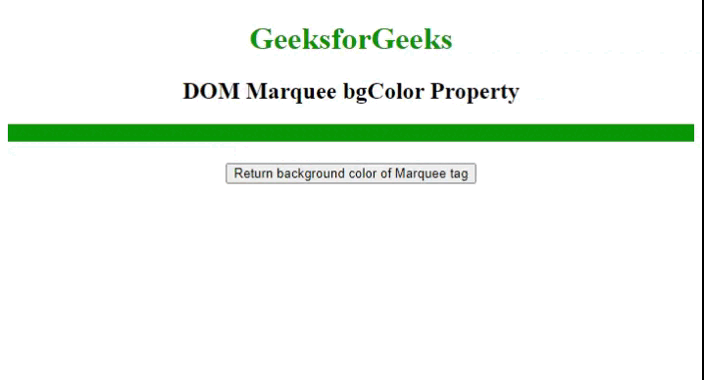
HTML DOM Marquee bgColor 屬性
示例 2:下麵的 HTML 代碼設置了 Marquee背景顏色屬性。
HTML
<!DOCTYPE html>
<html>
<body style="text-align:center;">
<h1 style="color:green;">
GeeksforGeeks
</h1>
<h2>DOM Marquee bgColor Property</h2>
<marquee id="marqueeID" direction="right"
behavior="slide" loop="3" bgcolor="green">
GeeksforGeeks:A computer Science Portal for Geeks
</marquee>
<br><br>
<button onclick="btnClick()">
Change background color of Marquee tag
</button>
<p id ="paraID"></p>
<script>
function btnClick() {
var txt = document.getElementById(
"marqueeID").bgColor = "dodgerblue";
document.getElementById("paraID").innerHTML = txt;
}
</script>
</body>
</html>輸出:

HTML DOM Marquee bgColor 屬性
支持的瀏覽器:
- 穀歌瀏覽器1.0
- 邊12.0
- 火狐瀏覽器65.0
- 互聯網瀏覽器2.0
- Opera 7.2
- Safari 1.2
相關用法
- HTML DOM Marquee direction屬性用法及代碼示例
- HTML DOM Marquee scrollDelay屬性用法及代碼示例
- HTML DOM Marquee loop屬性用法及代碼示例
- HTML DOM Marquee hspace屬性用法及代碼示例
- HTML DOM Marquee vspace屬性用法及代碼示例
- HTML DOM Marquee scrollamount屬性用法及代碼示例
- HTML DOM Marquee width屬性用法及代碼示例
- HTML DOM Marquee height屬性用法及代碼示例
- HTML DOM Marquee用法及代碼示例
- HTML DOM Mark用法及代碼示例
- HTML DOM Map用法及代碼示例
- HTML DOM Meter high屬性用法及代碼示例
- HTML DOM Meter low屬性用法及代碼示例
- HTML DOM Meter min屬性用法及代碼示例
- HTML DOM Meter max屬性用法及代碼示例
- HTML DOM MediaStream active屬性用法及代碼示例
- HTML DOM MenuItem用法及代碼示例
- HTML DOM Menu用法及代碼示例
- HTML DOM Meta用法及代碼示例
- HTML DOM writeln()用法及代碼示例
- HTML DOM write()用法及代碼示例
- HTML DOM Window stop()用法及代碼示例
- HTML DOM Window parent屬性用法及代碼示例
- HTML DOM Window opener屬性用法及代碼示例
- HTML DOM Window frames屬性用法及代碼示例
注:本文由純淨天空篩選整理自ManasChhabra2大神的英文原創作品 HTML DOM Marquee bgColor Property。非經特殊聲明,原始代碼版權歸原作者所有,本譯文未經允許或授權,請勿轉載或複製。
