Processing, textLeading()用法介绍。
用法
textLeading(leading)
参数
leading(float)行间距的像素大小
返回
void
说明
以像素为单位设置文本行之间的间距。此设置将用于所有后续调用 text() 函数。但是请注意,前导由 textSize() 重置。例如,如果使用 textLeading(20) 将行距设置为 20,那么如果稍后运行 textSize(48),则行距将重置为文本大小 48 的默认值。
例子
size(400, 400);
// Text to display. The "\n" is a "new line" character
String lines = "L1\nL2\nL3";
textSize(48);
fill(0); // Set fill to black
textLeading(40); // Set leading to 40
text(lines, 40, 100);
textLeading(80); // Set leading to 80
text(lines, 160, 100);
textLeading(120); // Set leading to 120
text(lines, 280, 100);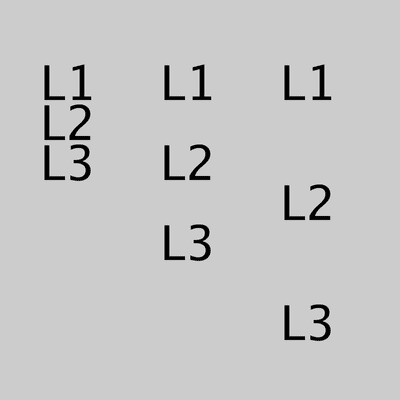
相关用法
- Processing texture()用法及代码示例
- Processing textSize()用法及代码示例
- Processing textureMode()用法及代码示例
- Processing text()用法及代码示例
- Processing textDescent()用法及代码示例
- Processing textFont()用法及代码示例
- Processing textAscent()用法及代码示例
- Processing textAlign()用法及代码示例
- Processing textMode()用法及代码示例
- Processing textWidth()用法及代码示例
- Processing textureWrap()用法及代码示例
- Processing thread()用法及代码示例
- Processing triangle()用法及代码示例
- Processing trim()用法及代码示例
- Processing true用法及代码示例
- Processing this用法及代码示例
- Processing try用法及代码示例
- Processing tint()用法及代码示例
- Processing tan()用法及代码示例
- Processing translate()用法及代码示例
- Processing FFT用法及代码示例
- Processing SawOsc.pan()用法及代码示例
- Processing FloatDict用法及代码示例
- Processing FFT.stop()用法及代码示例
- Processing join()用法及代码示例
注:本文由纯净天空筛选整理自processing.org大神的英文原创作品 textLeading()。非经特殊声明,原始代码版权归原作者所有,本译文未经允许或授权,请勿转载或复制。
