CSS 允许我们为元素属性的过渡设置动画。我们使用 animation 属性来定义我们想要的样式。我们可以使用动画关键字组合 animation-name、animation-duration、animation-iteration-count 等属性。
用法
动画属性的语法如下 -
object.style.animation = "name duration timingFunction delay iterationCount direction fillMode playState"
值
以下是值 -
| 值 | 描述 |
|---|---|
| animation-name | 用于指定要绑定选择器的关键帧名称。 |
| animation-duration | 指定完成动画的持续时间(以秒或毫秒为单位)。 |
| animation-timing-function | 指定动画速度曲线。 |
| animation-delay | 在动画开始之前指定一些延迟 |
| animation-iteration-count | 指定应该播放动画的时间 |
| animation-direction | 指示动画是否应该或不应该以交替或反向循环播放。 |
| animation-fill-mode | 指定动画在执行时间之外应用的值 |
| animation-play-state | 指定动画当前是暂停还是播放。 |
| initial | 用于将此属性设置为初始值。 |
| inherit | 继承父属性值。 |
示例
让我们看一下动画属性的示例 -
<!DOCTYPE html>
<html>
<head>
<style>
div {
width:5px;
height:15px;
background-color:limegreen;
animation:demo 4s infinite;
}
@keyframes demo {
from {width:5px; background-color:limegreen;}
to {width:400px; background-color:darkgreen;}
}
@keyframes demo1 {
from {height:5px; background-color:limegreen;}
to {height:400px; background-color:darkgreen;}
}
</style>
<script>
function changeAnimation() {
document.getElementById("DIV1").style.animation = "demo1 4s 2";
}
</script>
</head>
<body>
<button onclick="changeAnimation()">CHANGE ANIMATION</button>
<p>Change the below animation by clicking the above button</p>
<div id="DIV1"></div>
</body>
</html>输出
这将产生以下输出 -

单击“更改动画”按钮后,动画将更改 -
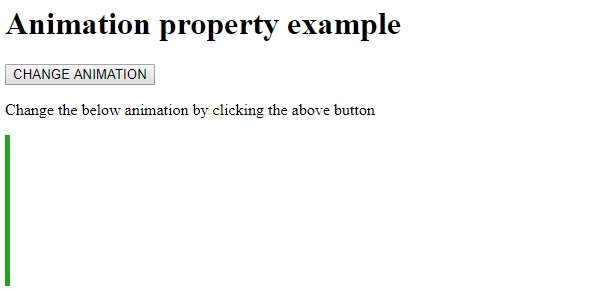
相关用法
- HTML DOM Style animationIterationCount属性用法及代码示例
- HTML DOM Style animationFillMode属性用法及代码示例
- HTML DOM Style animationDuration属性用法及代码示例
- HTML DOM Style animationTimingFunction属性用法及代码示例
- HTML DOM Style animationDelay属性用法及代码示例
- HTML DOM Style animationName属性用法及代码示例
- HTML DOM Style animationDirection属性用法及代码示例
- HTML DOM Style animationPlayState属性用法及代码示例
- HTML DOM Style alignSelf属性用法及代码示例
- HTML DOM Style alignContent属性用法及代码示例
- HTML DOM Style alignItems属性用法及代码示例
- HTML DOM Style overflowY属性用法及代码示例
- HTML DOM Style pageBreakAfter属性用法及代码示例
- HTML DOM Style transition属性用法及代码示例
- HTML DOM Style outlineOffset属性用法及代码示例
- HTML DOM Style maxWidth属性用法及代码示例
- HTML DOM Style textAlignLast属性用法及代码示例
- HTML DOM Style borderBottomWidth属性用法及代码示例
- HTML DOM Style width属性用法及代码示例
- HTML DOM Style margin属性用法及代码示例
注:本文由纯净天空筛选整理自AmitDiwan大神的英文原创作品 HTML DOM Style animation Property。非经特殊声明,原始代码版权归原作者所有,本译文未经允许或授权,请勿转载或复制。
