HTML DOM中的fullscreenEnabled()方法用于检查是否可以全屏模式查看文档。它返回一个只读的布尔值。此方法可能需要特定的前缀才能与不同的浏览器一起使用。
用法:
document.fullscreenEnabled()
参数:此方法不接受任何参数。
返回值:它返回布尔值:
- True:是否可以全屏模式查看文档。
- False:如果无法以全屏模式查看文档。
范例1:
<!DOCTYPE html>
<html>
<head>
<title>
HTML DOM fullscreenEnabled() method
</title>
<!-- script to check full screen enabled or not -->
<script>
function requestFullScreen() {
let isFullscreenSupported =
/* Standard syntax */
(document.fullscreenEnabled ||
/* Chrome, Safari and Opera */
document.webkitFullscreenEnabled ||
/* Firefox */
document.mozFullScreenEnabled ||
/* IE/Edge */
document.msFullscreenEnabled);
document.querySelector('.isSupported').innerHTML
= isFullscreenSupported;
}
</script>
</head>
<body>
<h1>
GeeksforGeeks
</h1>
<h2>
fullscreenEnabled() method
</h2>
<!-- script called here -->
<button onclick="requestFullScreen();">
Check fullscreen supported
</button>
<p>Fullscreen support:</p>
<div class="isSupported"></div>
</body>
</html> 输出:
之前单击按钮:
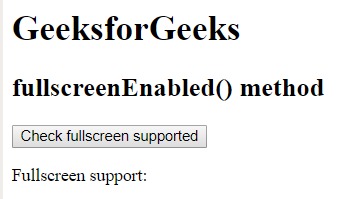
单击按钮后:
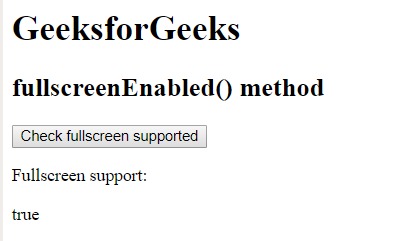
范例2:
<!DOCTYPE html>
<html>
<head>
<title>
HTML DOM fullscreenEnabled() method
</title>
<!-- script to enable full screen -->
<script>
function goFullScreen() {
if (
/* Standard syntax */
document.fullscreenEnabled ||
/* Chrome, Safari and Opera */
document.webkitFullscreenEnabled ||
/* Firefox */
document.mozFullScreenEnabled ||
/* IE/Edge */
document.msFullscreenEnabled
) {
elem = document.querySelector('#image');
elem.requestFullscreen();
}
else {
console.log('Fullscreen not enabled')
}
}
</script>
</head>
<body>
<h1>GeeksforGeeks</h1>
<h2>
HTML DOM fullscreenEnabled() method
</h2>
<img id = "image" src =
"https://media.geeksforgeeks.org/wp-content/uploads/geeksforgeeks-logo.png" />
<br>
<button onclick = "goFullScreen();">
Fullscreen
</button>
</body>
</html> 输出:
之前单击按钮:
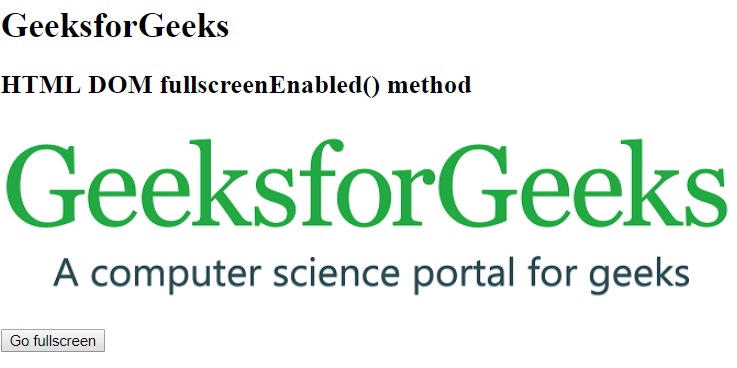
单击按钮后:

支持的浏览器:下面列出了fullscreenEnabled()方法支持的浏览器:
- Google Chrome 45.0 -webkit-
- Firefox 47.0 -moz-
- Internet Explorer 11.0 -ms-
- 苹果Safari 5.1 -webkit-
- Opera 15.0 -webkit-
相关用法
- HTML DOM contains()用法及代码示例
- HTML DOM getElementById()用法及代码示例
- HTML DOM History go()用法及代码示例
- HTML DOM getElementsByClassName()用法及代码示例
- HTML DOM importNode()用法及代码示例
- HTML DOM setNamedItem()用法及代码示例
- HTML DOM normalizeDocument()用法及代码示例
- HTML DOM Storage key()用法及代码示例
- HTML DOM getElementsByName()用法及代码示例
- HTML DOM write()用法及代码示例
- HTML DOM getNamedItem()用法及代码示例
- HTML DOM isDefaultNamespace()用法及代码示例
- HTML DOM open()用法及代码示例
- HTML DOM removeAttribute()用法及代码示例
- HTML DOM addEventListener()用法及代码示例
注:本文由纯净天空筛选整理自sayantanm19大神的英文原创作品 HTML | DOM fullscreenEnabled() Method。非经特殊声明,原始代码版权归原作者所有,本译文未经允许或授权,请勿转载或复制。
