HTML中的write()方法用于在文档中编写一些内容或JavaScript代码。此方法主要用于测试目的。它用于删除HTML文档中的所有内容并插入新内容。它还用于将其他文本提供给由document.open()方法打开的输出。此方法与writeln()方法非常相似。
用法:
document.write( exp1, exp2, exp3, ... )
参数:此方法包含许多可选参数。可以列出所有表达式参数(exp1,exp2,…),并按出现的顺序显示。
范例1:
<!DOCTYPE html>
<html>
<head>
<title>DOM write() Method</title>
<style>
body {
text-align:center;
}
h1 {
color:green;
}
</style>
</head>
<body>
<h1>GeeksforGeeks</h1>
<h2>DOM write() Method</h2>
<script>
document.write("GeeksforGeeks! ");
document.write
("A computer science portal for geeks")
</script>
</body>
</html> 输出:
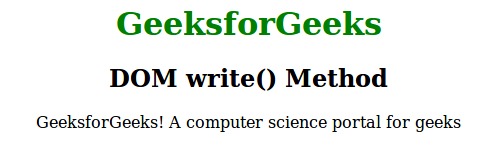
范例2:
<!DOCTYPE html>
<html>
<head>
<title>DOM write() Method</title>
<style>
body {
text-align:center;
}
h1 {
color:green;
}
</style>
</head>
<body>
<h1>GeeksforGeeks</h1>
<h2>DOM write() Method</h2>
<button type="button" onclick="Geeks()">
Submit
</button>
<script>
function Geeks() {
document.write
('<center>computer science portal</center>');
}
</script>
</body>
</html> 输出:
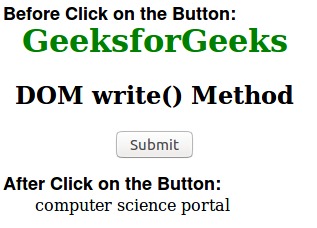
支持的浏览器:下面列出了DOM write()方法支持的浏览器:
- chrome
- IE浏览器
- 火狐浏览器
- Opera
- 苹果浏览器
相关用法
- Node.js Buffer.write()用法及代码示例
- PHP Gmagick write()用法及代码示例
- HTML DOM contains()用法及代码示例
- HTML DOM History go()用法及代码示例
- HTML DOM removeChild()用法及代码示例
- HTML DOM execCommand()用法及代码示例
- HTML DOM createTextNode()用法及代码示例
- HTML DOM createComment()用法及代码示例
注:本文由纯净天空筛选整理自ManasChhabra2大神的英文原创作品 HTML | DOM write() Method。非经特殊声明,原始代码版权归原作者所有,本译文未经允许或授权,请勿转载或复制。
