HTML DOM中的DOM execCommand()方法用于执行用户在可编辑所选部分上指定的命令。
用法:
document.execCommand( command, showUI, value )
参数:此方法接受下面列出的三个参数:
- command:此参数保存在选定部分执行的命令的名称。 HTML中有许多命令,其中一些是:背景色,粗体,复制,剪切,删除等。
- showUI:它包含指示是否显示UI的布尔值。
- value:此参数保存命令的值。
返回值:它返回一个布尔值。如果支持该命令,则返回True,否则返回False。
例:
<!DOCTYPE html>
<html>
<head>
<title>
HTML DOM execCommand() Method
</title>
<!--script to make text bold-->
<script>
document.designMode = "on";
function execfunction(event) {
document.execCommand("bold");
}
</script>
</head>
<!--onmouseout event when the user moves the mouse
pointer after selecting, this execfunction()
will execute.-->
<body onmouseout = "execfunction(event)">
<h1>
Welcome to GeekforGeeks
</h1>
<h3>
Document execCommand() Method
</h3>
<p>
The execCommand() method executes a specified
command on selected text or section.
</p>
<p>
Select some text in this page, and move the mouse
pointer away from it. It will make the text bold.
</p>
</body>
</html> 输出:
选择内容之前:
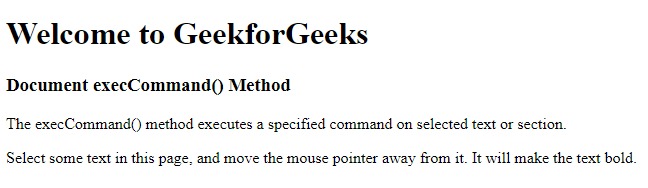
选择内容后:

移动鼠标指针后:

支持的浏览器:下面列出了DOM execCommand()方法支持的浏览器:
- chrome
- Internet Explorer 9.0
- Opera 29.0
- Firefox 41.0
- 苹果Safari 20.0
相关用法
- HTML DOM contains()用法及代码示例
- HTML DOM getBoundingClientRect()用法及代码示例
- HTML DOM removeNamedItem()用法及代码示例
- HTML DOM requestFullscreen()用法及代码示例
- HTML DOM createDocumentFragment()用法及代码示例
- HTML DOM removeEventListener()用法及代码示例
- HTML DOM item()用法及代码示例
- HTML DOM replaceChild()用法及代码示例
- HTML DOM renameNode()用法及代码示例
- HTML DOM hasAttributes()用法及代码示例
- HTML DOM removeChild()用法及代码示例
- HTML DOM focus()用法及代码示例
- HTML DOM hasChildNodes()用法及代码示例
- HTML DOM compareDocumentPosition()用法及代码示例
- HTML method属性用法及代码示例
注:本文由纯净天空筛选整理自ProgrammerAnvesh大神的英文原创作品 HTML | DOM execCommand() Method。非经特殊声明,原始代码版权归原作者所有,本译文未经允许或授权,请勿转载或复制。
