如果给定节点具有子节点,则HTML hasChildNodes()属性将返回true,否则将返回false。空白行或空白也被视为子节点,因此它在空白行或空白中也返回true。先决条件DOM(文档对象模型)
参数:
无需参数。
返回值:HTML nodeValue属性返回以下类型的值。
- 真正如果给定的节点具有子级或空格或空白行。
- 假如果给定的节点没有任何孩子。
用法
node.hasChildNodes()
示例1:在以下段落中,标记没有任何内容,因此返回false
<!DOCTYPE html>
<html>
<body>
<head>
<script>
// utility function to demonstarte hasChildNode Property
function exampleFunction() {
// var x used to get the information of those node
// for which you want to perform
// hasChildNode properties
var res =
document.getElementById("divId").hasChildNodes();
document.getElementById("GeeksForGeeks"+
).innerHTML = res;
}
</script>
</head>
<!--In this example we will create a node of the type div
and a button which calls a function name "exampleFunction"
on clicking of this button it will show the properties of
hasChildNode property -->
<p id="divId"></p>
<br>
<button onclick="exampleFunction()">
click to know the paragraph tag has any child node
</button>
<!-- below paragraph Tag is used to
print the value of nodeValue properties-->
<p id="GeeksForGeeks"></p>
</body>
</html>输出:
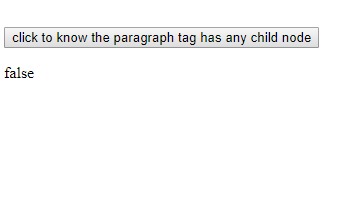
例2:在下面的段落中,标签有一个消息,因此返回true
<!DOCTYPE html>
<html>
<body>
<head>
<script>
// utility function to demonstarte hasChildNode Property
function exampleFunction() {
// var x used to get the information of those nodes
// for which you want to perform
// hasChildNode properties.
var res =
document.getElementById("divId").hasChildNodes();
document.getElementById("GeeksForGeeks"+
).innerHTML = res;
}
</script>
</head>
<!--In this example we will create a node of the type div
and a button which calls a function name "exampleFunction"
on clicking of this button it will show the properties of
hasChildNode property -->
<p id="divId">Hello geeksforgeeks</p>
<br>
<button onclick="exampleFunction()">
click to know the paragraph tag has any child
</button>
<!-- below paragraph Tag is used to print the
value of nodeValue properties-->
<p id="GeeksForGeeks"></p>
</body>
</html>输出:
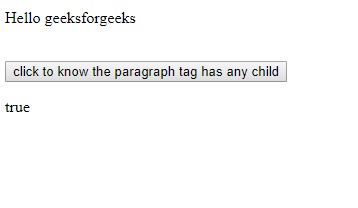
支持的浏览器:DOM click()方法支持的浏览器如下:
- 谷歌浏览器
- 苹果Safari
- 火狐浏览器
- Opera
- 边
相关用法
- HTML DOM contains()用法及代码示例
- HTML DOM requestFullscreen()用法及代码示例
- HTML DOM getBoundingClientRect()用法及代码示例
- HTML DOM execCommand()用法及代码示例
- HTML DOM removeNamedItem()用法及代码示例
- HTML DOM item()用法及代码示例
- HTML DOM createDocumentFragment()用法及代码示例
- HTML DOM removeEventListener()用法及代码示例
- HTML DOM replaceChild()用法及代码示例
- HTML DOM hasAttributes()用法及代码示例
- HTML DOM renameNode()用法及代码示例
- HTML DOM removeChild()用法及代码示例
- HTML DOM removeAttributeNode()用法及代码示例
- HTML DOM focus()用法及代码示例
- HTML DOM compareDocumentPosition()用法及代码示例
注:本文由纯净天空筛选整理自Shahnawaz_Ali大神的英文原创作品 HTML | DOM hasChildNodes() Method。非经特殊声明,原始代码版权归原作者所有,本译文未经允许或授权,请勿转载或复制。
