flex-direction属性是柔性盒布局模块的sub-property。它确定了柔性物品的主轴。 flex项目的主轴是主轴。它不一定总是在水平状态,它本质上取决于flex-direction属性。注意:当元素不是弹性项目时,flex属性是无用的。
用法:
flex-direction:row|row-reverse|column|column-reverse;
属性值:
- row:排列与文本方向相同的行。flex-direction的默认值为row。用于指定项目具有正常的文本方向。它使项目遵循正常文本方向并排成一行。
用法:
flex-direction:row;
例:
<!DOCTYPE html> <head> <title>flex-direction property</title> <style> #main { width:400px; height:300px; border:2px solid black; display:flex; flex-direction:row; } #main div { width:100px; height:50px; } h1 { color:#009900; font-size:42px; margin-left:50px; } h3 { margin-top:-20px; margin-left:50px; } </style> </head> <body> <h1>GeeksforGeeks</h1> <h3>The flex-direction:row</h3> <div id="main"> <div style="background-color:#009900;">1</div> <div style="background-color:#00cc99;">2</div> <div style="background-color:#0066ff;">3</div> <div style="background-color:#66ffff;">4</div> <div style="background-color:#660066;">5</div> <div style="background-color:#663300;">6</div> </div> </body> </html>输出:
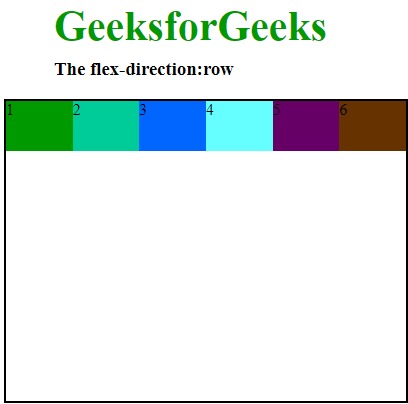
- row-reverse:此属性用于跟随文本方向的相反方向。就像我们在输出中看到的那样,它使弹性项目的顺序与文本方向相反。
用法:flex-direction:row-reverse;
例:
<!DOCTYPE html> <head> <title>flex-direction property</title> <style> #main { width:400px; height:300px; border:2px solid black; display:flex; flex-direction:row-reverse; } #main div { width:100px; height:50px; } h1 { color:#009900; font-size:42px; margin-left:50px; } h3 { margin-top:-20px; margin-left:50px; } </style> </head> <body> <h1>GeeksforGeeks</h1> <h3>The flex-direction:row-reverse</h3> <div id="main"> <div style="background-color:#009900;">1</div> <div style="background-color:#00cc99;">2</div> <div style="background-color:#0066ff;">3</div> <div style="background-color:#66ffff;">4</div> <div style="background-color:#660066;">5</div> <div style="background-color:#663300;">6</div> </div> </body> </html>输出:
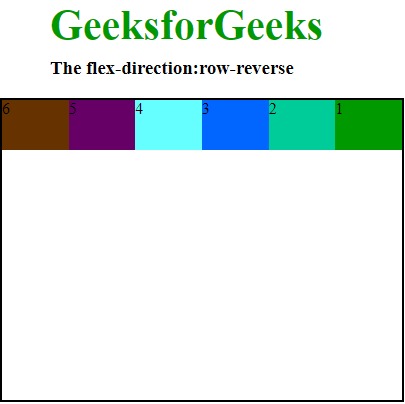
- column:它将行排列为与文本方向相同但从上至下的列。用于指定项目的上下方向正常。正如我们在“输出”中看到的,它使项目遵循正常的上下方向。
用法:flex-direction:column;
例:
<!DOCTYPE html> <head> <title>flex-direction property</title> <style> #main { width:400px; height:300px; border:2px solid black; display:flex; flex-direction:column; } #main div { width:100px; height:50px; } h1 { color:#009900; font-size:42px; margin-left:50px; } h3 { margin-top:-20px; margin-left:50px; } </style> </head> <body> <h1>GeeksforGeeks</h1> <h3>The flex-direction:column</h3> <div id="main"> <div style="background-color:#009900;">1</div> <div style="background-color:#00cc99;">2</div> <div style="background-color:#0066ff;">3</div> <div style="background-color:#66ffff;">4</div> <div style="background-color:#660066;">5</div> <div style="background-color:#663300;">6</div> </div> </body> </html>输出:
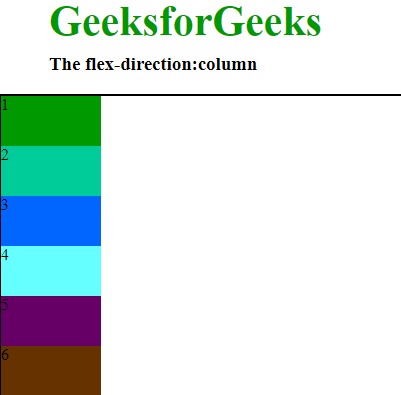
- column-reverse:它与row-reverse的行排列为从下到上。它用于指定项目具有正常的底部到顶部方向。正如我们在“输出”中所看到的,它使项目遵循从底部到顶部的正常方向。
用法:flex-direction:column-reverse;
例:
<!DOCTYPE html> <head> <title>flex-direction property</title> <style> #main { width:400px; height:300px; border:2px solid black; display:flex; flex-direction:column-reverse; } #main div { width:100px; height:50px; } h1 { color:#009900; font-size:42px; margin-left:50px; } h3 { margin-top:-20px; margin-left:50px; } </style> </head> <body> <h1>GeeksforGeeks</h1> <h3>The flex-direction:column-reverse</h3> <div id="main"> <div style="background-color:#009900;">1</div> <div style="background-color:#00cc99;">2</div> <div style="background-color:#0066ff;">3</div> <div style="background-color:#66ffff;">4</div> <div style="background-color:#660066;">5</div> <div style="background-color:#663300;">6</div> </div> </body> </html> <!DOCTYPE html> <head> <title>flex-direction property</title> <style> #main { width:400px; height:300px; border:2px solid black; display:flex; flex-direction:column-reverse; }输出:

- 谷歌浏览器29.0
- Internet Explorer 11.0
- Mozila Firefox 28.0
- Opera 17.0
- Safari 9.0
支持的浏览器:CSS |支持的浏览器。下面列出了flex-direction属性:
相关用法
- HTML Style flexDirection用法及代码示例
- CSS transition-property用法及代码示例
- CSS all属性用法及代码示例
- CSS top属性用法及代码示例
- CSS right属性用法及代码示例
- CSS nav-right用法及代码示例
- CSS nav-down用法及代码示例
- CSS nav-up用法及代码示例
- HTML DOMRectReadOnly x用法及代码示例
- HTML DOMRectReadOnly y用法及代码示例
- CSS fill属性用法及代码示例
- CSS shape-outside用法及代码示例
- HTML DOMRect top用法及代码示例
- CSS transform属性用法及代码示例
- CSS left属性用法及代码示例
注:本文由纯净天空筛选整理自Sabya_Samadder大神的英文原创作品 CSS | flex-direction Property。非经特殊声明,原始代码版权归原作者所有,本译文未经允许或授权,请勿转载或复制。
