CSS中的border-right-width属性用于设置元素的right-border的宽度。必须在border-right-width属性之前声明border-style属性或border-right-style属性。
用法:
border-right-width:medium|thin|thick|length|initial|inherit;
属性值:
medium:它是默认值。用于指定中等大小的right-border。
- 用法:
border-right-width:medium;
- Example:
<!DOCTYPE html> <html> <head> <title> CSS | border-right-width Property </title> <style> h3 { border:solid green; border-right-width:medium; width:50%; } p { border-style:dotted; border-right-width:medium; width:70%; } </style> </head> <body> <center> <h1 style = "color:green"> GeeksForGeeks </h1> <h2>border-right-width:initial;</h2> <!-- border-right-width property used here --> <h3>GeeksForGeeks</h3> <!-- border-right-width property used here --> <p> It is a computer science portal for geeks. </p> </center> </body> </html> - Output:
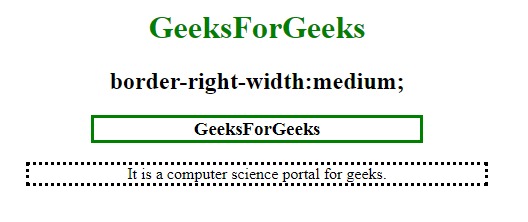
thin:此属性用于将右边框的宽度设置为Thin。
- 用法:
border-right-width:thin;
- 例:
<!DOCTYPE html> <html> <head> <title> CSS | border-right-width Property </title> <style> h3 { border:solid green; border-right-width:thin; width:50%; } p { border-style:dotted; border-right-width:thin; width:70%; } </style> </head> <body> <center> <h1 style = "color:green"> GeeksForGeeks </h1> <h2>border-right-width:initial;</h2> <!-- border-right-width property used here --> <h3>GeeksForGeeks</h3> <!-- border-right-width property used here --> <p> It is a computer science portal for geeks. </p> </center>> </body> </html> - 输出:

厚:此属性用于指定元素的粗right-border。
- 用法:
border-right-width:thick;
- 例:
<!DOCTYPE html> <html> <head> <title> CSS | border-right-width Property </title> <style> h3 { border:solid green; border-right-width:thick; width:50%; } p { border-style:dotted; border-right-width:thick; width:70%; } </style> </head> <body> <center> <h1 style = "color:green"> GeeksForGeeks </h1> <h2>border-right-width:initial;</h2> <!-- border-right-width property used here --> <h3>GeeksForGeeks</h3> <!-- border-right-width property used here --> <p> It is a computer science portal for geeks. </p> </center> </body> </html> - 输出:
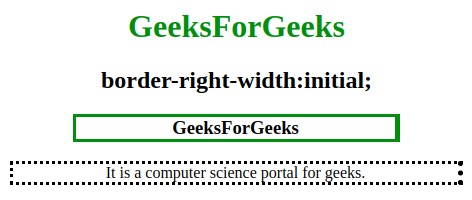
长度:此属性用于设置right-border的厚度。
- 用法:
border-right-width:length;
- 例:
<!DOCTYPE html> <html> <head> <title> CSS | border-right-width Property </title> <style> h3 { border:solid green; border-right-width:10px; width:50%; } p { border-style:dotted; border-right-width:5px; width:70%; } </style> </head> <body> <center> <h1 style = "color:green"> GeeksForGeeks </h1> <h2>border-right-width:initial;</h2> <!-- border-right-width property used here --> <h3>GeeksForGeeks</h3> <!-- border-right-width property used here --> <p> It is a computer science portal for geeks. </p> </center> </body> </html> - 输出:
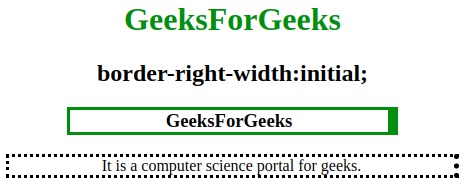
initial:用于将border-right-width属性设置为其默认值。
- 用法:
border-right-width:initial;
- 例:
<!DOCTYPE html> <html> <head> <title> CSS | border-right-width Property </title> <style> h3 { border:solid green; border-right-width:initial; width:50%; } p { border-style:dotted; border-right-width:initial; width:70%; } </style> </head> <body> <center> <h1 style = "color:green"> GeeksForGeeks </h1> <h2>border-right-width:initial;</h2> <!-- border-right-width property used here --> <h3>GeeksForGeeks</h3> <!-- border-right-width property used here --> <p> It is a computer science portal for geeks. </p> </center> </body> </html> - 输出:
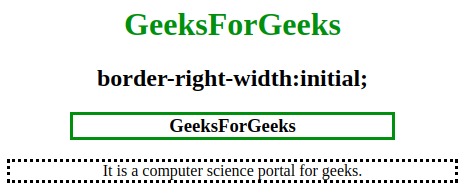
支持的浏览器:下面列出了border-right-width属性支持的浏览器:
- 谷歌浏览器1.0
- Internet Explorer 4.0
- Firefox 1.0
- Opera 3.5
- 苹果Safari 1.0
相关用法
- HTML Style borderRightWidth用法及代码示例
- CSS transition-property用法及代码示例
- CSS top属性用法及代码示例
- CSS nav-right用法及代码示例
- CSS all属性用法及代码示例
- CSS nav-down用法及代码示例
- CSS nav-up用法及代码示例
- CSS right属性用法及代码示例
- CSS will-change用法及代码示例
- CSS clear属性用法及代码示例
- HTML li value用法及代码示例
- CSS border-right用法及代码示例
- CSS columns属性用法及代码示例
- CSS bleed属性用法及代码示例
- CSS resize属性用法及代码示例
注:本文由纯净天空筛选整理自ManasChhabra2大神的英文原创作品 CSS | border-right-width Property。非经特殊声明,原始代码版权归原作者所有,本译文未经允许或授权,请勿转载或复制。
