AngularJS中的angular.isElement()函数用于确定isElement函数中的参数是否为HTML DOM元素。如果引用是DOM元素,则返回true,否则返回false。
用法:
angular.isElement(value)
返回值:如果传递的值是HTML DOM元素,则返回true,否则返回false。
例:
<!DOCTYPE html>
<html>
<head>
<script src=
"//ajax.googleapis.com/ajax/libs/angularjs/1.3.2/angular.min.js">
</script>
<title>
angular.isElement()
</title>
</head>
<body ng-app="testApp"
style="text-align:center">
<h1 style="color:green">
GeeksforGeeks
</h1>
<h2>
angular.isElement()
</h2>
<div ng-controller="geek">
<br>
<b>Input1:</b>
<code>
{'destroy':true, 'create':false}
</code>
<br>
<b>isElement:</b> {{ isElement1 }}
<br>
<br>
<br>
<b>Input2:</b>
<code>
window.getElementByID('myButton')
</code>
<br>
<b>isElement:</b> {{ isElement2 }}
<br>
<br>
<button id="myButton"> Button</button>
</div>
<script>
var app = angular.module('testApp', []);
app.controller('geek', function($scope) {
$scope.obj1 = {
'destroy':true,
'create':false
};
$scope.obj2 = document.getElementById('myButton');
$scope.isElement1 =
angular.isElement($scope.obj1);
$scope.isElement2 =
angular.isElement($scope.obj2);
});
</script>
</body>
</html>输出:
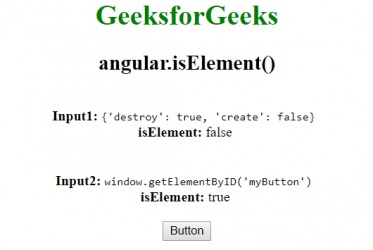
相关用法
- AngularJS angular.bind()用法及代码示例
- AngularJS angular.bootstrap()用法及代码示例
- AngularJS angular.isString()用法及代码示例
- AngularJS angular.toJson()用法及代码示例
- AngularJS angular.isDefined()用法及代码示例
- AngularJS angular.isDate()用法及代码示例
- AngularJS angular.isNumber()用法及代码示例
- AngularJS angular.isArray()用法及代码示例
- AngularJS angular.isUndefined()用法及代码示例
- AngularJS angular.uppercase()用法及代码示例
- AngularJS angular.forEach()用法及代码示例
- AngularJS angular.isFunction()用法及代码示例
- AngularJS angular.isObject()用法及代码示例
- AngularJS angular.equals()用法及代码示例
- AngularJS angular.lowercase()用法及代码示例
注:本文由纯净天空筛选整理自Vishal Chaudhary 2大神的英文原创作品 AngularJS | angular.isElement() Function。非经特殊声明,原始代码版权归原作者所有,本译文未经允许或授权,请勿转载或复制。
