本文簡要介紹 python 語言中 scipy.signal.butter 的用法。
用法:
scipy.signal.butter(N, Wn, btype='low', analog=False, output='ba', fs=None)#巴特沃斯數字和模擬濾波器設計。
設計一個Nth-order 數字或模擬巴特沃斯濾波器並返回濾波器係數。
- N: int
過濾器的順序。對於 ‘bandpass’ 和 ‘bandstop’ 濾波器,最終二階部分 (‘sos’) 矩陣的結果順序為
2*N, 和N所需係統的雙二階部分的數量。- Wn: array_like
臨界頻率或頻率。對於低通和高通濾波器,Wn 是標量;對於帶通和帶阻濾波器,Wn 是長度為 2 的序列。
對於巴特沃斯濾波器,這是增益下降到通帶增益的 1/sqrt(2) 的點(“-3 dB 點”)。
對於數字濾波器,如果未指定 fs,則 Wn 單位從 0 歸一化為 1,其中 1 是奈奎斯特頻率(Wn 因此以半周期/樣本為單位,定義為 2*臨界頻率/fs)。如果指定了 fs,則 Wn 的單位與 fs 相同。
對於模擬濾波器,Wn 是角頻率(例如 rad/s)。
- btype: {‘lowpass’, ‘highpass’, ‘bandpass’, ‘bandstop’},可選
過濾器的類型。默認為‘lowpass’。
- analog: 布爾型,可選
如果為 True,則返回模擬濾波器,否則返回數字濾波器。
- output: {‘ba’, ‘zpk’, ‘sos’},可選
輸出類型:分子/分母 (‘ba’)、pole-zero (‘zpk’) 或二階部分 (‘sos’)。默認值為 ‘ba’ 以實現向後兼容性,但 ‘sos’ 應用於通用過濾。
- fs: 浮點數,可選
數字係統的采樣頻率。
- b, a: 數組,數組
分子 (b) 和分母 (a) IIR 濾波器的多項式。僅在以下情況下返回
output='ba'.- z, p, k: ndarray,ndarray,浮點數
IIR 濾波器傳遞函數的零點、極點和係統增益。僅在
output='zpk'時返回。- sos: ndarray
IIR 濾波器的二階截麵表示。僅在
output='sos'時返回。
參數 ::
返回 ::
注意:
巴特沃斯濾波器在通帶中具有最平坦的頻率響應。
'sos'輸出參數是在 0.16.0 中添加的。如果請求傳遞函數形式
[b, a],則可能會出現數值問題,因為根和多項式係數之間的轉換是數值敏感的操作,即使 N >= 4 也是如此。建議使用 SOS 表示。警告
以 TF 形式設計高階和窄帶 IIR 濾波器可能會因浮點數值精度問題而導致濾波不穩定或不正確。考慮檢查輸出濾波器特性
freqz或通過output='sos'設計具有二階部分的濾波器。例子:
設計一個模擬濾波器並繪製其頻率響應,顯示關鍵點:
>>> from scipy import signal >>> import matplotlib.pyplot as plt >>> import numpy as np>>> b, a = signal.butter(4, 100, 'low', analog=True) >>> w, h = signal.freqs(b, a) >>> plt.semilogx(w, 20 * np.log10(abs(h))) >>> plt.title('Butterworth filter frequency response') >>> plt.xlabel('Frequency [radians / second]') >>> plt.ylabel('Amplitude [dB]') >>> plt.margins(0, 0.1) >>> plt.grid(which='both', axis='both') >>> plt.axvline(100, color='green') # cutoff frequency >>> plt.show()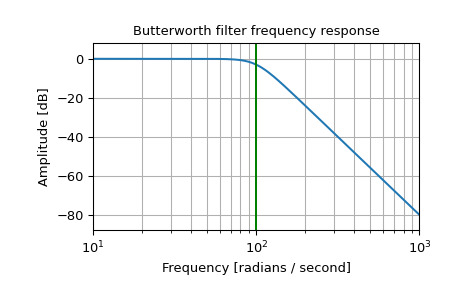
生成由 10 Hz 和 20 Hz 組成的信號,以 1 kHz 采樣
>>> t = np.linspace(0, 1, 1000, False) # 1 second >>> sig = np.sin(2*np.pi*10*t) + np.sin(2*np.pi*20*t) >>> fig, (ax1, ax2) = plt.subplots(2, 1, sharex=True) >>> ax1.plot(t, sig) >>> ax1.set_title('10 Hz and 20 Hz sinusoids') >>> ax1.axis([0, 1, -2, 2])設計 15 Hz 的數字 high-pass 濾波器以消除 10 Hz 音調,並將其應用於信號。 (過濾時建議使用二階節格式,避免傳遞函數(
ba)格式出現數值錯誤):>>> sos = signal.butter(10, 15, 'hp', fs=1000, output='sos') >>> filtered = signal.sosfilt(sos, sig) >>> ax2.plot(t, filtered) >>> ax2.set_title('After 15 Hz high-pass filter') >>> ax2.axis([0, 1, -2, 2]) >>> ax2.set_xlabel('Time [seconds]') >>> plt.tight_layout() >>> plt.show()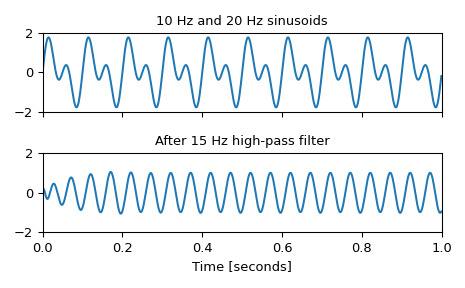
相關用法
- Python SciPy signal.buttord用法及代碼示例
- Python SciPy signal.bilinear_zpk用法及代碼示例
- Python SciPy signal.bspline用法及代碼示例
- Python SciPy signal.bessel用法及代碼示例
- Python SciPy signal.bode用法及代碼示例
- Python SciPy signal.bilinear用法及代碼示例
- Python SciPy signal.czt_points用法及代碼示例
- Python SciPy signal.chirp用法及代碼示例
- Python SciPy signal.residue用法及代碼示例
- Python SciPy signal.iirdesign用法及代碼示例
- Python SciPy signal.max_len_seq用法及代碼示例
- Python SciPy signal.kaiser_atten用法及代碼示例
- Python SciPy signal.oaconvolve用法及代碼示例
- Python SciPy signal.hilbert用法及代碼示例
- Python SciPy signal.ricker用法及代碼示例
- Python SciPy signal.group_delay用法及代碼示例
- Python SciPy signal.cheb2ord用法及代碼示例
- Python SciPy signal.get_window用法及代碼示例
- Python SciPy signal.lfilter用法及代碼示例
- Python SciPy signal.morlet用法及代碼示例
- Python SciPy signal.coherence用法及代碼示例
- Python SciPy signal.dfreqresp用法及代碼示例
- Python SciPy signal.TransferFunction用法及代碼示例
- Python SciPy signal.dbode用法及代碼示例
- Python SciPy signal.residuez用法及代碼示例
注:本文由純淨天空篩選整理自scipy.org大神的英文原創作品 scipy.signal.butter。非經特殊聲明,原始代碼版權歸原作者所有,本譯文未經允許或授權,請勿轉載或複製。
