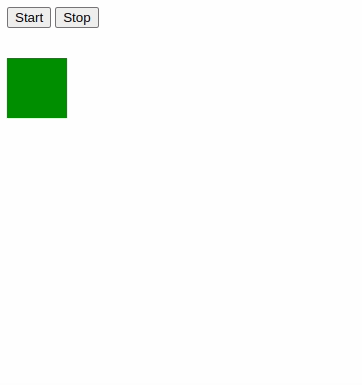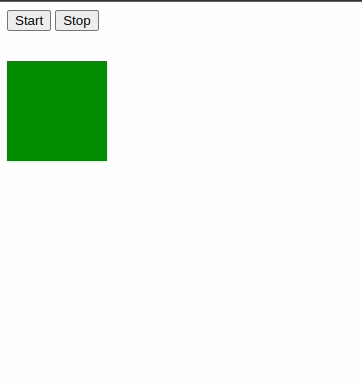stop()方法是一個內置方法jQuery用於停止所選元素當前正在運行的動畫。
用法:
$(selector).stop(stopAll, goToEnd);
參數:該方法接受如上所述和如下所述的兩個參數:
- stopAll:它是可選參數,該參數的值為布爾值。此參數用於指定是否也停止排隊的動畫。該參數的默認值為 false。
- goToEnd:它是可選參數,該參數的值為布爾值。該參數用於指定是否立即完成所有動畫。該參數的默認值為 false。
下麵的示例說明了 jQuery 中的 stop() 方法:
示例 1:該示例不包含任何參數。
HTML
<!DOCTYPE html>
<html>
<head>
<title>The stop Method</title>
<script src=
"https://ajax.googleapis.com/ajax/libs/jquery/3.3.1/jquery.min.js">
</script>
<!-- jQuery code to show the working of this method -->
<script>
$(document).ready(function () {
$("#gfg_start").click(function () {
$("div").animate({
height: 300
}, 1000);
$("div").animate({
width: 300
}, 1000);
});
$("#gfg_stop").click(function () {
$("div").stop();
});
});
</script>
<style>
div {
background: green;
height: 60px;
width: 60px;
}
button {
margin-bottom: 30px;
}
</style>
</head>
<body>
<!-- click on this button and
animation will start -->
<button id="gfg_start">Start</button>
<!-- click on this button and
animation will stop -->
<button id="gfg_stop">Stop</button>
<div></div>
</body>
</html>輸出:
示例 2:該示例包含參數。
HTML
<!DOCTYPE html>
<html>
<head>
<title> The stop Method</title>
<script src=
"https://ajax.googleapis.com/ajax/libs/jquery/3.3.1/jquery.min.js">
</script>
<script>
$(document).ready(function () {
var div = $("div");
$("#start").click(function () {
div.animate({
height: 280
}, "slow");
div.animate({
width: 280
}, "slow");
div.animate({
height: 120
}, "slow");
div.animate({
width: 120
}, "slow");
});
$("#stop").click(function () {
div.stop(true, true);
});
});
</script>
<style>
div {
background: green;
height: 100px;
width: 100px;
}
button {
margin-bottom: 30px;
}
</style>
</head>
<body>
<!-- click on this button and
animation will start -->
<button id="start">Start </button>
<!-- click on this button and
animation will stop -->
<button id="stop">Stop </button>
<div></div>
</body>
</html>輸出:
相關用法
- JQuery stop()用法及代碼示例
- JQuery show()用法及代碼示例
- JQuery scroll()用法及代碼示例
- JQuery scrollLeft()用法及代碼示例
- JQuery scrollTop()用法及代碼示例
- JQuery select()用法及代碼示例
- JQuery serialize()用法及代碼示例
- JQuery serializeArray()用法及代碼示例
- JQuery siblings()用法及代碼示例
- JQuery size()用法及代碼示例
- JQuery slice()用法及代碼示例
- JQuery slideDown()用法及代碼示例
- JQuery slideToggle()用法及代碼示例
- JQuery slideUp()用法及代碼示例
- JQuery submit()用法及代碼示例
- JQuery sub()用法及代碼示例
- JQuery andSelf()用法及代碼示例
- JQuery change()用法及代碼示例
- JQuery each()用法及代碼示例
- JQuery end()用法及代碼示例
- JQuery fadeOut()用法及代碼示例
- JQuery height()用法及代碼示例
- JQuery innerHeight()用法及代碼示例
- JQuery keydown()用法及代碼示例
- JQuery keypress()用法及代碼示例
注:本文由純淨天空篩選整理自kundankumarjha大神的英文原創作品 jQuery stop() Method。非經特殊聲明,原始代碼版權歸原作者所有,本譯文未經允許或授權,請勿轉載或複製。