jQuery 中的 outerHeight() 方法用於查找指定元素的外部高度。元素的外部高度包括填充和邊框。
用法:
$(selector).outerHeight(includeMargin)
參數:此方法接受可選的單個參數 includeMargin。它包含布爾值,用於指定是否包含邊距。如果 includeMargin 設置為 true,則包含邊距,否則不包含邊距。默認情況下,includeMargin 設置為 false。
下麵的示例說明了 jQuery 中的 outerWidth() 方法:
例:此示例顯示元素的外部高度。
<!DOCTYPE html>
<html>
<head>
<script src=
"https://ajax.googleapis.com/ajax/libs/jquery/3.3.1/jquery.min.js">
</script>
<!-- Script to return outer height -->
<script>
$(document).ready(function() {
$("button").click(function() {
alert("Outer height of div:"
+ $("div").outerHeight());
});
});
</script>
<!-- Style to create box using padding
and margin -->
<style>
.geeks {
height:80px;
width:200px;
padding:5px;
margin:5px;
border:2px solid black;
background-color:green;
text-align:center;
}
</style>
</head>
<body>
<div class="geeks">
GeeksforGeeks
</div>
<button>Click Here to display outer height</button>
</body>
</html> 輸出:
之前單擊按鈕: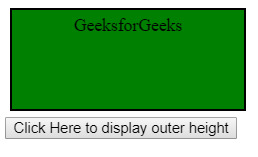
單擊按鈕後: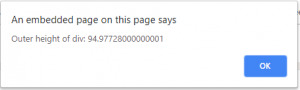
相關用法
- HTML Window outerHeight用法及代碼示例
- JQuery jQuery.fx.interval用法及代碼示例
- JQuery jQuery.fx.off用法及代碼示例
- JQuery jQuery.support用法及代碼示例
- JQuery jquery用法及代碼示例
- jQuery UI Tooltip widget()用法及代碼示例
- JQuery parseHTML()用法及代碼示例
- JQuery css()用法及代碼示例
- JQuery add()用法及代碼示例
- JQuery not()用法及代碼示例
- JQuery ajaxStart()用法及代碼示例
- JQuery get()用法及代碼示例
- JQuery fadeIn()用法及代碼示例
- JQuery delegate()用法及代碼示例
- JQuery event.isDefaultPrevented()用法及代碼示例
- JQuery outerWidth()用法及代碼示例
- JQuery before()用法及代碼示例
- JQuery off()用法及代碼示例
注:本文由純淨天空篩選整理自Code_Mech大神的英文原創作品 jQuery | outerHeight() Method。非經特殊聲明,原始代碼版權歸原作者所有,本譯文未經允許或授權,請勿轉載或複製。
