jQuery中的jQuery.fx.interval屬性用於修改動畫每秒運行的幀數,並以毫秒為單位更改動畫的觸發速率。默認值為13ms。
用法:
jQuery.fx.interval = milliseconds;
參數:此方法接受強製的單個參數毫秒。用於指定動畫觸發速率(以毫秒為單位)。默認值為13毫秒。
示例1:本示例使用jQuery.fx.interval屬性更改動畫的觸發率。
<!DOCTYPE html>
<html>
<head>
<title>
jQuery jQuery.fx.interval Property
</title>
<script src=
"https://ajax.googleapis.com/ajax/libs/jquery/3.3.1/jquery.min.js">
</script>
<style>
.box {
background:green;
height:100px;
width:100px;
margin:50px;
}
</style>
</head>
<body>
<center>
<h1 style = "color:green;" >
GeeksForGeeks
</h1>
<h2> jQuery.fx.interval property</h2>
<button id="toggle">
Toggle div
</button>
<button id="interval">
Run animation with less frames
</button>
<div class="box"></div>
<!-- Script to illustrate jQuery.fx.interval
property -->
<script>
$(document).ready(function(){
$("#toggle").on("click", function() {
$("div").toggle(5000);
});
$("#interval").on("click", function() {
jQuery.fx.interval = 500;
});
});
</script>
</center>
</body>
</html> 輸出
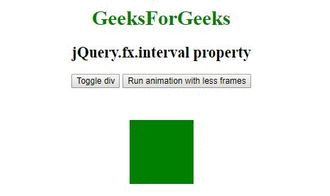
示例2:本示例使用jQuery.fx.interval屬性更改動畫的觸發率。
<!DOCTYPE html>
<html>
<head>
<title>
jQuery jQuery.fx.interval Property
</title>
<script src=
"https://ajax.googleapis.com/ajax/libs/jquery/3.3.1/jquery.min.js">
</script>
<style>
.box {
background:green;
height:100px;
width:100px;
margin:50px;
}
</style>
</head>
<body>
<center>
<h1 style = "color:green;" >
GeeksForGeeks
</h1>
<h2> jQuery.fx.interval property</h2>
<button id="toggle">
Toggle div
</button>
<button id="interval">
Run animation with less frames
</button>
<div class="box"></div>
<!-- Script to illustrate jQuery.fx.interval
property -->
<script>
$(document).ready(function(){
$("#toggle").on("click", function() {
$("div").toggle(500);
});
$("#interval").on("click", function() {
jQuery.fx.interval = 5000;
});
});
</script>
</center>
</body>
</html> 輸出:
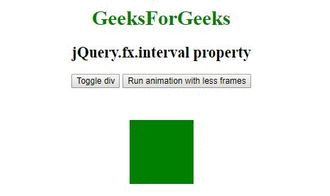
相關用法
- JQuery jQuery.support用法及代碼示例
- JQuery jquery用法及代碼示例
- JQuery jQuery.fx.off用法及代碼示例
- JQuery length用法及代碼示例
- JQuery context用法及代碼示例
- JQuery event.target用法及代碼示例
- JQuery event.namespace用法及代碼示例
- JQuery event.relatedTarget用法及代碼示例
- JQuery event.which用法及代碼示例
- JQuery event.currentTarget用法及代碼示例
- JQuery event.data用法及代碼示例
- JQuery event.delegateTarget用法及代碼示例
- JQuery event.timeStamp用法及代碼示例
- JQuery event.pageX用法及代碼示例
注:本文由純淨天空篩選整理自SHUBHAMSINGH10大神的英文原創作品 jQuery | jQuery.fx.interval Property with example。非經特殊聲明,原始代碼版權歸原作者所有,本譯文未經允許或授權,請勿轉載或複製。
