jQuery中的deferred.rejectWith()方法用於拒絕Deferred對象,並與給定的上下文和參數一起調用failCallbacks。
用法:
deferred.rejectWith(context[, args])
參數:
- context:此參數是作為‘this’對象傳遞給failCallbacks的上下文。
- args:此參數是傳遞給failCallbacks的參數的可選數組。
返回值:此方法返回延遲的對象。
範例1:在此示例中,我們使用兩個參數拒絕Deferred對象並處理所有failCallbacks。
<!DOCTYPE HTML>
<html>
<head>
<script src=
"https://code.jquery.com/jquery-3.5.0.js">
</script>
</head>
<body style="text-align:center;">
<h1 style="color:green;">
GeeksForGeeks
</h1>
<p>
JQuery | deferred.rejectWith() method
</p>
<button onclick="Geeks();">
click here
</button>
<p id="GFG_DOWN"></p>
<script>
function Func(val, div) {
$(div).append(val);
}
function Geeks() {
var def = $.Deferred();
def.fail(Func);
def.rejectWith(this,
['Deferred is rejected by rejectWith() method.<br/>',
'#GFG_DOWN']);
}
</script>
</body>
</html> 輸出:
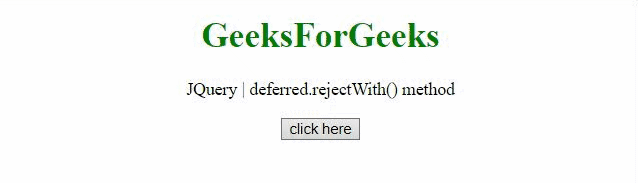
範例2:在此示例中,我們僅使用一個參數拒絕Deferred對象,並處理所有failCallbacks。
<!DOCTYPE HTML>
<html>
<head>
<script src=
"https://code.jquery.com/jquery-3.5.0.js">
</script>
</head>
<body style="text-align:center;">
<h1 style="color:green;">
GeeksForGeeks
</h1>
<p>
JQuery | deferred.rejectWith() method
</p>
<button onclick="Geeks();">
click here
</button>
<p id="GFG_DOWN"></p>
<script>
function Func(div) {
$(div).append(
'Deferred is rejected by rejectWith() method');
}
function Geeks() {
var def = $.Deferred();
def.fail(Func);
def.rejectWith(this, ['#GFG_DOWN']);
}
</script>
</body>
</html> 輸出:
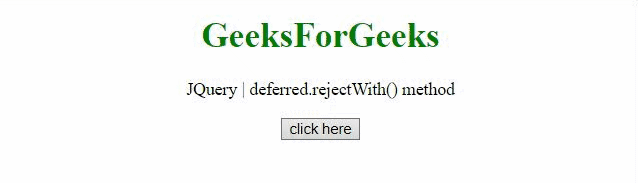
相關用法
- JQuery css()用法及代碼示例
- JQuery get()用法及代碼示例
- JQuery add()用法及代碼示例
- JQuery contains()用法及代碼示例
- JQuery die()用法及代碼示例
- JQuery is()用法及代碼示例
- JQuery odd()用法及代碼示例
- JQuery map()用法及代碼示例
- JQuery now()用法及代碼示例
- JQuery before()用法及代碼示例
- JQuery even()用法及代碼示例
- JQuery off()用法及代碼示例
- JQuery extend()用法及代碼示例
- JQuery trim()用法及代碼示例
- jQuery callbacks.has()用法及代碼示例
- JQuery ajax()用法及代碼示例
- JQuery escapeSelector()用法及代碼示例
- JQuery makeArray()用法及代碼示例
- JQuery isEmptyObject()用法及代碼示例
注:本文由純淨天空篩選整理自PranchalKatiyar大神的英文原創作品 jQuery deferred.rejectWith() Method。非經特殊聲明,原始代碼版權歸原作者所有,本譯文未經允許或授權,請勿轉載或複製。
