HTML DOM中的樣式轉換屬性用於轉換對象。 transform屬性允許旋轉,縮放,移動,傾斜元素等。它可以使用2D或3D轉換。
用法:
- 它返回transform屬性。
object.style.transform
- 它用於設置transform屬性。
object.style.transform = "none|transform-functions|initial| inherit"
屬性值:
| 值 | 描述 |
|---|---|
| none | 不進行任何轉換。 |
| matrix(x, x, x, x, x, x) | 指定二維類型的矩陣轉換。它需要6個值。 |
| matrix3d(x, x, x, x, x, x, x, x, x) | 指定3-D類型的矩陣轉換。它需要9個值。 |
| translate(x, y) | 指定X和Y軸上的平移。 |
| translate3d(x, y, z) | 指定在X,Y和Z軸上的平移。 |
| translateX(x) | 僅指定沿X軸的平移。 |
| translateY(y) | 僅指定沿Y軸的平移。 |
| translateZ(z) | 僅指定沿Z軸的平移。 |
| rotate(angle) | 指定旋轉角度。 |
| rotateX(angle) | 指定與旋轉角度相對應的沿X軸的旋轉。 |
| roatateY(angle) | 指定對應於旋轉角度的沿Y軸的旋轉。 |
| roteteZ(angle) | 指定對應於旋轉角度的沿Z軸的旋轉。 |
| scale(x, y) | 指定沿X和Y軸的比例轉換。 |
| scale3d(x, y, z) | 指定沿X,Y和Z軸的比例轉換。 |
| scaleX(x) | 指定沿X軸的比例轉換。 |
| scaleY(y) | 指定沿Y軸的比例轉換。 |
| scaleZ(z) | 指定沿Z軸的比例變換。 |
| scale3d(x, y, z) | 指定沿X,Y和Z軸的比例轉換。 |
| skew(angle, angle) | 指定沿對應於傾斜角的X和Y軸的傾斜變換。 |
| skewX(angle) | 指定與偏斜角相對應的沿X軸的偏斜變換。 |
| skewY(angle) | 指定對應於偏斜角的沿Y軸的偏斜變換。 |
| skewZ(angle) | 指定與偏斜角相對應的沿Z軸的偏斜變換。 |
| perspective(x) | 指定元素的透視圖。 |
| initial | 將元素初始化為其默認值。 |
| inherit | 從其父元素繼承值。 |
範例1:本示例描述了元素的旋轉。
<!DOCTYPE html>
<html>
<head>
<title>
HTML DOM Style transform Property
</title>
<!-- script to use Style transform Property -->
<script>
function myGeeks() {
document.getElementById("GFG").style.transform
= "rotate(90deg)";
}
</script>
<!-- CSS style to create div element -->
<style>
#GFG {
margin:70px;
border:1px solid black;
width:220px;
height:80px;
background-color:#0f9d58;
text-align:center;
color:white;
}
</style>
</head>
<body>
<button onclick = "myGeeks()">
Click Here!
</button>
<div id = "GFG">
<h1>GeeksforGeeks</h1>
</div>
</body>
</html> 輸出:
- 之前單擊按鈕:

- 單擊按鈕後:
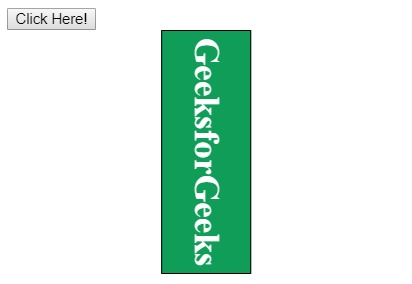
範例2:本示例描述了偏斜屬性值。
<!DOCTYPE html>
<html>
<head>
<title>
HTML DOM Style transform Property
</title>
<!-- script to use Style transform Property -->
<script>
function myGeeks() {
document.getElementById("GFG").style.transform
= "skew(30deg, 30deg)";
}
</script>
<!-- CSS style to create div element -->
<style>
#GFG {
margin:70px;
border:1px solid black;
width:220px;
height:80px;
background-color:#0f9d58;
text-align:center;
color:white;
}
</style>
</head>
<body>
<button onclick = "myGeeks()">
Click Here!
</button>
<div id = "GFG">
<h1>GeeksforGeeks</h1>
</div>
</body>
</html> 輸出:
- 之前單擊按鈕:

- 單擊按鈕後:
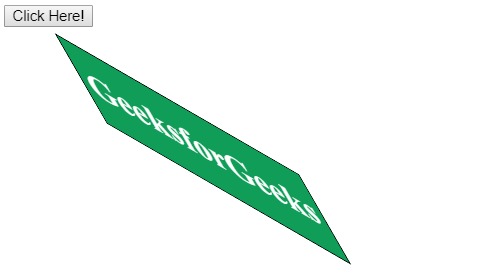
支持的瀏覽器:DOM樣式轉換屬性支持的瀏覽器如下:
- 穀歌瀏覽器36.0
- Internet Explorer 10.0,9.0毫秒
- Firefox 16.0
- Opera 23.0
相關用法
- CSS transform-style用法及代碼示例
- HTML Style right用法及代碼示例
- HTML Style top用法及代碼示例
- HTML Style borderWidth用法及代碼示例
- HTML Style alignItems用法及代碼示例
- HTML Style columnRule用法及代碼示例
- HTML Style fontWeight用法及代碼示例
- HTML Style borderTopStyle用法及代碼示例
- HTML Style letterSpacing用法及代碼示例
- HTML Style animationTimingFunction用法及代碼示例
- HTML Style borderTopColor用法及代碼示例
- HTML Style border用法及代碼示例
- HTML Style borderRightColor用法及代碼示例
- HTML Style borderLeftColor用法及代碼示例
- HTML Style minWidth用法及代碼示例
注:本文由純淨天空篩選整理自Shahnawaz_Ali大神的英文原創作品 HTML | DOM Style transform Property。非經特殊聲明,原始代碼版權歸原作者所有,本譯文未經允許或授權,請勿轉載或複製。
