樣式動畫屬性使動畫從一種CSS樣式過渡到另一種CSS樣式成為可能。它配置時序,延遲,持續時間以及動畫序列應如何進行的其他詳細信息。該動畫包含兩個組件,一個是描述組件的CSS,另一個是一組指示樣式的開始和結束狀態的關鍵幀。
用法:
- 用於返回動畫屬性
object.style.animation
- 用於設置動畫屬性
object.style.animation="name duration timingFunction delay iterationCount direction fillMode playState"
屬性值
- animationName:描述附加到選擇器的關鍵幀的名稱。
- animationDuration:描述動畫發生多長時間的時間。
- animationTimingFunction:描述動畫的速度。
- animationDelay:描述動畫開始之前的延遲。
- animationIterationCount:描述動畫發生的次數。
- animationDirection:描述動畫是否應在交替的循環中反向播放。
- animationFillMode:描述動畫結束時要應用的值。
- animationPlayState:描述動畫是正在運行還是已暫停。
範例1:
<!DOCTYPE html>
<html>
<head>
<style>
#GFG {
width:90px;
height:90px;
background:green;
color:white;
position:relative;
text-align:center;
/* -webkit- is used for safari browser */
-webkit-animation:GFG_Move_1 1s infinite;
animation:GFG_Move_1 1s infinite;
}
/* For Opera, Chrome and Safari browser */
@-webkit-keyframes GFG_Move_1 {
from {left:250px;}
to {left:500px;}
}
/* For Opera, Chrome and Safari browser */
@-webkit-keyframes GFG_Move_2 {
from {left:350px;top:0px;}
to {left:350px;top:200px;}
}
@keyframes GFG_Move_1 {
from {left:250px;}
to {left:500px;}
}
@keyframes GFG_Move_2 {
from {left:350px;top:0px;}
to {left:350px;top:200px;}
}
</style>
</head>
<body align="center">
<button onclick = "myGeeks()">
Change Animation
</button>
<p>
Click on button to change the animation.
</p>
<script>
function myGeeks() {
/* This code run on safari browser */
document.getElementById("GFG").style.WebkitAnimation
= "GFG_Move_2 4s 2";
document.getElementById("GFG").style.animation
= "GFG_Move_2 4s 2";
}
</script>
<div id="GFG">GFG</div>
</body>
</html> 輸出:
- 之前單擊按鈕:div水平移動
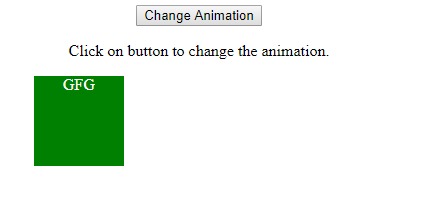
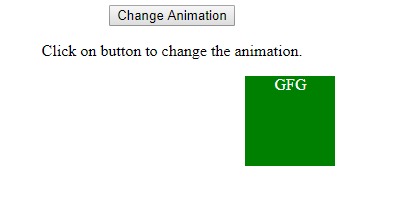
- 單擊按鈕後:div垂直移動
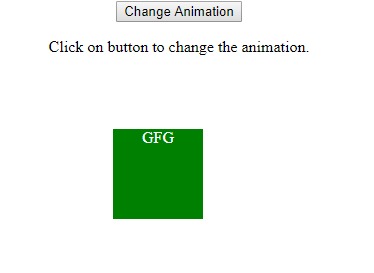
範例2:
<!DOCTYPE html>
<html>
<head>
<title>
HTML DOM Style animation Property
</title>
<style>
#GFG {
width:90px;
height:90px;
background:green;
position:relative;
color:white;
text-align:center;
/* /* For Opera, Chrome, Safari*/ */
-webkit-animation:GFG_Move_1 1s infinite;
animation:GFG_Move_1 1s infinite;
}
/* For Opera, Chrome, Safari*/
@-webkit-keyframes GFG_Move_1 {
from {
left:0px;
}
to {
left:90px;
}
}
/* For Opera, Chrome, Safari */
@-webkit-keyframes GFG_Move_2 {
from {
top:0px;
background:green;
width:100px;
}
to {
top:200px;
background:yellow;
width:150px;
height:150px;
}
}
@keyframes GFG_Move_1 {
from {
left:0px;
}
to {
left:95px;
}
}
@keyframes GFG_Move_2 {
from {
top:0px;
background:green;
width:100px;
}
to {
top:200px;
background:yellow;
width:150px;
height:150px;
}
}
</style>
</head>
<body align="center">
<button onclick="myGeeks()">
Change Animation
</button>
<p>
Click on button to change the animation.
</p>
<script>
function myGeeks() {
/* For Opera, Chrome, Safari */
document.getElementById("GFG").style.WebkitAnimation
= "GFG_Move_2 4s 2"
document.getElementById("GFG").style.animation
= "GFG_Move_2 4s 2";
}
</script>
<div id = "GFG">GFG</div>
</body>
</html> -
輸出:
- 之前單擊按鈕:
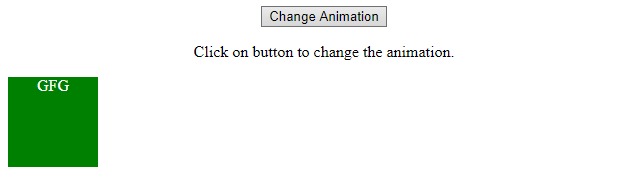
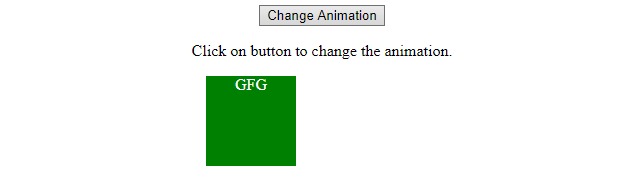
- 單擊按鈕後:
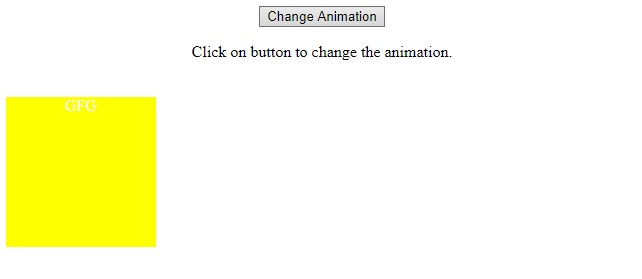
支持的瀏覽器:樣式動畫屬性支持的瀏覽器如下:
- Google Chrome 43.0、4.0 -webkit-
- Internet Explorer 10.0
- Mozila firefox 16.0、5.0 -moz-
- Opera 30.0、15.0 -webkit-,12.1、12.0 -o-
- Safari 9.0、4.0 -webkit-
相關用法
- HTML Style top用法及代碼示例
- HTML Style right用法及代碼示例
- HTML Style borderStyle用法及代碼示例
- HTML Style marginRight用法及代碼示例
- HTML Style tabSize用法及代碼示例
- HTML Style listStyle用法及代碼示例
- HTML Style animationDuration用法及代碼示例
- HTML Style borderTopLeftRadius用法及代碼示例
- HTML Style borderBottomRightRadius用法及代碼示例
- HTML Style textOverflow用法及代碼示例
- HTML Style overflow用法及代碼示例
- HTML Style captionSide用法及代碼示例
- HTML Style borderLeftWidth用法及代碼示例
- HTML Style borderTopRightRadius用法及代碼示例
- HTML Style margin用法及代碼示例
注:本文由純淨天空篩選整理自PranchalKatiyar大神的英文原創作品 HTML | DOM Style animation Property。非經特殊聲明,原始代碼版權歸原作者所有,本譯文未經允許或授權,請勿轉載或複製。
