HTML canvas lineWidth屬性用於設置或返回線的寬度(線的厚度)。線的寬度以像素為單位設置。此屬性的默認值為1。
用法:
context.lineWidth = number;
屬性值:
- number:該屬性值指示以像素為單位指定線寬的數字。此屬性忽略零,負,無窮和NaN值。
範例1:
<!DOCTYPE html>
<html>
<head>
<title>
HTML canvas lineWidth Property
</title>
</head>
<body style = "text-align:center;">
<h1 style="color:green">
GeeksforGeeks
</h1>
<h2>
HTML canvas lineWidth() Property
</h2>
<canvas id="canvas" width="350" height="380"></canvas>
<script>
var canv = document.getElementById("canvas");
var context = canv.getContext("2d");
context.beginPath();
context.lineWidth = 20;
context.moveTo(40, 40);
context.lineTo(200, 150);
context.lineTo(40, 200);
context.strokeStyle = "green";
context.stroke();
</script>
</body>
</html> 輸出:

程序2:
<!DOCTYPE html>
<html>
<head>
<title>
HTML canvas lineWidth Property
</title>
</head>
<body style = "text-align:center;">
<h1 style="color:green">
GeeksforGeeks
</h1>
<h2>
HTML canvas lineWidth() Property
</h2>
<canvas id="canvas" width="350" height="380"></canvas>
<script>
var canv = document.getElementById("canvas");
var context = canv.getContext("2d");
context.beginPath();
context.lineWidth = 10;
context.strokeStyle ="green";
context.strokeRect(110, 40, 120, 100);
</script>
</body>
</html> 輸出:
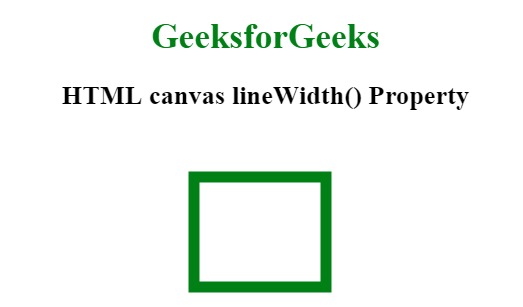
支持的瀏覽器:下麵列出了HTML canvas lineWidth屬性支持的瀏覽器:
- 穀歌瀏覽器
- Internet Explorer 9.0
- 火狐瀏覽器
- 蘋果瀏覽器
- Opera
相關用法
- HTML canvas textBaseline用法及代碼示例
- HTML canvas lineCap用法及代碼示例
- HTML canvas shadowBlur用法及代碼示例
- HTML canvas font用法及代碼示例
- HTML canvas lineJoin用法及代碼示例
- HTML canvas strokeStyle用法及代碼示例
- HTML canvas fillStyle用法及代碼示例
- HTML canvas shadowOffsetX用法及代碼示例
- HTML canvas shadowColor用法及代碼示例
- HTML canvas globalAlpha用法及代碼示例
- HTML canvas textAlign用法及代碼示例
- HTML canvas shadowOffsetY用法及代碼示例
- HTML canvas miterLimit用法及代碼示例
注:本文由純淨天空篩選整理自IshwarGupta大神的英文原創作品 HTML | canvas lineWidth Property。非經特殊聲明,原始代碼版權歸原作者所有,本譯文未經允許或授權,請勿轉載或複製。
