D3.js中的node.height屬性返回從給定節點到後代葉子節點的最大距離。
用法:
node.height
返回值:該屬性返回從給定節點到後代葉節點的最大距離
範例1:在此示例中,對於根節點到葉節點,最大距離為1;對於葉節點,最大距離為0。
HTML
<!DOCTYPE html>
<html>
<head>
<meta charset="utf-8">
<script src=
"https://d3js.org/d3.v5.min.js">
</script>
</head>
<body>
<script>
var data = {
"name":"GeeksforGeeks",
"about":"Computer Science Portal",
"children":[
{"name":"GFG1"},
{"name":"GFG2"},
{"name":"GFG3"},
{"name":"GFG4"}
]
}
var root = d3.hierarchy(data);
console.log("Height of root node is:",
root.height);
console.log("Height of first children node is:",
root.children[0].height);
</script>
</body>
</html>輸出:
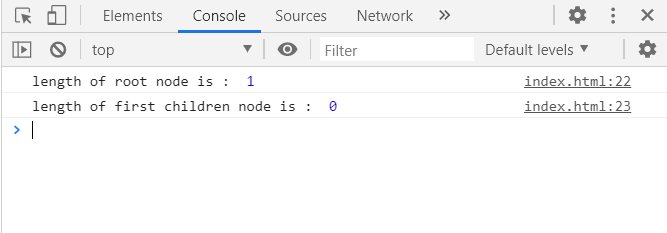
範例2:在此示例中,層次結構沒有任何子級,因此height為0。
HTML
<!DOCTYPE html>
<html>
<head>
<meta charset="utf-8">
<script src=
"https://d3js.org/d3.v5.min.js">
</script>
</head>
<body>
<script>
var data = {"name":"GFG1"}
var root = d3.hierarchy(data);
console.log("Height of this node is:",
root.height);
</script>
</body>
</html>輸出:
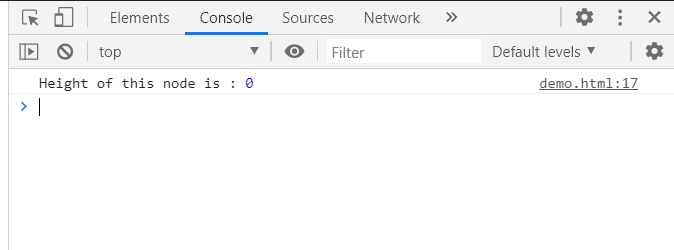
相關用法
- CSS transition-property用法及代碼示例
- HTML DOM lang用法及代碼示例
- HTML Style backgroundClip用法及代碼示例
- HTML Style borderTop用法及代碼示例
- HTML Meter max用法及代碼示例
- HTML Input Hidden value用法及代碼示例
- CSS table-layout用法及代碼示例
- CSS text-align用法及代碼示例
- CSS border-top-width用法及代碼示例
- HTML Textarea autofocus用法及代碼示例
- HTML Style columnGap用法及代碼示例
- HTML Input Time autofocus用法及代碼示例
- HTML Input Submit formTarget用法及代碼示例
- HTML Style boxSizing用法及代碼示例
- HTML Input Checkbox disabled用法及代碼示例
- CSS isolation屬性用法及代碼示例
- HTML Input Range max用法及代碼示例
- HTML Video loop用法及代碼示例
- HTML Button disabled用法及代碼示例
- CSS border-inline-start-style屬性用法及代碼示例
- HTML Input URL size用法及代碼示例
- HTML Style borderImageSource用法及代碼示例
- HTML Style wordBreak用法及代碼示例
注:本文由純淨天空篩選整理自taran910大神的英文原創作品 D3.js node.height Property。非經特殊聲明,原始代碼版權歸原作者所有,本譯文未經允許或授權,請勿轉載或複製。
