示例簡介
代碼實現[Python]
# -*- coding: utf-8 -*-
print(__doc__)
# Author: Gael Varoquaux
# License: BSD 3 clause
# 導入繪圖包matplotlib
import matplotlib.pyplot as plt
# 導入數據集、分類器及性能評估器
from sklearn import datasets, svm, metrics
# The digits dataset
digits = datasets.load_digits()
# 我們感興趣的數據是由8x8的數字圖像組成的,讓我們
# 看一下存儲在數據集的"images"屬性中的前4張圖像。處
# 理圖像文件,則可以使用matplotlib.pyplot.imread加載它們。
# 請注意,每個圖像必須具有相同的大小。對於這些圖像,我們知道它們代表哪個數字:它在數據集的“target”中給出。
images_and_labels = list(zip(digits.images, digits.target))
for index, (image, label) in enumerate(images_and_labels[:4]):
plt.subplot(2, 4, index + 1)
plt.axis('off')
plt.imshow(image, cmap=plt.cm.gray_r, interpolation='nearest')
plt.title('Training: %i' % label)
# 要對該數據應用分類器,我們需要將圖像展平,以將數據轉換為(樣本,特征)矩陣:
n_samples = len(digits.images)
data = digits.images.reshape((n_samples, -1))
# 創建分類器: 一個支持向量機分類器
classifier = svm.SVC(gamma=0.001)
# 我們使用數據集的前半部分學習數字識別模型
classifier.fit(data[:n_samples // 2], digits.target[:n_samples // 2])
# 預測數據集的剩下部分的數字:
expected = digits.target[n_samples // 2:]
predicted = classifier.predict(data[n_samples // 2:])
print("Classification report for classifier %s:\n%s\n"
% (classifier, metrics.classification_report(expected, predicted)))
print("Confusion matrix:\n%s" % metrics.confusion_matrix(expected, predicted))
images_and_predictions = list(zip(digits.images[n_samples // 2:], predicted))
for index, (image, prediction) in enumerate(images_and_predictions[:4]):
plt.subplot(2, 4, index + 5)
plt.axis('off')
plt.imshow(image, cmap=plt.cm.gray_r, interpolation='nearest')
plt.title('Prediction: %i' % prediction)
plt.show()
代碼執行
代碼運行時間大約:0分0.237秒。
運行代碼輸出的文本內容如下:
Classification report for classifier SVC(gamma=0.001):
precision recall f1-score support
0 1.00 0.99 0.99 88
1 0.99 0.97 0.98 91
2 0.99 0.99 0.99 86
3 0.98 0.87 0.92 91
4 0.99 0.96 0.97 92
5 0.95 0.97 0.96 91
6 0.99 0.99 0.99 91
7 0.96 0.99 0.97 89
8 0.94 1.00 0.97 88
9 0.93 0.98 0.95 92
accuracy 0.97 899
macro avg 0.97 0.97 0.97 899
weighted avg 0.97 0.97 0.97 899
Confusion matrix:
[[87 0 0 0 1 0 0 0 0 0]
[ 0 88 1 0 0 0 0 0 1 1]
[ 0 0 85 1 0 0 0 0 0 0]
[ 0 0 0 79 0 3 0 4 5 0]
[ 0 0 0 0 88 0 0 0 0 4]
[ 0 0 0 0 0 88 1 0 0 2]
[ 0 1 0 0 0 0 90 0 0 0]
[ 0 0 0 0 0 1 0 88 0 0]
[ 0 0 0 0 0 0 0 0 88 0]
[ 0 0 0 1 0 1 0 0 0 90]]
運行代碼輸出的圖片內容如下:
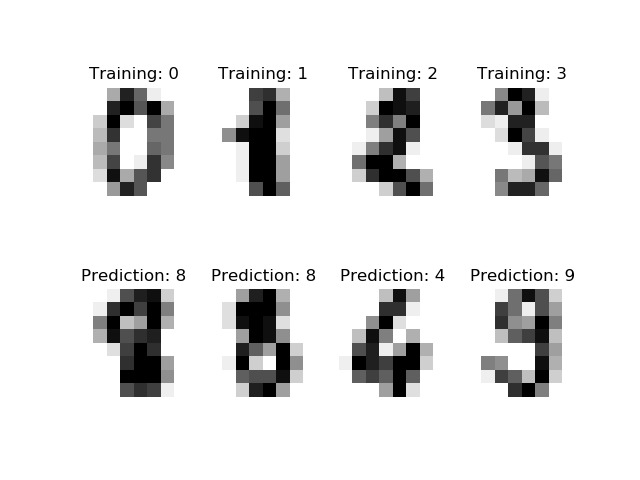
源碼下載
- Python版源碼文件: plot_digits_classification.py
- Jupyter Notebook版源碼文件: plot_digits_classification.ipynb
