HTML itemprop 属性是一个全局属性,主要用于向项目添加属性。这用于向网页添加额外信息,以便搜索引擎可以更相关且更具体地搜索该网页。
用法:
<div itemscope itemtype="URL"> <span itemprop="itemNumber1">name of the item</span> <span itemprop="itemNumber2">name of the item</span> </div>
以下示例演示了 HTML itemprop 属性:
示例 1:在此示例中,项目属性attribute 用于指定span 元素的属性。它可以帮助搜索引擎理解 div 中的项目是关于 “geeksforgeeks” 的,其说明为“GeeksForGeeks 是一个很棒的网站,涵盖了计算机科学领域大多数主题的文章”,并且有文章 “Dynamic programming”。
HTML
<!DOCTYPE html>
<html>
<body>
<h1>GeeksForGeeks</h1>
<h4>Articles</h4>
<div itemscope itemtype=
"http://geeksforgeeks.org">
<span itemprop="description">
GeeksForGeeks is an awesome
website that covers
articles on majority of the
topics on Computer Science field
</span>
<br><br>
Article : <span itemprop="article">
Dynamic programming
</span>
</div>
</body>
</html>输出:
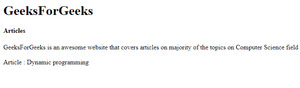
HTML itemprop 属性
示例 2:在此示例中,搜索引擎可以理解给定的 div 具有包含 “Information” 的 URL,该 URL 涉及一部名为 “Avengers” 的电影,该电影属于 “Action” 类型,由 “Russo Brothers” 执导。
HTML
<!DOCTYPE html>
<html>
<body>
<div itemscope itemtype=
"https://en.wikipedia.org/wiki/Film">
<h1 itemprop="name">Avengers</h1>
<br>
<span>Directors :
<span itemprop="Directors">
Russo Brothers
</span>
</span>
<br>
<span>Genre :
<span itemprop="genre">
Action
</span>
</span>
<br>
<a itemprop="Information"
href=
"https://en.wikipedia.org/wiki/Avengers_(Marvel_Cinematic_Universe)">
Information
</a>
</div>
</body>
</html>输出:

HTML itemprop 属性
支持的浏览器:
- 谷歌浏览器
- Microsoft Edge 12 及更高版本
- Firefox
- Opera
- Safari
相关用法
- HTML itemid属性用法及代码示例
- HTML itemscope属性用法及代码示例
- HTML itemtype属性用法及代码示例
- HTML isTrusted Event用法及代码示例
- HTML image naturalHeight用法及代码示例
- HTML image naturalWidth用法及代码示例
- HTML images Collection用法及代码示例
- HTML input image height用法及代码示例
- HTML ins cite用法及代码示例
- HTML ins dateTime用法及代码示例
- HTML input formmethod用法及代码示例
- HTML input maxlength用法及代码示例
- HTML input readonly用法及代码示例
- HTML input value用法及代码示例
- HTML ismap属性用法及代码示例
- HTML inputmode属性用法及代码示例
- HTML is属性用法及代码示例
- HTML <Checkbox>用法及代码示例
- HTML <Radio>用法及代码示例
- HTML <bdi>用法及代码示例
- HTML <cite>用法及代码示例
- HTML <col>用法及代码示例
- HTML <fieldset>用法及代码示例
- HTML <menu>用法及代码示例
- HTML <meta>用法及代码示例
注:本文由纯净天空筛选整理自kamabokogonpachiro大神的英文原创作品 HTML itemprop Attribute。非经特殊声明,原始代码版权归原作者所有,本译文未经允许或授权,请勿转载或复制。
