HTML中的DOM实现属性用于返回与当前文档关联的DOMImplementation对象。 DOMImplementation是表示提供不依赖于任何特定文档的对象的方法的接口。
用法:
document.implementation
返回值:它返回文档实现对象。
范例1:
<!-- HTML code to check the document
has HTML DOM 1.0 feature -->
<!DOCTYPE html>
<html>
<head>
<title>
HTML DOM implementation Property
</title>
<script>
function DomFunction() {
var obj = document.implementation;
document.getElementById("demo").innerHTML
= obj.hasFeature("HTML", "1.0");
}
</script>
</head>
<body>
<h2>HTML DOM implementation Property</h2>
<p>Click on button to check the document
has HTML DOM 1.0 feature</p>
<button onclick = "DomFunction()">
Click Here!
</button>
<p id = "demo"></p>
</body>
</html> 输出:
之前单击按钮:
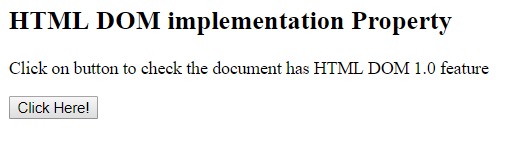
单击按钮后:
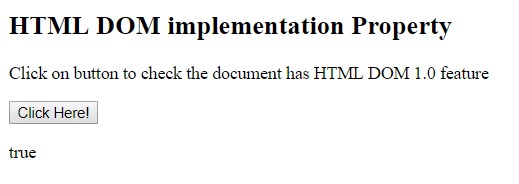
范例2:
<!DOCTYPE html>
<html>
<head>
<title>
HTML DOM implementation Property
</title>
</head>
<body>
<h2>HTML DOM implementation Property</h2>
<script>
var DOM_Name = "HTML";
var DOM_Ver = "1.0";
var GFG = document.implementation.hasFeature(
DOM_Name, DOM_Ver);
alert( "DOM " + DOM_Name + " " + DOM_Ver
+ " supported? " + GFG );
</script>
</body>
</html> 输出:
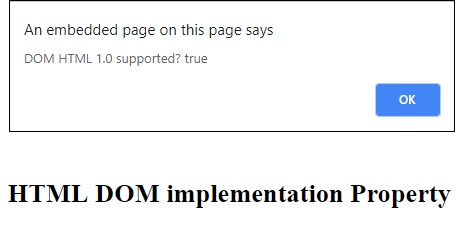
支持的浏览器:下面列出了DOM实现属性支持的浏览器:
- 谷歌浏览器
- IE浏览器
- 火狐浏览器
- Opera
- 苹果浏览器
相关用法
- HTML Bdo dir用法及代码示例
- HTML DOM URL用法及代码示例
- HTML DOM dir用法及代码示例
- HTML DOM id用法及代码示例
- HTML li value用法及代码示例
- HTML Map name用法及代码示例
- HTML DOM value用法及代码示例
- HTML DOM specified用法及代码示例
- HTML DOM name用法及代码示例
- HTML DOM offsetLeft用法及代码示例
- HTML DOM previousElementSibling用法及代码示例
- HTML DOM ownerDocument用法及代码示例
- HTML DOM childElementCount用法及代码示例
- HTML DOM clientWidth用法及代码示例
- HTML DOM scrollLeft用法及代码示例
注:本文由纯净天空筛选整理自AlieaRizvi大神的英文原创作品 HTML | DOM implementation Property。非经特殊声明,原始代码版权归原作者所有,本译文未经允许或授权,请勿转载或复制。
