ownerDocument属性返回节点的顶级文档对象。在此,节点的所有者文档作为文档对象返回。这是一个只读属性。
用法:
node.ownerDocument;
属性:
- nodeName property:它返回指定节点的名称。如果节点是元素节点,则将返回标签名称,否则,如果节点是属性节点,则将返回属性名称,否则将返回不同的节点类型,并返回不同的名称。
用法:
node.ownerDocument.nodeName;
返回值:节点的所有者文档作为文档对象返回。
示例1:显示nodeName属性
<!DOCTYPE html> <html> <body> <h1><center>Geeks <button onclick="node()"> Press </button> </center> </h1> <h4>DOM ownerDocument Property</h4> <p>It returns the owner document of the node as document object. Click 'Press' to see the node name of this <p1> element.</p> <p1 id="PP"></p1> <p1 id="p2"></p1> <p1 id="pl"></p1> <script> function node() { var x = document.getElementById( "PP").ownerDocument.nodeName; document.getElementById("p2").innerHTML = "Node name of the owner document "+ "of this <p1> element is"; document.getElementById("pl").innerHTML = x } </script> </body> </html>输出:
- 在单击按钮之前:
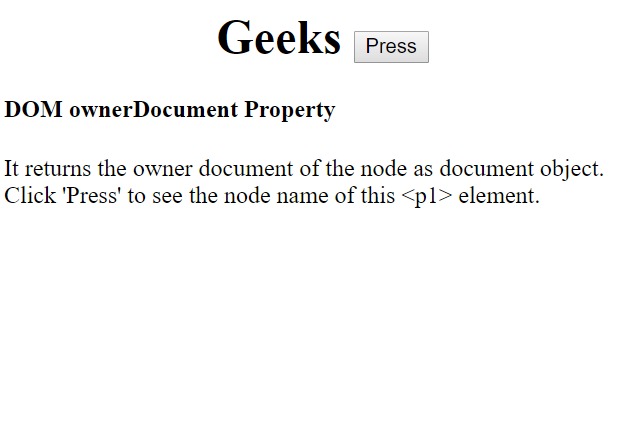
- 单击按钮后:
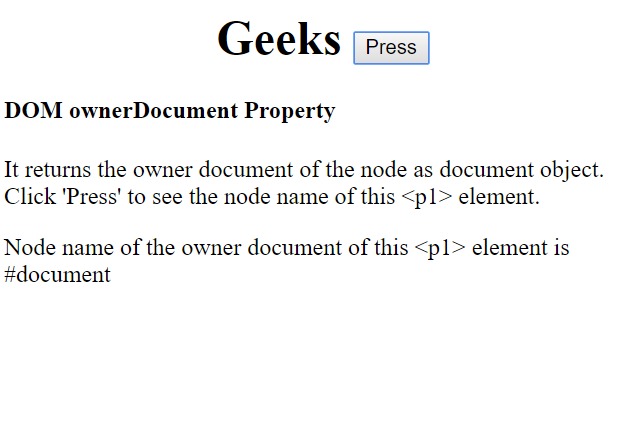
- 在单击按钮之前:
- nodeType property:它以数字形式返回指定节点的节点类型。
例如:为元素节点返回1,并且
属性节点返回2。用法:
node.ownerDocument.nodeType;
返回值:节点的所有者文档作为文档对象返回。
示例2:显示nodeType属性
<!DOCTYPE html> <html> <body> <h1><center>Geeks <button onclick="node()"> Press </button> </center> </h1> <h4>DOM ownerDocument Property</h4> <p>It returns the owner document of the node as document object. Click 'Press' to see the node type of this <p1> element. </p> <p1 id="PP"></p1> <p1 id="p2"></p1> <p1 id="pl"></p1> <script> function node() { var x = document.getElementById( "PP").ownerDocument.nodeType; document.getElementById("p2").innerHTML = "Node name of the owner document "+ "of this <p1> element is"; document.getElementById("pl").innerHTML = x } </script> </body> </html>输出:
- 在单击按钮之前:
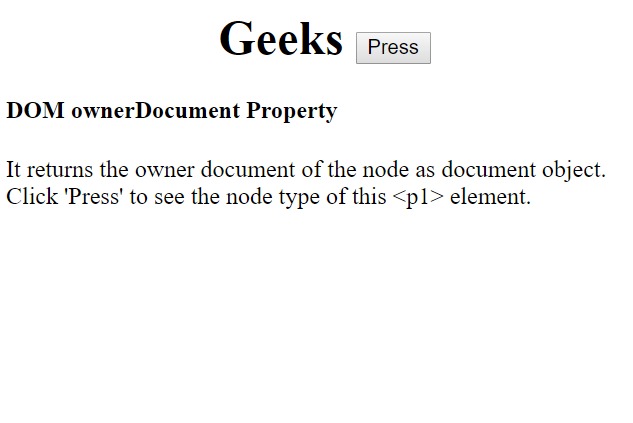
- 单击按钮后:
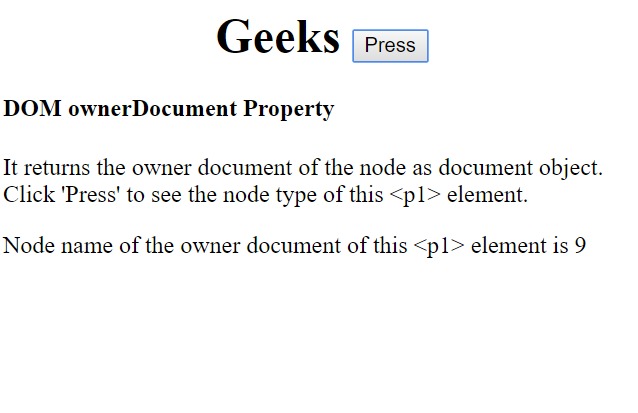
- 在单击按钮之前:
浏览器支持:DOM ownerDocument属性支持的浏览器如下所示:
- 谷歌浏览器
- IE浏览器
- Firefox
- Opera
- Safari
相关用法
- HTML li value用法及代码示例
- HTML DOM id用法及代码示例
- HTML Map name用法及代码示例
- HTML DOM specified用法及代码示例
- HTML DOM value用法及代码示例
- HTML DOM dir用法及代码示例
- HTML Bdo dir用法及代码示例
- HTML DOM URL用法及代码示例
- HTML DOM name用法及代码示例
- HTML DOM accessKey用法及代码示例
- HTML DOM attributes用法及代码示例
- HTML Button name用法及代码示例
- HTML Textarea name用法及代码示例
- HTML IFrame name用法及代码示例
- HTML Button value用法及代码示例
注:本文由纯净天空筛选整理自riarawal99大神的英文原创作品 HTML | DOM ownerDocument Property。非经特殊声明,原始代码版权归原作者所有,本译文未经允许或授权,请勿转载或复制。
