问题描述
可视化TensorFlow Graph图的官方方法是使用TensorBoard,但有时我只是想在Jupyter中工作时快速浏览一下该图。
有没有一种快速的解决方案,理想情况下基于TensorFlow工具或标准SciPy软件包(如matplotlib),就能在jupyter notebook中可视化Tensorflow Graph?
最佳答案
TensorFlow 2.0现在通过magic命令(例如%tensorboard --logdir logs/train)在Jupyter中支持TensorBoard。这是教程和示例的链接。
需要先加载扩展名(%load_ext tensorboard.notebook)。
以下是使用图形模式@tf.function和tf.keras(在tensorflow==2.0.0-alpha0中)的使用示例:
1.在TF2中使用图形模式的示例(通过tf.compat.v1.disable_eager_execution())
%load_ext tensorboard.notebook
import tensorflow as tf
tf.compat.v1.disable_eager_execution()
from tensorflow.python.ops.array_ops import placeholder
from tensorflow.python.training.gradient_descent import GradientDescentOptimizer
from tensorflow.python.summary.writer.writer import FileWriter
with tf.name_scope('inputs'):
x = placeholder(tf.float32, shape=[None, 2], name='x')
y = placeholder(tf.int32, shape=[None], name='y')
with tf.name_scope('logits'):
layer = tf.keras.layers.Dense(units=2)
logits = layer(x)
with tf.name_scope('loss'):
xentropy = tf.nn.sparse_softmax_cross_entropy_with_logits(labels=y, logits=logits)
loss_op = tf.reduce_mean(xentropy)
with tf.name_scope('optimizer'):
optimizer = GradientDescentOptimizer(0.01)
train_op = optimizer.minimize(loss_op)
FileWriter('logs/train', graph=train_op.graph).close()
%tensorboard --logdir logs/train
2.与上述示例相同,但现在使用@tf.function装饰器进行forward-backward传递,并且不禁用立即执行:
%load_ext tensorboard.notebook
import tensorflow as tf
import numpy as np
logdir = 'logs/'
writer = tf.summary.create_file_writer(logdir)
tf.summary.trace_on(graph=True, profiler=True)
@tf.function
def forward_and_backward(x, y, w, b, lr=tf.constant(0.01)):
with tf.name_scope('logits'):
logits = tf.matmul(x, w) + b
with tf.name_scope('loss'):
loss_fn = tf.nn.sparse_softmax_cross_entropy_with_logits(
labels=y, logits=logits)
reduced = tf.reduce_sum(loss_fn)
with tf.name_scope('optimizer'):
grads = tf.gradients(reduced, [w, b])
_ = [x.assign(x - g*lr) for g, x in zip(grads, [w, b])]
return reduced
# inputs
x = tf.convert_to_tensor(np.ones([1, 2]), dtype=tf.float32)
y = tf.convert_to_tensor(np.array([1]))
# params
w = tf.Variable(tf.random.normal([2, 2]), dtype=tf.float32)
b = tf.Variable(tf.zeros([1, 2]), dtype=tf.float32)
loss_val = forward_and_backward(x, y, w, b)
with writer.as_default():
tf.summary.trace_export(
name='NN',
step=0,
profiler_outdir=logdir)
%tensorboard --logdir logs/
3.使用tf.keras API:
%load_ext tensorboard.notebook
import tensorflow as tf
import numpy as np
x_train = [np.ones((1, 2))]
y_train = [np.ones(1)]
model = tf.keras.models.Sequential([tf.keras.layers.Dense(2, input_shape=(2, ))])
model.compile(
optimizer='sgd',
loss='sparse_categorical_crossentropy',
metrics=['accuracy'])
logdir = "logs/"
tensorboard_callback = tf.keras.callbacks.TensorBoard(log_dir=logdir)
model.fit(x_train,
y_train,
batch_size=1,
epochs=1,
callbacks=[tensorboard_callback])
%tensorboard --logdir logs/
这些示例将在单元格下方生成如下内容:

次佳答案
这是我在某个时候从亚历克斯·莫德文采夫(Alex Mordvintsev)的完美notebook复制的解决方法:
from IPython.display import clear_output, Image, display, HTML
import numpy as np
def strip_consts(graph_def, max_const_size=32):
"""Strip large constant values from graph_def."""
strip_def = tf.GraphDef()
for n0 in graph_def.node:
n = strip_def.node.add()
n.MergeFrom(n0)
if n.op == 'Const':
tensor = n.attr['value'].tensor
size = len(tensor.tensor_content)
if size > max_const_size:
tensor.tensor_content = "<stripped %d bytes>"%size
return strip_def
def show_graph(graph_def, max_const_size=32):
"""Visualize TensorFlow graph."""
if hasattr(graph_def, 'as_graph_def'):
graph_def = graph_def.as_graph_def()
strip_def = strip_consts(graph_def, max_const_size=max_const_size)
code = """
<script>
function load() {{
document.getElementById("{id}").pbtxt = {data};
}}
</script>
<link rel="import" href="https://tensorboard.appspot.com/tf-graph-basic.build.html" onload=load()>
<div style="height:600px">
<tf-graph-basic id="{id}"></tf-graph-basic>
</div>
""".format(data=repr(str(strip_def)), id='graph'+str(np.random.rand()))
iframe = """
<iframe seamless style="width:1200px;height:620px;border:0" srcdoc="{}"></iframe>
""".format(code.replace('"', '"'))
display(HTML(iframe))
然后可视化当前图形
show_graph(tf.get_default_graph().as_graph_def())
如果您的图形另存为pbtxt,则可以
gdef = tf.GraphDef()
from google.protobuf import text_format
text_format.Merge(open("tf_persistent.pbtxt").read(), gdef)
show_graph(gdef)
你会看到这样的东西
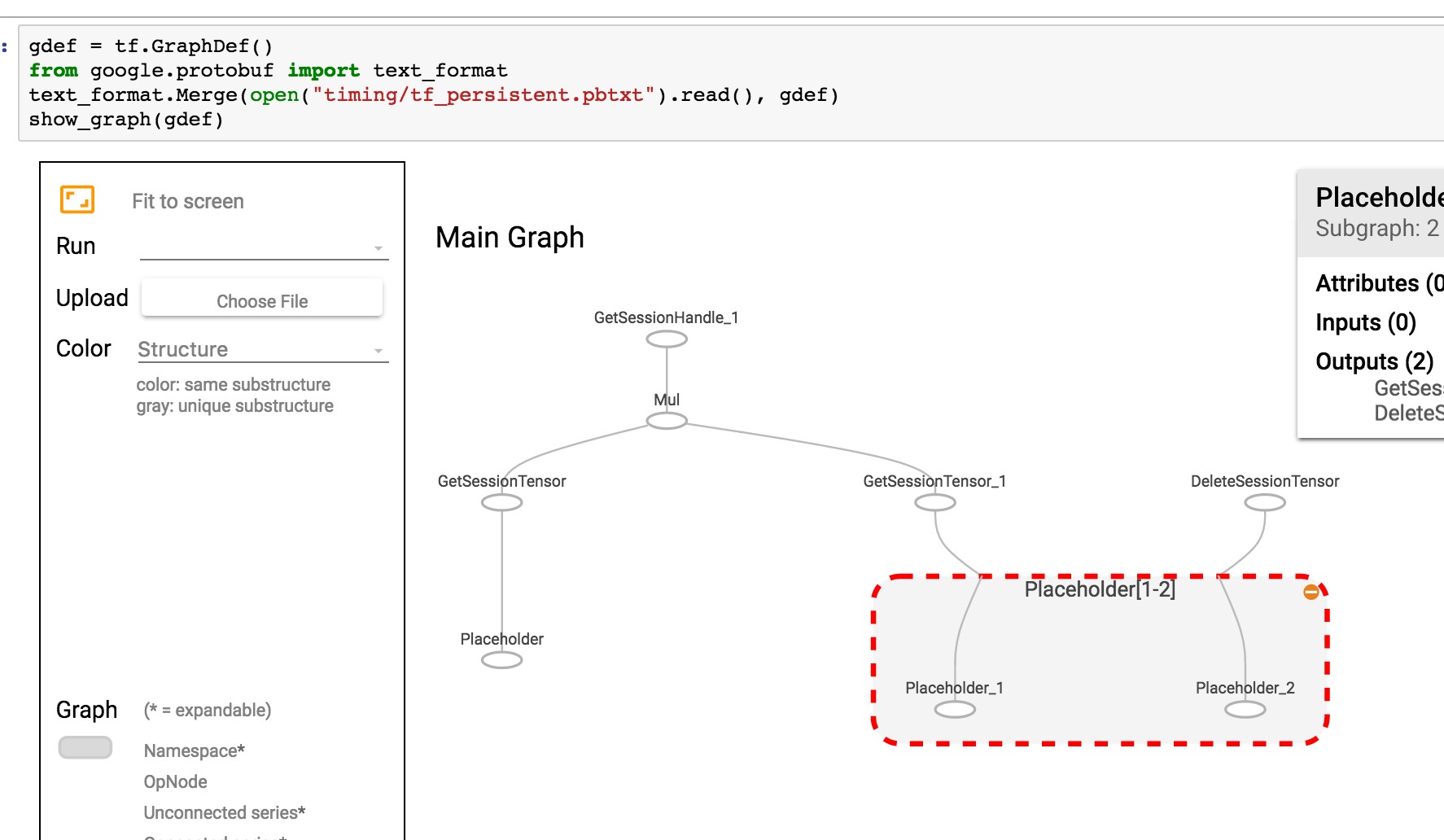
参考资料
