本文簡要介紹 python 語言中 scipy.stats.cumfreq 的用法。
用法:
scipy.stats.cumfreq(a, numbins=10, defaultreallimits=None, weights=None)#使用 histogram 函數返回累積頻率直方圖。
累積直方圖是一種映射,它計算所有 bin 中的累積觀測數,直到指定 bin。
- a: array_like
輸入數組。
- numbins: 整數,可選
用於直方圖的 bin 數量。默認值為 10。
- defaultreallimits: 元組(下,上),可選
直方圖範圍的下限值和上限值。如果沒有給出值,則範圍略大於中的值的範圍a用來。具體來說
(a.min() - s, a.max() + s),其中s = (1/2)(a.max() - a.min()) / (numbins - 1).- weights: 數組,可選
a中每個值的權重。默認為無,它為每個值賦予 1.0 的權重
- cumcount: ndarray
累積頻率的分箱值。
- lowerlimit: 浮點數
實際下限
- binsize: 浮點數
每個 bin 的寬度。
- extrapoints: int
加分。
參數 ::
返回 ::
例子:
>>> import numpy as np >>> import matplotlib.pyplot as plt >>> from scipy import stats >>> rng = np.random.default_rng() >>> x = [1, 4, 2, 1, 3, 1] >>> res = stats.cumfreq(x, numbins=4, defaultreallimits=(1.5, 5)) >>> res.cumcount array([ 1., 2., 3., 3.]) >>> res.extrapoints 3創建具有 1000 個隨機值的正態分布
>>> samples = stats.norm.rvs(size=1000, random_state=rng)計算累積頻率
>>> res = stats.cumfreq(samples, numbins=25)計算 x 的值空間
>>> x = res.lowerlimit + np.linspace(0, res.binsize*res.cumcount.size, ... res.cumcount.size)繪製直方圖和累積直方圖
>>> fig = plt.figure(figsize=(10, 4)) >>> ax1 = fig.add_subplot(1, 2, 1) >>> ax2 = fig.add_subplot(1, 2, 2) >>> ax1.hist(samples, bins=25) >>> ax1.set_title('Histogram') >>> ax2.bar(x, res.cumcount, width=res.binsize) >>> ax2.set_title('Cumulative histogram') >>> ax2.set_xlim([x.min(), x.max()])>>> plt.show()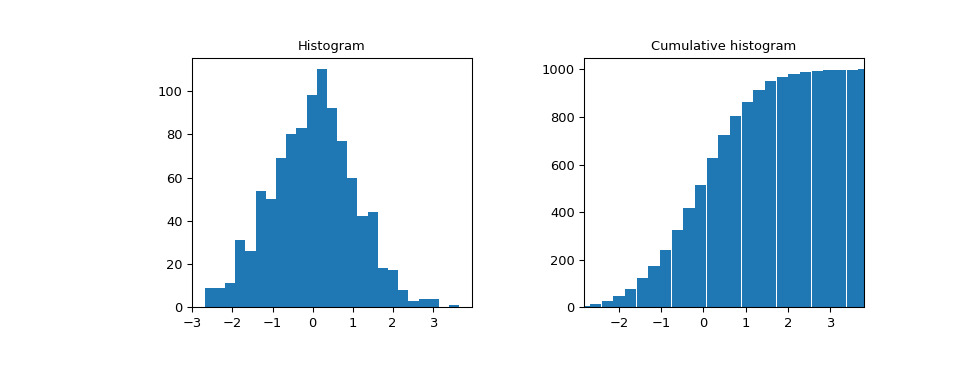
相關用法
- Python SciPy stats.cosine用法及代碼示例
- Python SciPy stats.chisquare用法及代碼示例
- Python SciPy stats.chi2用法及代碼示例
- Python SciPy stats.circmean用法及代碼示例
- Python SciPy stats.chi用法及代碼示例
- Python SciPy stats.cramervonmises用法及代碼示例
- Python SciPy stats.cauchy用法及代碼示例
- Python SciPy stats.circvar用法及代碼示例
- Python SciPy stats.combine_pvalues用法及代碼示例
- Python SciPy stats.circstd用法及代碼示例
- Python SciPy stats.crystalball用法及代碼示例
- Python SciPy stats.chi2_contingency用法及代碼示例
- Python SciPy stats.cramervonmises_2samp用法及代碼示例
- Python SciPy stats.anderson用法及代碼示例
- Python SciPy stats.iqr用法及代碼示例
- Python SciPy stats.genpareto用法及代碼示例
- Python SciPy stats.skewnorm用法及代碼示例
- Python SciPy stats.norminvgauss用法及代碼示例
- Python SciPy stats.directional_stats用法及代碼示例
- Python SciPy stats.invwishart用法及代碼示例
- Python SciPy stats.bartlett用法及代碼示例
- Python SciPy stats.levy_stable用法及代碼示例
- Python SciPy stats.page_trend_test用法及代碼示例
- Python SciPy stats.itemfreq用法及代碼示例
- Python SciPy stats.exponpow用法及代碼示例
注:本文由純淨天空篩選整理自scipy.org大神的英文原創作品 scipy.stats.cumfreq。非經特殊聲明,原始代碼版權歸原作者所有,本譯文未經允許或授權,請勿轉載或複製。
