HTML | high屬性用於指定儀表值被認為是高值的範圍。高屬性的值將小於最大屬性,但大於最小和低屬性值。可以與<meter>元素一起使用。
用法:
<meter high="number">
例:本示例說明了在儀表元素中使用高屬性。
<!DOCTYPE html>
<html>
<head>
<title>
HTML | high attribute
</title>
</head>
<body style="text-align:center;">
<h1>GeeksforGeeks</h1>
<h2>
HTML | high Attribute:
</h2> Sachin's score:
<meter value="5"
min="0"
max="10"
high="6">
5 out of 10
</meter>
<br>Laxma sxore:
<meter value="0.5"
max="1.0"
min="0"
high="0.6">
50% from 100%
</meter>
</body>
</html>輸出:
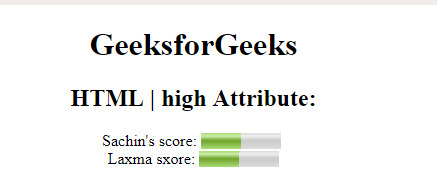
支持的瀏覽器:下麵列出了HTML high Attribute支持的瀏覽器:
- 穀歌瀏覽器
- IE瀏覽器
- Firefox
- Opera
- Safari
相關用法
- HTML <meter> high屬性用法及代碼示例
- HTML Meter high用法及代碼示例
- HTML <html> xmlns屬性用法及代碼示例
- HTML scoped屬性用法及代碼示例
- HTML <th> valign屬性用法及代碼示例
- HTML <col> align屬性用法及代碼示例
- HTML poster屬性用法及代碼示例
- HTML Class屬性用法及代碼示例
- HTML style屬性用法及代碼示例
- HTML oninvalid用法及代碼示例
- HTML <select> autocomplete屬性用法及代碼示例
- HTML <table> bgcolor屬性用法及代碼示例
- HTML onsubmit用法及代碼示例
- HTML onunload用法及代碼示例
- HTML srcdoc屬性用法及代碼示例
- HTML Marquee truespeed用法及代碼示例
- HTML onkeyup用法及代碼示例
- HTML ondrop用法及代碼示例
- HTML <td> abbr屬性用法及代碼示例
- HTML onpageshow用法及代碼示例
- HTML reversed屬性用法及代碼示例
- HTML readonly屬性用法及代碼示例
- HTML required屬性用法及代碼示例
注:本文由純淨天空篩選整理自ManasChhabra2大神的英文原創作品 HTML | high Attribute。非經特殊聲明,原始代碼版權歸原作者所有,本譯文未經允許或授權,請勿轉載或複製。
