HTML DOM中的TableRow對象用於表示HTML <tr>元素。可以使用getElementById()方法訪問<tr>元素。
用法:
document.getElementById("id");
可以使用document.createElement()方法創建tr元素。
用法:
document.createElement("tr");
屬性值:
- align:它用於設置或返回表行中內容的水平對齊方式。 HTML 5不支持它。
- vAlign:它用於設置或返回表行中內容的垂直對齊方式。 HTML 5不支持它。
- bgColor:它用於設置或返回表格行的背景色。 HTML 5不支持它。
- ch:它用於設置或返回表格行中單元格的對齊字符。 HTML 5不支持它。
- chOff:它用於設置或返回ch屬性的水平偏移量。 HTML 5不支持它。
- height:它用於設置或返回表格行的高度。 HTML 5不支持它。
- rowIndex:它用於返回行在表的行集合中的位置。
- sectionRowIndex:它用於返回一行在肢體,小腳或腳的行集合中的位置。
TableRow對象方法:
- deleteCell():此方法用於從當前表行中刪除單元格。
- insertCell():此方法用於將單元格插入當前表行。
範例1:本示例描述了用於訪問<tr>元素的getElementById()方法。
<!DOCTYPE html>
<html>
<head>
<style>
table, th, td {
border:1px solid green;
}
</style>
</head>
<body>
<h1>
GeeksForGeeks
</h1>
<h2>HTML DOM tableRow Object</h2>
<table>
<tr id = "GFG">
<td>Geeks</td>
<td>Geeks</td>
<td>For</td>
<td>Geeks</td>
</tr>
</table>
<p>
Click on the button to delete
cell of table
</p>
<button onclick = "myGeeks()">
Click Here!
</button>
<script>
function myGeeks() {
var row = document.getElementById("GFG");
row.deleteCell(0);
}
</script>
</body>
</html> 輸出:
在單擊按鈕之前:
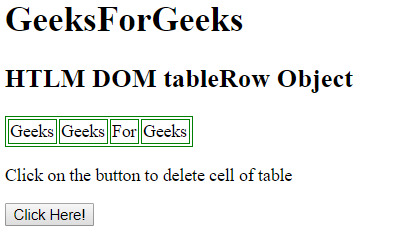
單擊按鈕後:
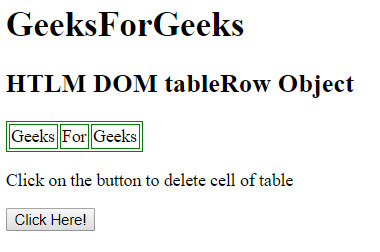
範例2:本示例介紹了用於創建<tr>元素的document.createElement()方法。
<!DOCTYPE html>
<html>
<head>
<title>
HTML DOM TableRow Object
</title>
<style>
table, td {
border:1px solid green;
}
</style>
</head>
<body>
<h1>GeeksForGeeks</h1>
<h2>DOM tableRow Object</h2>
<table id = "GeeksTable"></table>
<p>
Click on the button to create
table element.
</p>
<button onclick = "myGeeks()">
Click Here!
</button>
<!-- script to create table -->
<script>
function myGeeks() {
/* Create tr element */
var x = document.createElement("TR");
/* Set the id attribute */
x.setAttribute("id", "GeeksTr");
/* Append element to table */
document.getElementById("GeeksTable").appendChild(x);
/* Create td element */
var y = document.createElement("TD");
var t = document.createTextNode("Hello");
y.appendChild(t);
document.getElementById("GeeksTr").appendChild(y);
/* Create td element */
var z = document.createElement("TD");
/* Assign node value */
var p = document.createTextNode("Geeks!");
/* Append node value to child element */
z.appendChild(p);
document.getElementById("GeeksTr").appendChild(z);
}
</script>
</body>
</html> 輸出:
在單擊按鈕之前:
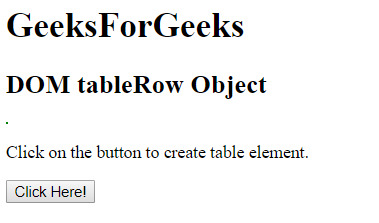
單擊按鈕後:
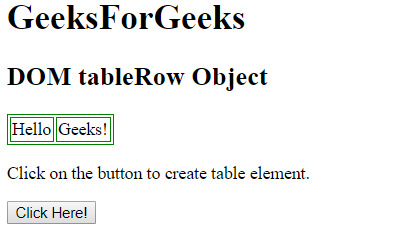
相關用法
- HTML TableRow rowIndex用法及代碼示例
- HTML DOM TableRow sectionRowIndex屬性用法及代碼示例
- HTML TableRow align用法及代碼示例
- HTML DOM Object用法及代碼示例
- HTML DOM HTML用法及代碼示例
- HTML DOM Input Week用法及代碼示例
- HTML DOM Column用法及代碼示例
- HTML DOM Del用法及代碼示例
- HTML DOM Embed用法及代碼示例
- HTML DOM Header用法及代碼示例
- HTML DOM Footer用法及代碼示例
- HTML DOM Span用法及代碼示例
- HTML DOM HR用法及代碼示例
- HTML DOM button用法及代碼示例
- HTML DOM Blockquote用法及代碼示例
- HTML DOM BR用法及代碼示例
- HTML DOM Meta用法及代碼示例
- HTML Object name用法及代碼示例
- HTML DOM Abbreviation用法及代碼示例
- HTML DOM Aside用法及代碼示例
- HTML DOM Bold用法及代碼示例
- HTML DOM Bdo用法及代碼示例
- HTML DOM Caption用法及代碼示例
注:本文由純淨天空篩選整理自divyatagoel0709大神的英文原創作品 HTML | DOM TableRow Object。非經特殊聲明,原始代碼版權歸原作者所有,本譯文未經允許或授權,請勿轉載或複製。
