HTML DOM中的Del對象用於表示HTML <del>元素。可以通過getElementById()訪問<del>元素。
對象屬性:
- 引用:它用於設置或返回已刪除元素的cite屬性的值。
- 約會時間:它用於設置或返回已刪除元素的dateTime屬性的值。
用法:
document.getElementById("ID");
其中,ID屬性是分配給<del>標記的ID。
範例1:
<!DOCTYPE html>
<html>
<head>
<title>HTML DOM Del Object</title>
<style>
del {
color:red;
}
ins {
color:green;
}
</style>
</head>
<body>
<h1>GeeksforGeeks</h1>
<h2>DOM Del Object</h2>
<p>
GeeksforGeeks is a <del id = "GFG"
datetime = "2018-11-21T15:55:03Z">
mathematical</del> <ins>computer</ins>
science portal
</p>
<button onclick="myGeeks()">
Submit
</button>
<p id="sudo"></p>
<script>
function myGeeks() {
var g = document.getElementById("GFG").dateTime;
document.getElementById("sudo").innerHTML = g;
}
</script>
</body>
</html> 輸出:
之前單擊按鈕:

單擊按鈕後:

範例2:可以使用document.createElement方法創建Del對象。
<!DOCTYPE html>
<html>
<head>
<title>
HTML DOM Del Object
</title>
<style>
del {
color:red;
}
ins {
color:green;
}
</style>
</head>
<body>
<h1>GeeksforGeeks</h1>
<h2>DOM Del Object</h2>
<button onclick = "myGeeks()">
Submit
</button>
<p id="sudo"></p>
<script>
function myGeeks() {
var g = document.createElement("DEL");
var f = document.createTextNode("GeeksforGeeks");
g.appendChild(f);
document.body.appendChild(g);
}
</script>
</body>
</html> 輸出:
在單擊按鈕之前:

Aftwr單擊按鈕:
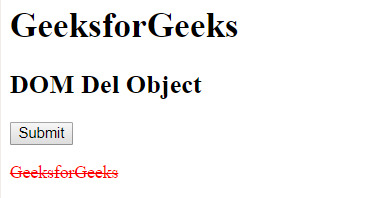
支持的瀏覽器:下麵列出了DOM Del Object支持的瀏覽器:
- 穀歌瀏覽器
- IE瀏覽器
- Firefox
- Opera
- Safari
相關用法
- HTML del cite用法及代碼示例
- HTML del dateTime用法及代碼示例
- HTML <del>用法及代碼示例
- HTML <del> cite屬性用法及代碼示例
- HTML <del> datetime屬性用法及代碼示例
- HTML DOM Object用法及代碼示例
- HTML DOM HTML用法及代碼示例
- HTML DOM Input Week用法及代碼示例
- HTML DOM Column用法及代碼示例
- HTML DOM Embed用法及代碼示例
- HTML DOM Header用法及代碼示例
- HTML DOM Footer用法及代碼示例
- HTML DOM Span用法及代碼示例
- HTML DOM HR用法及代碼示例
- HTML DOM button用法及代碼示例
- HTML DOM Blockquote用法及代碼示例
- HTML DOM BR用法及代碼示例
- HTML DOM Meta用法及代碼示例
- HTML Object name用法及代碼示例
- HTML DOM Abbreviation用法及代碼示例
- HTML DOM Aside用法及代碼示例
- HTML DOM Bold用法及代碼示例
- HTML DOM Bdo用法及代碼示例
注:本文由純淨天空篩選整理自ManasChhabra2大神的英文原創作品 HTML | DOM Del Object。非經特殊聲明,原始代碼版權歸原作者所有,本譯文未經允許或授權,請勿轉載或複製。
