HTML DOM中的backgroundColor屬性用於設置或返回元素的背景色。
用法:
-
object.style.backgroundColor
它返回元素的背景色。
-
object.style.backgroundColor = "color|transparent|initial| inherit"
用於設置元素的背景色。
參數:backgroundColot屬性接受四個參數
- color:該繩索保留背景色。
- transparent:默認情況下,背景色是透明的。
- initial:將此屬性設置為默認值
- inherit:從其父元素繼承屬性
範例1:
<!DOCTYPE html>
<html>
<head>
<title>
Style backgroundColor Property
</title>
<script>
/* script to set background color */
function geeks() {
document.body.style.backgroundColor =
"lightgreen";
}
</script>
</head>
<body style="text-align:center">
<h1 style="color:green;">
GeeksForGeeks
</h1>
<h2>
Style backgroundColor Property
</h2>
<button type="button" onclick="geeks()">
Submit
</button>
</body>
</html 輸出:
- 之前:

- 後:

範例2:
<!DOCTYPE html>
<html>
<head>
<title>
Style backgroundColor Property
</title>
<style>
#geeks {
width:250px;
height:100px;
background-color:coral;
}
</style>
</head>
<body>
<center>
<h1 style="color:green;">
GeeksForGeeks
</h1>
<h2>
DOM Style backgroundColor Property
</h2>
<button onclick="geeks()">Submitt</button>
<div id="geeks">
<h1>GeeksForGeeks</h1>
</div>
<script>
function geeks() {
document.getElementById("geeks").style.backgroundColor =
"lightgreen";
}
</script>
</center>
</body>
</html> 輸出:
- 之前:

- 後:
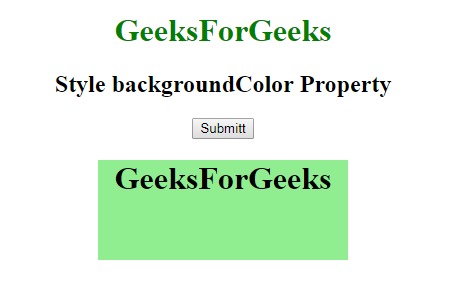
支持的瀏覽器:下麵列出了DOM樣式backgroundColor屬性支持的瀏覽器:
- Chrome 1.0
- Internet Explorer4.0
- Firefox 1.0
- Safari 1.0
- Opera 3.5
相關用法
- HTML Style top用法及代碼示例
- HTML Style right用法及代碼示例
- HTML Style textAlign用法及代碼示例
- HTML Style borderRight用法及代碼示例
- HTML Style wordSpacing用法及代碼示例
- HTML Style borderLeft用法及代碼示例
- HTML Style textDecorationLine用法及代碼示例
- HTML Style height用法及代碼示例
- HTML Style whiteSpace用法及代碼示例
- HTML Style columnRuleStyle用法及代碼示例
- HTML Style display用法及代碼示例
- HTML Style transformStyle用法及代碼示例
- HTML Style visibility用法及代碼示例
- HTML Style animationDirection用法及代碼示例
- HTML Style columnFill用法及代碼示例
注:本文由純淨天空篩選整理自ManasChhabra2大神的英文原創作品 HTML | DOM Style backgroundColor Property。非經特殊聲明,原始代碼版權歸原作者所有,本譯文未經允許或授權,請勿轉載或複製。
