HTML中的console.time()方法用於在控製台視圖中啟動計時器。 console.time()方法可用於計算各種測試目的的程序時間。標簽將作為參數發送到console.time()方法。
用法:
console.time( label )
參數:此方法接受單個參數標簽,該標簽是可選的,用於指定計時器的標簽。
以下程序說明了HTML中的console.time()方法:
範例1:
<!DOCTYPE html>
<html>
<head>
<title>DOM console.time() Method in HTML</title>
<style>
h1 {
color:green;
}
h2 {
font-family:Impact;
}
body {
text-align:center;
}
</style>
</head>
<body>
<h1>GeeksforGeeks</h1>
<h2>DOM console.time() Method</h2>
<p>
To view the message in the console
press the F12 key on your keyboard.
</p>
<p>
To view the time taken by a for loop
to run 100 times, double click the
button below:
</p>
<br>
<button ondblclick="table_time()">
RUN TIMER
</button>
<script>
function table_time() {
console.time();
for (i = 0; i < 100; i++) {
// Random code
}
console.timeEnd();
}
</script>
</body>
</html> 輸出:
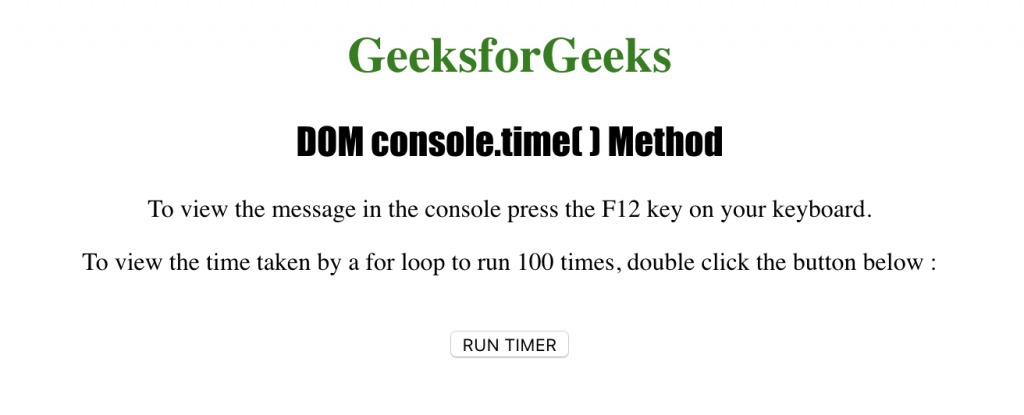
控製台視圖:
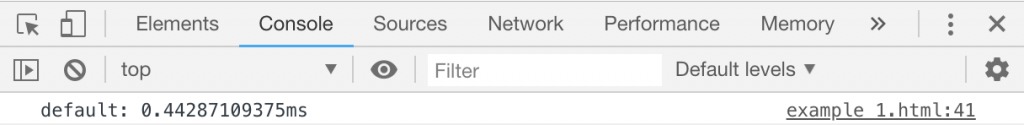
範例2:使用console.time()方法計算while循環所花費的時間
<!DOCTYPE html>
<html>
<head>
<title>DOM console.time() Method in HTML</title>
<style>
h1 {
color:green;
}
h2 {
font-family:Impact;
}
body {
text-align:center;
}
</style>
</head>
<body>
<h1>GeeksforGeeks</h1>
<h2>DOM console.time() Method</h2>
<p>
To view the message in the console
press the F12 key on your keyboard.
</p>
<p>
To view the time taken by a for loop
to run 100 times, double click the
button below:
</p>
<br>
<button ondblclick="table_time()">
RUN TIMER
</button>
<script>
function table_time() {
i = 0;
console.time
("While loop for 100 iterations");
while (i < 100) {
i++;
}
console.timeEnd
("While loop for 100 iterations");
}
</script>
</body>
</html>輸出:
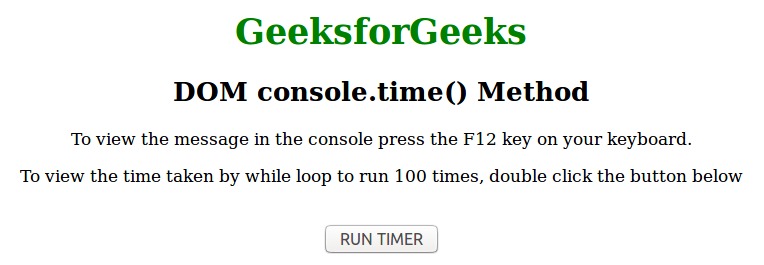
控製台視圖:
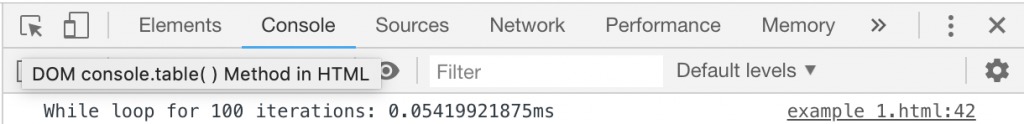
支持的瀏覽器:console.time()方法支持的瀏覽器如下:
- 穀歌瀏覽器
- Internet Explorer 11.0
- Firefox 10.0
- Opera
- Safari 4.0
相關用法
- HTML DOM contains()用法及代碼示例
- HTML DOM getElementById()用法及代碼示例
- HTML DOM getElementsByClassName()用法及代碼示例
- HTML DOM History go()用法及代碼示例
- HTML DOM importNode()用法及代碼示例
- HTML DOM setNamedItem()用法及代碼示例
- HTML DOM normalizeDocument()用法及代碼示例
- HTML DOM fullscreenEnabled()用法及代碼示例
- HTML DOM Storage key()用法及代碼示例
- HTML DOM getElementsByName()用法及代碼示例
- HTML DOM getNamedItem()用法及代碼示例
- HTML DOM isDefaultNamespace()用法及代碼示例
- HTML DOM write()用法及代碼示例
- HTML DOM open()用法及代碼示例
- HTML DOM getElementsByTagName()用法及代碼示例
注:本文由純淨天空篩選整理自Shubrodeep Banerjee大神的英文原創作品 HTML | DOM console.time() Method。非經特殊聲明,原始代碼版權歸原作者所有,本譯文未經允許或授權,請勿轉載或複製。
