此屬性用於滾動位置而不是滾動跳轉的平滑動畫。當用戶單擊鏈接時,它將平穩地執行其操作。它用於訪問可滾動框中一個鏈接到另一個鏈接。
用法:
scroll-behavior:auto|smooth|initial|inherit;
屬性:
- smooth:此屬性用於指定可滾動框中的元素之間滾動的動畫效果。
用法:
scroll-behavior:smooth;
例:
<!DOCTYPE html> <html> <head> <title> CSS | scroll-behavior Property </title> <style> .g4g { font-size:40px; font-weight:bold; color:green; text-align:center; } html { scroll-behavior:smooth; } #geeks { height:400px; background-color:coral; } #gfg { height:400px; background-color:lightblue; } a { text-decoration:none; font-size:25px; font-weight:bold; } </style> </head> <body> <div class = "g4g">GeeksforGeeks</div> <h2 style="text-align:center;"> Scroll-behaviour:smooth; </h2> <div class="main" id="geeks"> <a href="#gfg">geeksforgeeks</p> </div> <div class="main" id="gfg"> <a href="#geeks">GEEKSFORGEEKS</a> <p style="color:green;"> A computer science portal for geeks. </h3> </div> </body> </html>輸出:
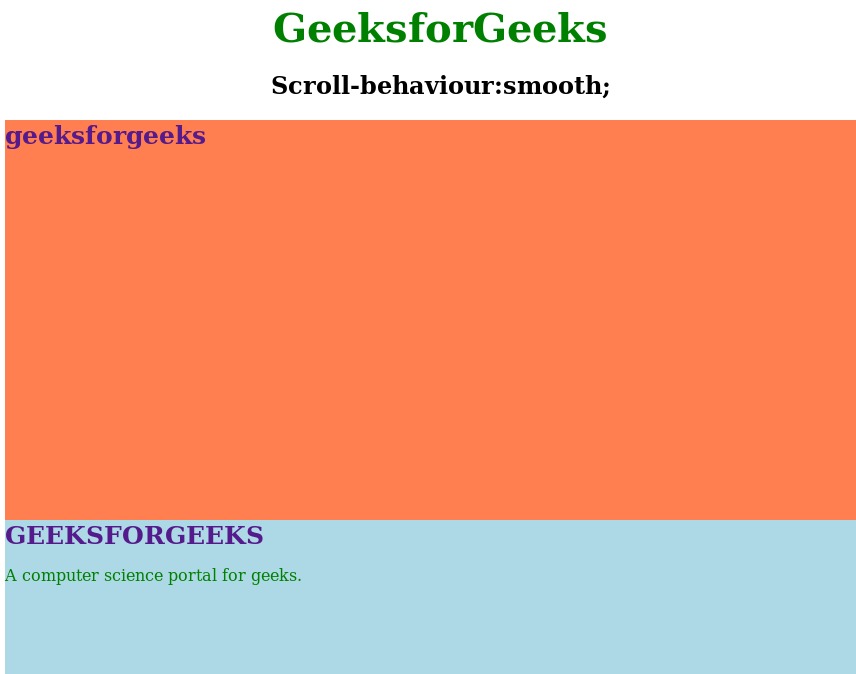
- auto:它用於指定直接跳轉滾動效果訪問滾動框中一個鏈接到另一個鏈接。
用法:
scroll-behavior:auto;
例:
<!DOCTYPE html> <html> <head> <title> CSS | scroll-behavior Property </title> <style> .g4g { font-size:40px; font-weight:bold; color:green; text-align:center; } html { scroll-behavior:auto; } #geeks { height:400px; background-color:coral; } #gfg { height:400px; background-color:lightblue; } a { text-decoration:none; font-size:25px; font-weight:bold; } </style> </head> <body> <div class = "g4g">GeeksforGeeks</div> <h2 style="text-align:center;"> scroll-behaviour:auto; </h2> <div class="main" id="geeks"> <a href="#gfg">geeksforgeeks</p> </div> <div class="main" id="gfg"> <a href="#geeks">GEEKSFORGEEKS</a> <p style="color:green;"> A computer science portal for geeks. </h3> </div> </body> </html>輸出:
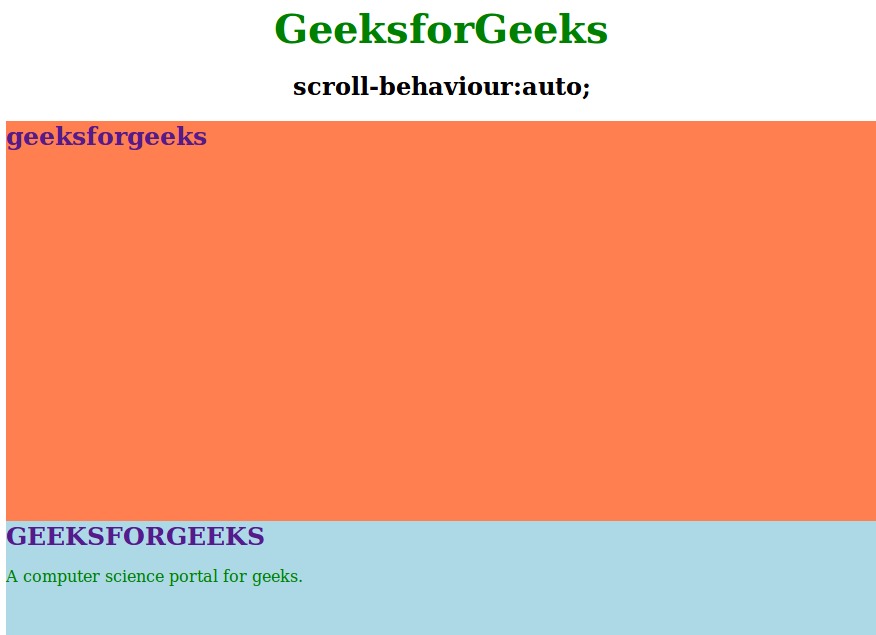
支持的瀏覽器:下麵列出了scroll-behavior屬性支持的瀏覽器:
- 穀歌瀏覽器61.0
- Firefox 36.0
- Opera 48.0
相關用法
- CSS transition-property用法及代碼示例
- CSS top屬性用法及代碼示例
- CSS nav-down用法及代碼示例
- CSS nav-up用法及代碼示例
- CSS all屬性用法及代碼示例
- CSS right屬性用法及代碼示例
- CSS nav-right用法及代碼示例
- CSS zoom屬性用法及代碼示例
- CSS columns屬性用法及代碼示例
- CSS nav-left用法及代碼示例
- CSS will-change用法及代碼示例
- CSS nav-index用法及代碼示例
- CSS clear屬性用法及代碼示例
- CSS clip屬性用法及代碼示例
- CSS resize屬性用法及代碼示例
注:本文由純淨天空篩選整理自ManasChhabra2大神的英文原創作品 CSS | scroll-behavior Property。非經特殊聲明,原始代碼版權歸原作者所有,本譯文未經允許或授權,請勿轉載或複製。
