CSS中的list-style-image屬性用於設置將用作列表項標記的圖像。
用法:
list-style-image:none|url|initial|inherit;
屬性值:
- 沒有:該值指定沒有圖像用作標記。如果設置了此值,則使用list-style-type中定義的標記。這是默認值。
用法:list-style-image:none;
例:
<!DOCTYPE html> <html> <head> <title> CSS list-style-image Property </title> <style> ul { list-style-image:none; } </style> </head> <body style = ""> <h1 style = "color:green;"> GeeksforGeeks </h1> <h2> CSS list-style-image Property </h2> <p>Sorting Algorithms</p> <ul> <li>Bubble Sort</li> <li>Selection Sort</li> <li>Merge Sort</li> </ul> </body> </html>輸出:
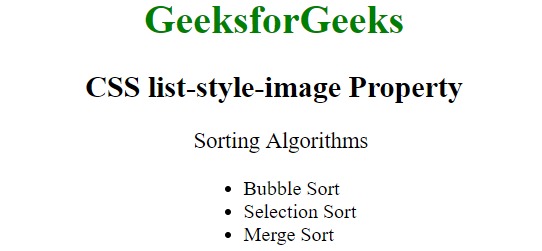
- 網址:在此值中,圖像的路徑用作list-item標記。
用法:list-style-image:url;
例:
<!DOCTYPE html> <html> <head> <title> CSS list-style-image Property </title> <style> ul { list-style-image: url("https://contribute.geeksforgeeks.org/wp-content/uploads/listitem-1.png"); } </style> </head> <body style = ""> <h1 style = "color:green;"> GeeksforGeeks </h1> <h2> CSS list-style-image Property </h2> <p>Sorting Algorithms</p> <ul> <li>Bubble Sort</li> <li>Selection Sort</li> <li>Merge Sort</li> </ul> </body> </html>輸出:
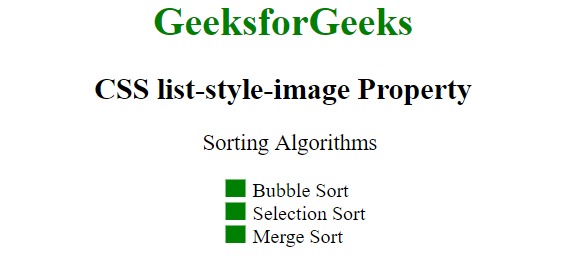
- 初始:此模式將此屬性設置為其默認值。
用法:list-style-image:initial;
支持的瀏覽器:下麵列出了list-style-image屬性支持的瀏覽器:
- 穀歌瀏覽器1.0
- Internet Explorer 4.0
- Firefox 1.0
- Opera 7.0
- 蘋果Safari 1.0
相關用法
- HTML Style listStyleImage用法及代碼示例
- CSS transition-property用法及代碼示例
- CSS right屬性用法及代碼示例
- CSS all屬性用法及代碼示例
- CSS nav-down用法及代碼示例
- CSS nav-up用法及代碼示例
- CSS nav-right用法及代碼示例
- CSS top屬性用法及代碼示例
- CSS nav-left用法及代碼示例
- HTML li value用法及代碼示例
- CSS bleed屬性用法及代碼示例
- CSS border-right用法及代碼示例
- CSS clip屬性用法及代碼示例
- CSS overflow-y屬性用法及代碼示例
- CSS border-top用法及代碼示例
注:本文由純淨天空篩選整理自Vishal Chaudhary 2大神的英文原創作品 CSS | list-style-image Property。非經特殊聲明,原始代碼版權歸原作者所有,本譯文未經允許或授權,請勿轉載或複製。
