Python是进行数据分析的一种出色语言,主要是因为以数据为中心的python软件包具有奇妙的生态系统。 Pandas是其中的一种,使导入和分析数据更加容易。
Pandas TimedeltaIndex.asof()函数对排序的索引起作用,它返回直到包含传递的标签的最新标签。如果找不到传递的标签,则函数返回NaN。
用法: TimedeltaIndex.asof(label)
参数:
label:标签
返回:Timedelta对象
范例1:采用TimedeltaIndex.asof()函数查找给定TimedeltaIndex对象的最新标签。
# importing pandas as pd
import pandas as pd
# Create the first TimedeltaIndex object
tidx = pd.TimedeltaIndex(start ='1 days 02:00:12.001124', periods = 5,
freq ='N', name ='Koala')
# Print the TimedeltaIndex object
print(tidx)输出:
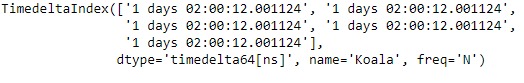
现在我们将使用TimedeltaIndex.asof()函数在tidx对象中查找到“ 1 days 02:00:12.001134”的最新标签。
# return the most recent label
tidx.asof('1 days 02:00:12.001134')输出:
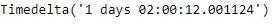
正如我们在输出中看到的,TimedeltaIndex.asof()函数已返回一个值,该值是直到传递的标签为止的最新值。
范例2:采用TimedeltaIndex.asof()函数查找给定TimedeltaIndex对象的元素的顺序,该元素将对对象中的基础数据进行排序。
# importing pandas as pd
import pandas as pd
# Create the TimedeltaIndex object
tidx = pd.TimedeltaIndex(data =['06:05:01.000030',
'+23:59:59.999999',
'22 day 2 min 3us 10ns'])
# Print the TimedeltaIndex object
print(tidx)输出:

现在我们将使用TimedeltaIndex.asof()函数可在tidx对象中找到最新的标签为“ +23:59:59.999999”。
# return the most recent label
tidx.asof('+23:59:59.999999')输出:
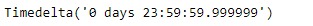
正如我们在输出中看到的,TimedeltaIndex.asof()函数已返回一个值,该值是直到传递的标签为止的最新值。
相关用法
- Python pandas.map()用法及代码示例
- Python Pandas Series.str.len()用法及代码示例
- Python Pandas.factorize()用法及代码示例
- Python Pandas TimedeltaIndex.name用法及代码示例
- Python Pandas dataframe.ne()用法及代码示例
- Python Pandas Series.between()用法及代码示例
- Python Pandas DataFrame.where()用法及代码示例
- Python Pandas Series.add()用法及代码示例
- Python Pandas.pivot_table()用法及代码示例
- Python Pandas Series.mod()用法及代码示例
- Python Pandas Dataframe.at[ ]用法及代码示例
- Python Pandas Dataframe.iat[ ]用法及代码示例
- Python Pandas.pivot()用法及代码示例
- Python Pandas dataframe.mul()用法及代码示例
- Python Pandas.melt()用法及代码示例
注:本文由纯净天空筛选整理自Shubham__Ranjan大神的英文原创作品 Python | Pandas TimedeltaIndex.asof。非经特殊声明,原始代码版权归原作者所有,本译文未经允许或授权,请勿转载或复制。
