Python是进行数据分析的一种出色语言,主要是因为以数据为中心的Python软件包具有奇妙的生态系统。 Pandas是其中的一种,使导入和分析数据更加容易。
Pandas str.index()方法用于搜索并返回子字符串在系列中每个字符串的特定部分(起始和结束之间)的最低索引。此方法的用法方式与str.find()类似,但在未找到的情况下,str.index()不会返回-1,而是给出ValueError。
用法:Series.str.index(sub, start=0, end=None)
参数:
sub:要在系列文本值中搜索的字符串或字符
start:要在系列文本值中搜索的字符串或字符
end:要在系列文本值中搜索的字符串或字符
返回类型:找到的子串索引最少的系列。
要下载以下示例中使用的数据集,请单击此处。在以下示例中,使用的 DataFrame 包含一些NBA球员的数据。下面是任何操作之前的数据帧图像。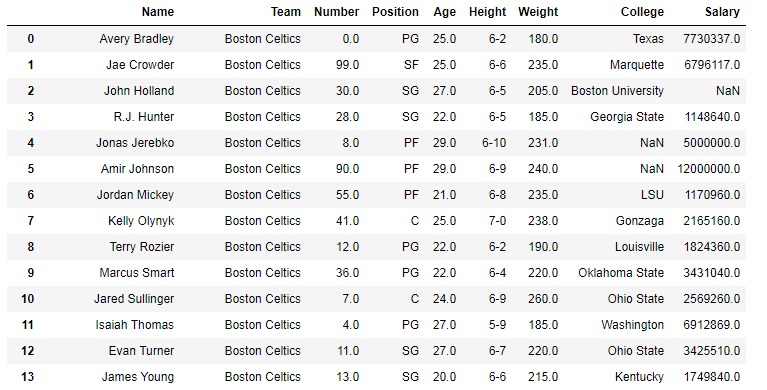
范例1:在每个字符串中都存在子字符串时查找索引
在此示例中,“ e”作为子字符串传递。由于在所有5个字符串中都存在“ e”,因此将返回其出现次数最少的索引。在应用任何操作之前,使用.dropna()方法删除了空行。
# importing pandas module
import pandas as pd
# reading csv file from url
data = pd.read_csv("https://media.geeksforgeeks.org/wp-content/uploads/nba.csv")
# dropping null value columns to avoid errors
data.dropna(inplace = True)
# extracting 5 rows
short_data = data.head().copy()
# calling str.index() method
short_data["Index Name"]= short_data["Name"].str.index("e")
# display
short_data输出:
如输出图像所示,返回的“ e”序列中最小的索引并存储在新列中。

范例2:
在此示例中,在前5行中搜索“ a”。由于每个字符串中都不存在“ a”,因此将返回值错误。要处理错误,请尝试使用和除外。
# importing pandas module
import pandas as pd
# reading csv file from url
data = pd.read_csv("https://media.geeksforgeeks.org/wp-content/uploads/nba.csv")
# dropping null value columns to avoid errors
data.dropna(inplace = True)
# extracting 5 rows
short_data = data.head().copy()
# calling str.index() method
try:
short_data["Index Name"]= short_data["Name"].str.index("a")
except Exception as err:
print(err)
# display
short_data输出:
如输出图像所示,输出数据帧没有索引名称列,并且打印了错误“substring not found”。这是因为str.index()在未找到时返回valueError,因此它必须转到case并打印错误。
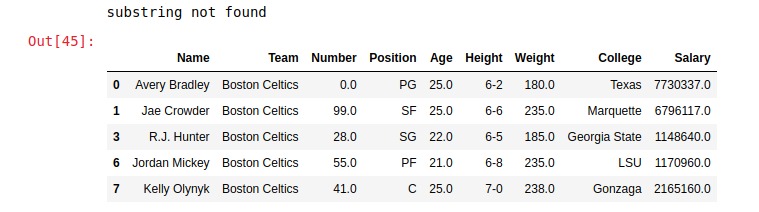
相关用法
- Python pandas.map()用法及代码示例
- Python Pandas Series.str.len()用法及代码示例
- Python Pandas.factorize()用法及代码示例
- Python Pandas TimedeltaIndex.name用法及代码示例
- Python Pandas dataframe.ne()用法及代码示例
- Python Pandas Series.between()用法及代码示例
- Python Pandas DataFrame.where()用法及代码示例
- Python Pandas Series.add()用法及代码示例
- Python Pandas.pivot_table()用法及代码示例
- Python Pandas Series.mod()用法及代码示例
- Python Pandas Dataframe.at[ ]用法及代码示例
- Python Pandas Dataframe.iat[ ]用法及代码示例
- Python Pandas.pivot()用法及代码示例
- Python Pandas dataframe.mul()用法及代码示例
- Python Pandas.melt()用法及代码示例
注:本文由纯净天空筛选整理自Kartikaybhutani大神的英文原创作品 Python | Pandas Series.str.index()。非经特殊声明,原始代码版权归原作者所有,本译文未经允许或授权,请勿转载或复制。
