Series.str可用于以字符串形式访问系列的值并对其应用几种方法。 Pandas Series.str.center()函数用于在系列/索引中的字符串的左侧和右侧填充其他字符。该函数等效于Python的str.center()。
用法: Series.str.center(width, fillchar=’ ‘)
参数:
width:产生的字符串的最小宽度;其他字符将用fillchar填充
fillchar:填充字符,默认为空白
返回:填充
范例1:采用Series.str.center()函数用“ *”符号填充给定系列对象的基础数据中字符串的左侧和右侧。
# importing pandas as pd
import pandas as pd
# Creating the Series
sr = pd.Series(['New_York', 'Lisbon', 'Tokyo', 'Paris', 'Munich'])
# Creating the index
idx = ['City 1', 'City 2', 'City 3', 'City 4', 'City 5']
# set the index
sr.index = idx
# Print the series
print(sr)输出:
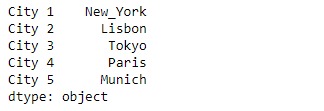
现在我们将使用Series.str.center()函数在字符串的左侧和右侧填充“ *”符号。
# fill '*' in the left and right side of string
result = sr.str.center(width = 13, fillchar = '*')
# print the result
print(result)输出:
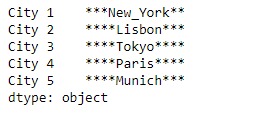
正如我们在输出中看到的,Series.str.center()函数已成功在给定系列对象的基础数据中的字符串的左侧和右侧填充了“ *”符号。
范例2:采用Series.str.center()函数用“ *”符号填充给定系列对象的基础数据中字符串的左侧和右侧。
# importing pandas as pd
import pandas as pd
# Creating the Series
sr = pd.Series(['Mike', 'Alessa', 'Nick', 'Kim', 'Britney'])
# Creating the index
idx = ['Name 1', 'Name 2', 'Name 3', 'Name 4', 'Name 5']
# set the index
sr.index = idx
# Print the series
print(sr)输出:
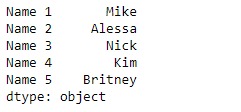
现在我们将使用Series.str.center()函数在字符串的左侧和右侧填充“ *”符号。
# fill '*' in the left and right side of string
# width after filling should be 5
result = sr.str.center(width = 5, fillchar = '*')
# print the result
print(result)输出:
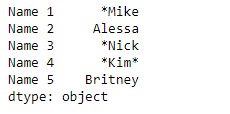
正如我们在输出中看到的,Series.str.center()函数已成功在给定系列对象的基础数据中的字符串的左侧和右侧填充了“ *”符号。
注意:如果width的值小于实际字符串的长度,则整个字符串将被打印而不会被截断。
相关用法
- Python pandas.map()用法及代码示例
- Python Pandas Series.str.len()用法及代码示例
- Python Pandas.factorize()用法及代码示例
- Python Pandas TimedeltaIndex.name用法及代码示例
- Python Pandas dataframe.ne()用法及代码示例
- Python Pandas Series.between()用法及代码示例
- Python Pandas DataFrame.where()用法及代码示例
- Python Pandas Series.add()用法及代码示例
- Python Pandas.pivot_table()用法及代码示例
- Python Pandas Series.mod()用法及代码示例
- Python Pandas Dataframe.at[ ]用法及代码示例
- Python Pandas Dataframe.iat[ ]用法及代码示例
- Python Pandas.pivot()用法及代码示例
- Python Pandas dataframe.mul()用法及代码示例
- Python Pandas.melt()用法及代码示例
注:本文由纯净天空筛选整理自Shubham__Ranjan大神的英文原创作品 Python | Pandas Series.str.center()。非经特殊声明,原始代码版权归原作者所有,本译文未经允许或授权,请勿转载或复制。
