Pandas 系列是带有轴标签的一维ndarray。标签不必是唯一的,但必须是可哈希的类型。该对象同时支持基于整数和基于标签的索引,并提供了许多方法来执行涉及索引的操作。
Pandas Series.rmul()函数执行系列和其他逐元素的乘法(二进制运算符rmul)。该操作等效于其他*系列,但支持用fill_value代替输入之一中的丢失数据。
用法: Series.rmul(other, level=None, fill_value=None, axis=0)
参数:
other:序列或标量值
fill_value:填写现有的缺失值(NaN)
level:跨级别广播
返回:结果:系列
范例1:采用Series.rmul()函数用于将标量与给定的序列对象相乘。
# importing pandas as pd
import pandas as pd
# Creating the Series
sr = pd.Series([10, 25, 3, 11, 24, 6])
# Create the Index
index_ = ['Coca Cola', 'Sprite', 'Coke', 'Fanta', 'Dew', 'ThumbsUp']
# set the index
sr.index = index_
# Print the series
print(sr)输出:

现在我们将使用Series.rmul()函数对序列执行标量的逆乘法。
# multiply the given value with series
result = sr.rmul(2)
# Print the result
print(result)输出:

正如我们在输出中看到的,Series.rmul()函数已返回给定标量与series对象相乘的结果。
范例2:采用Series.rmul()函数用于将标量与给定的序列对象相乘。给定的系列对象包含一些缺失值。
# importing pandas as pd
import pandas as pd
# Creating the Series
sr = pd.Series([19.5, 16.8, None, 22.78, None, 20.124, None, 18.1002, None])
# Print the series
print(sr)输出:
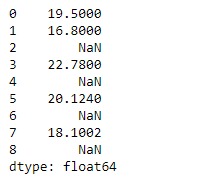
现在我们将使用Series.rmul()函数对序列执行标量的逆乘法。我们还将在所有缺失值的位置填充10。
# multiply the given value with series
result = sr.rmul(2, fill_value = 10)
# Print the result
print(result)输出:
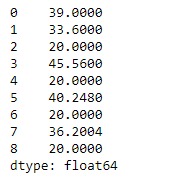
正如我们在输出中看到的,Series.rmul()函数已返回给定标量与series对象相乘的结果。
相关用法
- Python pandas.map()用法及代码示例
- Python Pandas Series.str.len()用法及代码示例
- Python Pandas.factorize()用法及代码示例
- Python Pandas TimedeltaIndex.name用法及代码示例
- Python Pandas dataframe.ne()用法及代码示例
- Python Pandas Series.between()用法及代码示例
- Python Pandas DataFrame.where()用法及代码示例
- Python Pandas Series.add()用法及代码示例
- Python Pandas.pivot_table()用法及代码示例
- Python Pandas Series.mod()用法及代码示例
- Python Pandas Dataframe.at[ ]用法及代码示例
- Python Pandas Dataframe.iat[ ]用法及代码示例
- Python Pandas.pivot()用法及代码示例
- Python Pandas dataframe.mul()用法及代码示例
- Python Pandas.melt()用法及代码示例
注:本文由纯净天空筛选整理自Shubham__Ranjan大神的英文原创作品 Python | Pandas Series.rmul()。非经特殊声明,原始代码版权归原作者所有,本译文未经允许或授权,请勿转载或复制。
