Python是进行数据分析的一种出色语言,主要是因为以数据为中心的Python软件包具有奇妙的生态系统。 Pandas是其中的一种,使导入和分析数据更加容易。
Pandas Series.gt()用于比较两个系列,并为每个元素返回布尔值。
用法:Series.gt(other, level=None, fill_value=None, axis=0)
参数:
other:其他要比较的系列
level:int或多层名称(如果是多层)
fill_value:要代替NaN的值
axis:0或“索引”按行应用方法,1或“列”按列应用。
返回类型:布尔系列
注意:根据比较调用者系列>其他系列返回结果。
要下载以下示例中使用的数据集,请单击此处。
在以下示例中,使用的 DataFrame 包含一些NBA球员的数据。下面是任何操作之前的数据帧图像。
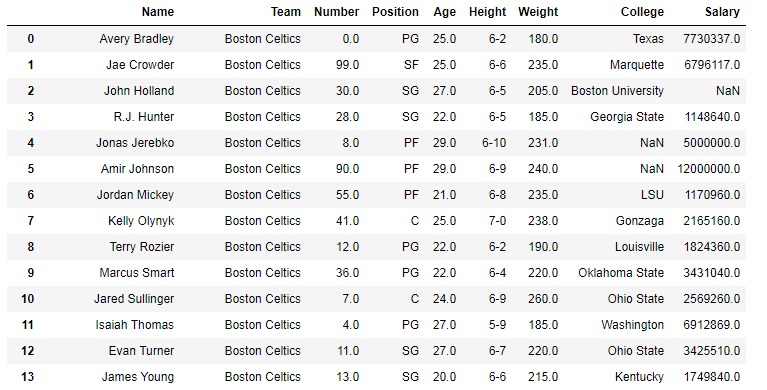
范例1:
在此示例中,使用.gt()方法比较“年龄”列和“权重”列。由于“体重”列中的值与“年龄”列相比非常大,因此该值首先被除以10。比较之前,请使用.dropna()方法删除空行,以免发生错误。
# importing pandas module
import pandas as pd
# importing regex module
import re
# making data frame
data = pd.read_csv("https://media.geeksforgeeks.org/wp-content/uploads/nba.csv")
# removing null values to avoid errors
data.dropna(inplace = True)
# other series
other = data["Weight"]/10
# calling method and returning to new column
data["Age > Weight"]= data["Age"].gt(other)输出:
如输出图像中所示,只要“年龄”列中的值大于“权重/10”,则新列的值为“真”。
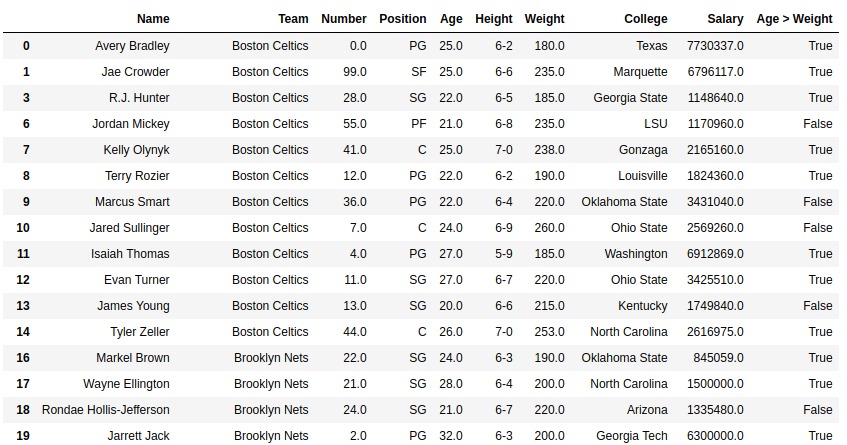
范例2:处理NaN值
在此示例中,使用pd.Series()。该系列也包含空值,因此将5传递给fill_value参数以将空值替换为5。
# importing pandas module
import pandas as pd
# importing numpy module
import numpy as np
# creating series 1
series1 = pd.Series([24, 19, 2, 33, 49, 7, np.nan, 10, np.nan])
# creating series 2
series2 = pd.Series([16, np.nan, 2, 23, 5, 40, np.nan, 0, 9])
# setting null replacement value
na_replace = 5
# calling and storing result
result = series1.gt(series2, fill_value = na_replace)
# display
result输出:
从输出中可以看出,将NaN值替换为5,并在替换后执行比较,并将新值用于比较。
0 True 1 True 2 False 3 True 4 True 5 False 6 False 7 True 8 False dtype:bool
相关用法
- Python pandas.map()用法及代码示例
- Python Pandas Series.str.len()用法及代码示例
- Python Pandas.factorize()用法及代码示例
- Python Pandas TimedeltaIndex.name用法及代码示例
- Python Pandas dataframe.ne()用法及代码示例
- Python Pandas Series.between()用法及代码示例
- Python Pandas DataFrame.where()用法及代码示例
- Python Pandas Series.add()用法及代码示例
- Python Pandas.pivot_table()用法及代码示例
- Python Pandas Series.mod()用法及代码示例
- Python Pandas Dataframe.at[ ]用法及代码示例
- Python Pandas Dataframe.iat[ ]用法及代码示例
- Python Pandas.pivot()用法及代码示例
- Python Pandas dataframe.mul()用法及代码示例
- Python Pandas.melt()用法及代码示例
注:本文由纯净天空筛选整理自Kartikaybhutani大神的英文原创作品 Python | Pandas Series.gt()。非经特殊声明,原始代码版权归原作者所有,本译文未经允许或授权,请勿转载或复制。
