Python是进行数据分析的一种出色语言,主要是因为以数据为中心的python软件包具有奇妙的生态系统。 Pandas是其中的一种,使导入和分析数据更加容易。
Pandas Index.astype()函数使用将值强制转换为dtypes创建索引。新索引的类由dtype确定。如果无法进行转换,则会引发ValueError异常。
用法: Index.astype(dtype, copy=True)
参数:
dtype:numpy dtype或pandas类型
copy:默认情况下,astype始终返回新分配的对象。如果copy设置为False并且满足dtype的内部要求,则使用原始数据创建新的Index或返回原始的Index。
范例1:采用Index.astype()函数将索引的数据类型从float更改为整数类型。
# importing pandas as pd
import pandas as pd
# Creating the Index
df=pd.Index([17.3, 69.221, 33.1, 15.5, 19.3, 74.8, 10, 5.5])
print("Dtype before applying function:\n", df)
print("\nAfter applying astype function:")
# Convert df datatype to 'int64'
df.astype('int64')输出:
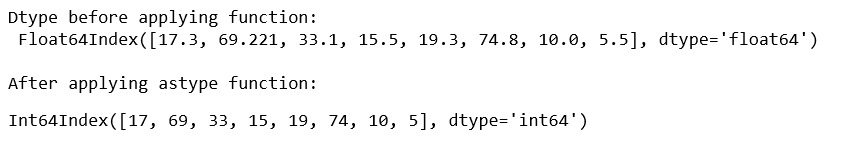
范例2:采用Index.astype()函数将给定Index的数据类型更改为字符串形式。
# importing pandas as pd
import pandas as pd
# Creating the Index
df=pd.Index([17.3, 69.221, 33.1, 15.5, 19.3, 74.8, 10, 5.5])
print("Dtype before applying function:\n", df)
print("\nAfter applying astype function:")
# Convert df datatype to 'int64'
df.astype('str')输出:
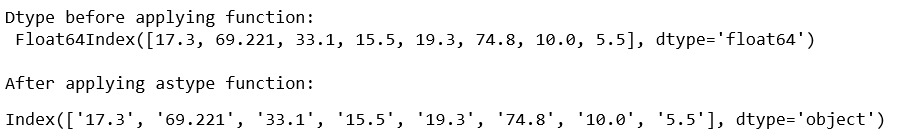
范例3:让我们做一些有趣的事情index.astype()方法。
观察此DataFrame。
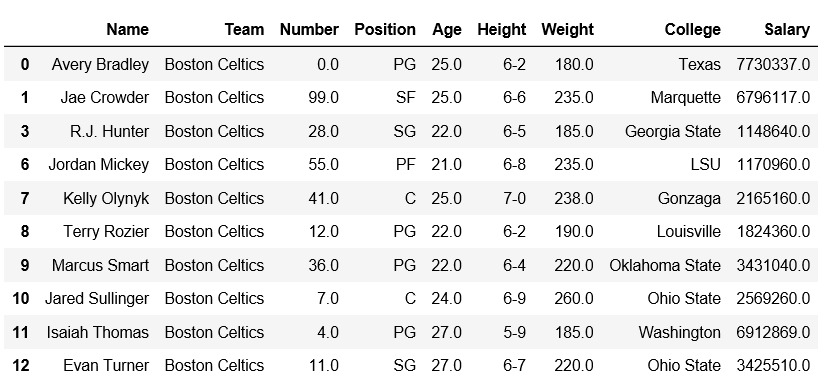
将“数字”列设置为索引。
# importing pandas module
import pandas as pd
# reading csv file from url
data = pd.read_csv("https://media.geeksforgeeks.org/wp-content/uploads/nba.csv")
# dropping null value columns to avoid errors
data.dropna(inplace = True)
# Setting Number column as index
data = data.set_index('Number')
# Setting index as None
data.index.names = [None]
data.head(5)输出:

现在,让我们将索引转换为整数。
# applying astype on index
data.index.astype('int64')输出:
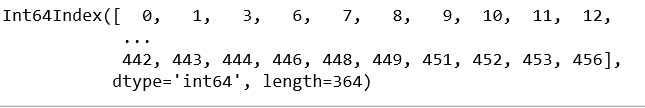
相关用法
- Python pandas.map()用法及代码示例
- Python Pandas Series.str.len()用法及代码示例
- Python Pandas.factorize()用法及代码示例
- Python Pandas TimedeltaIndex.name用法及代码示例
- Python Pandas dataframe.ne()用法及代码示例
- Python Pandas Series.between()用法及代码示例
- Python Pandas DataFrame.where()用法及代码示例
- Python Pandas Series.add()用法及代码示例
- Python Pandas.pivot_table()用法及代码示例
- Python Pandas Series.mod()用法及代码示例
- Python Pandas Dataframe.at[ ]用法及代码示例
- Python Pandas Dataframe.iat[ ]用法及代码示例
- Python Pandas.pivot()用法及代码示例
- Python Pandas dataframe.mul()用法及代码示例
- Python Pandas.melt()用法及代码示例
注:本文由纯净天空筛选整理自Shubham__Ranjan大神的英文原创作品 Python | Pandas Index.astype()。非经特殊声明,原始代码版权归原作者所有,本译文未经允许或授权,请勿转载或复制。
