Python是进行数据分析的一种出色语言,主要是因为以数据为中心的python软件包具有奇妙的生态系统。 Pandas是其中的一种,使导入和分析数据更加容易。
Pandas dataframe.nunique()函数返回在请求的轴上具有不同观测值数量的系列。如果将axis的值设置为0,则它将找到索引轴上唯一观测值的总数。如果将axis的值设置为1,则它将找到列轴上唯一观测值的总数。它还提供了排除NaN唯一数字计数得到的值。
用法: DataFrame.nunique(axis=0, dropna=True)
参数:
axis:{0或“索引”,1或“列”},默认0
dropna:计数中不要包含NaN。
返回:nunique:系列
范例1:采用nunique()函数查找列轴上唯一值的数量。
# importing pandas as pd
import pandas as pd
# Creating the first dataframe
df = pd.DataFrame({"A":[14, 4, 5, 4, 1],
"B":[5, 2, 54, 3, 2],
"C":[20, 20, 7, 3, 8],
"D":[14, 3, 6, 2, 6]})
# Print the dataframe
df
让我们使用dataframe.nunique()函数来查找整个列轴上的唯一值。
# find unique values
df.nunique(axis = 1)输出:
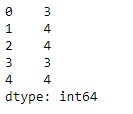
正如我们在输出中看到的那样,该函数将打印总编号。每行的唯一值的数量。
范例2:采用nunique()函数查找 DataFrame 中索引轴上唯一值的数量。 DataFrame 包含NaN值。
# importing pandas as pd
import pandas as pd
# Creating the first dataframe
df = pd.DataFrame({"A":["Sandy", "alex", "brook", "kelly", np.nan],
"B":[np.nan, "olivia", "olivia", "", "amanda"],
"C":[20 + 5j, 20 + 5j, 7, None, 8],
"D":[14.8, 3, None, 6, 6]})
# apply the nunique() function
df.nunique(axis = 0, dropna = True)输出:
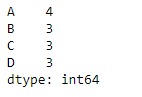
该函数将空字符串视为第2列中的唯一值。
相关用法
- Python pandas.map()用法及代码示例
- Python Pandas Series.str.len()用法及代码示例
- Python Pandas.factorize()用法及代码示例
- Python Pandas TimedeltaIndex.name用法及代码示例
- Python Pandas dataframe.ne()用法及代码示例
- Python Pandas Series.between()用法及代码示例
- Python Pandas DataFrame.where()用法及代码示例
- Python Pandas Series.add()用法及代码示例
- Python Pandas.pivot_table()用法及代码示例
- Python Pandas Series.mod()用法及代码示例
- Python Pandas Dataframe.at[ ]用法及代码示例
- Python Pandas Dataframe.iat[ ]用法及代码示例
- Python Pandas.pivot()用法及代码示例
- Python Pandas dataframe.mul()用法及代码示例
- Python Pandas.melt()用法及代码示例
注:本文由纯净天空筛选整理自Shubham__Ranjan大神的英文原创作品 Python | Pandas dataframe.nunique()。非经特殊声明,原始代码版权归原作者所有,本译文未经允许或授权,请勿转载或复制。
