Pandas DataFrame是带有标签轴(行和列)的二维大小可变的,可能是异构的表格数据结构。算术运算在行和列标签上对齐。可以将其视为Series对象的dict-like容器。这是 Pandas 的主要数据结构。
Pandas DataFrame.blocks属性是的同义词as_blocks()函数。它本质上将帧转换为dtype->构造器类型的字典,每个字典都具有同质dtype。
用法: DataFrame.blocks
参数:没有
返回:字典
范例1:采用DataFrame.blocks属性以返回包含单独数据类型块中的数据的字典。
# importing pandas as pd
import pandas as pd
# Creating the DataFrame
df = pd.DataFrame({'Weight':[45, 88, 56, 15, 71],
'Name':['Sam', 'Andrea', 'Alex', 'Robin', 'Kia'],
'Age':[14, 25, 55, 8, 21]})
# Create the index
index_ = ['Row_1', 'Row_2', 'Row_3', 'Row_4', 'Row_5']
# Set the index
df.index = index_
# Print the DataFrame
print(df)输出:
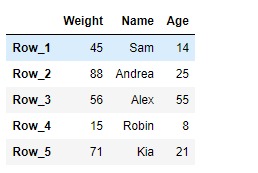
现在我们将使用DataFrame.blocks属性以返回给定 DataFrame 的块表示形式。
# return a dictionary
result = df.blocks
# Print the result
print(result)输出:

正如我们在输出中看到的,DataFrame.blocks属性已成功返回包含 DataFrame 数据的字典。同类列是同一块中的位置。
范例2:采用DataFrame.blocks属性以返回包含单独数据类型块中的数据的字典。
# importing pandas as pd
import pandas as pd
# Creating the DataFrame
df = pd.DataFrame({"A":[12, 4, 5, None, 1],
"B":[7, 2, 54, 3, None],
"C":[20, 16, 11, 3, 8],
"D":[14, 3, None, 2, 6]})
# Create the index
index_ = ['Row_1', 'Row_2', 'Row_3', 'Row_4', 'Row_5']
# Set the index
df.index = index_
# Print the DataFrame
print(df)输出:

现在我们将使用DataFrame.blocks属性以返回给定 DataFrame 的块表示形式。
# return a dictionary
result = df.blocks
# Print the result
print(result)输出:

正如我们在输出中看到的,DataFrame.blocks属性已成功返回包含 DataFrame 数据的字典。同类列是同一块中的位置。
相关用法
- Python pandas.map()用法及代码示例
- Python Pandas Series.str.len()用法及代码示例
- Python Pandas.factorize()用法及代码示例
- Python Pandas TimedeltaIndex.name用法及代码示例
- Python Pandas dataframe.ne()用法及代码示例
- Python Pandas Series.between()用法及代码示例
- Python Pandas DataFrame.where()用法及代码示例
- Python Pandas Series.add()用法及代码示例
- Python Pandas.pivot_table()用法及代码示例
- Python Pandas Series.mod()用法及代码示例
- Python Pandas Dataframe.at[ ]用法及代码示例
- Python Pandas Dataframe.iat[ ]用法及代码示例
- Python Pandas.pivot()用法及代码示例
- Python Pandas dataframe.mul()用法及代码示例
- Python Pandas.melt()用法及代码示例
注:本文由纯净天空筛选整理自Shubham__Ranjan大神的英文原创作品 Python | Pandas DataFrame.blocks。非经特殊声明,原始代码版权归原作者所有,本译文未经允许或授权,请勿转载或复制。
