jQWidgets 是一个 JavaScript 框架,用于为 PC 和移动设备制作基于 Web 的应用程序。它是一个非常强大且优化的框架,独立于平台,并且得到广泛支持。 jqxSortable 代表一个 jQuery 插件,允许您使用鼠标对 HTML list 或 div 标签中的元素重新排序。
网格属性用于显示网格中每个 x 和 y 像素的排序元素。它根据网格宽度将内容放置在 x 和 y 方向的网格系统中。它是数组类型,默认值为‘错误的'。
用法:
- 它用于设置网格属性:
$('Selector').jqxSortable({ "grid", [ 50, 50 ] });
- 它用于返回网格属性:
var grid = $('Selector').jqxSortable('grid')
链接文件:下载jQWidgets从给定的链接。在 HTML 文件中,找到下载文件夹中的脚本文件。
<link type=”text/css” rel=”Stylesheet” href=”jqwidgets/styles/jqx.base.css” />
<script type=”text/javascript” src=”scripts/jquery-1.11.1.min.js”></script>
<script type=”text/javascript” src=”jqwidgets/jqxcore.js”></script>
<script type=”text/javascript” src=”jqwidgets/globalization/gloōbalize.js”></script>
<script type=”text/javascript” src=”jqwidgets/jqxsortable.js”></script>
例子:下面的例子说明了jqxSortable grid 属性在 jQWidgets 中。
HTML
<!DOCTYPE html>
<html lang="en">
<head>
<link type="text/css" rel="stylesheet" href=
"jqwidgets/styles/jqx.base.css" />
<script type="text/javascript" src=
"scripts/jquery-1.11.1.min.js">
</script>
<script type="text/javascript" src=
"jqwidgets/jqxcore.js">
</script>
<script type="text/javascript" src=
"jqwidgets/globalization/globalize.js">
</script>
<script type="text/javascript" src=
"jqwidgets/jqxsortable.js">
</script>
<style>
.heading {
text-align: center;
}
h1 {
color: green;
}
#divID {
list-style-type: none;
margin: auto;
width: 237px;
height: 237px;
border: 1px solid #e1e1e1;
}
#divID div {
border: 1px solid #e1e1e1;
margin: 1px;
float: left;
text-align: center;
font-size: 60px;
color: #292828;
width: 75px;
height: 75px;
}
</style>
</head>
<body>
<div class="heading">
<h1>GeeksforGeeks</h1>
<h3>
jQWidgets jqxSortable grid property
</h3>
</div>
<div id="divID">
<div>A</div>
<div>2</div>
<div>C</div>
<div>4</div>
<div>E</div>
<div>6</div>
<div>G</div>
<div>8</div>
</div>
<script type="text/javascript">
$(document).ready(function () {
$("#divID").jqxSortable();
$("#divID").jqxSortable("grid", [50, 50]);
});
</script>
</body>
</html>输出:
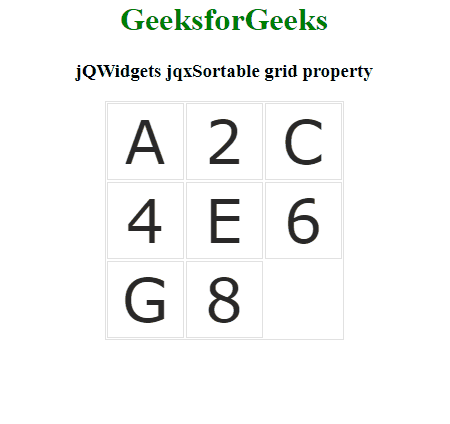
相关用法
- jQWidgets jqxSortable handle属性用法及代码示例
- jQWidgets jqxSortable containment属性用法及代码示例
- jQWidgets jqxSortable cancel属性用法及代码示例
- jQWidgets jqxSortable items属性用法及代码示例
- jQWidgets jqxSortable forceHelperSize属性用法及代码示例
- jQWidgets jqxSortable zIndex属性用法及代码示例
- jQWidgets jqxSortable placeholderShow属性用法及代码示例
- jQWidgets jqxSortable tolerance属性用法及代码示例
- jQWidgets jqxSortable dropOnEmpty属性用法及代码示例
- jQWidgets jqxSortable axis属性用法及代码示例
- jQWidgets jqxSortable opacity属性用法及代码示例
- jQWidgets jqxSortable cursorAt属性用法及代码示例
- jQWidgets jqxSortable connectWith属性用法及代码示例
- jQWidgets jqxSortable cursor属性用法及代码示例
- jQWidgets jqxSortable appendTo属性用法及代码示例
- jQWidgets jqxSortable helper属性用法及代码示例
- jQWidgets jqxSortable forcePlaceholderSize属性用法及代码示例
- jQWidgets jqxSortable distance属性用法及代码示例
- jQWidgets jqxSortable disabled属性用法及代码示例
- jQWidgets jqxSortable scrollSpeed属性用法及代码示例
- jQWidgets jqxSortable disable()用法及代码示例
- jQWidgets jqxSortable scrollSensitivity属性用法及代码示例
- jQWidgets jqxSortable delay属性用法及代码示例
- jQWidgets jqxSortable scroll属性用法及代码示例
- jQWidgets jqxScheduler openMenu()用法及代码示例
注:本文由纯净天空筛选整理自vkash8574大神的英文原创作品 jQWidgets jqxSortable grid Property。非经特殊声明,原始代码版权归原作者所有,本译文未经允许或授权,请勿转载或复制。
