HTML | for属性在<label>和<output>元素中都使用。
对于标签元素中的属性:当标签元素中存在属性时,它用于指定标签绑定到的表单元素的类型。
用法:
<label for="element_id">
示例1:此示例说明了在标签元素中使用for属性。
<!-- HTML code to illustrates label tag -->
<!DOCTYPE html>
<html>
<head>
<title>
HTML | for Attribute
</title>
<style>
body {
font-size:20px;
}
</style>
</head>
<body style="text-align:center">
<h1 style="color:green">
GeeksforGeeks
</h1>
<h2>HTML | for Attribute</h2>
<form>
<!-- Starts label tag from here -->
<label for="student">
Student
</label>
<input type="radio"
name="Occupation"
id="student"
value="student">
<br>
<label for="business">
Business
</label>
<input type="radio"
name="Occupation"
id="business"
value="business">
<br>
<label for="other">
Other
</label>
<!-- Ends label tags here -->
<input type="radio"
name="Occupation"
id="other"
value="other">
</form>
</body>
</html>输出:
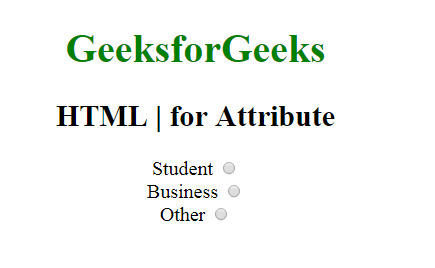
对于输出元素中的属性:当存在于输出元素中时,它指定结果与计算之间的关系。
用法:
<output for="element_id">
示例-2:本示例说明在输出元素中使用For属性。
<!DOCTYPE html>
<html>
<head>
<title>
HTML | For Attribute
</title>
<style>
body {
text-align:center;
}
h1 {
color:green;
}
</style>
</head>
<body>
<h1>GeeksforGeeks</h1>
<h2>HTML | For Attribute</h2>
<form oninput="sumresult.value = parseInt(A.value)
+ parseInt(B.value) + parseInt(C.value)">
<input type="number"
name="A"
value="50" /> +
<input type="range"
name="B"
value="0" /> +
<input type="number"
name="C"
value="50" />
<br /> Submit Result:
<output name="sumresult"
for="A B C">
</output>
<br>
<input type="submit">
</form>
</body>
</html>输出:
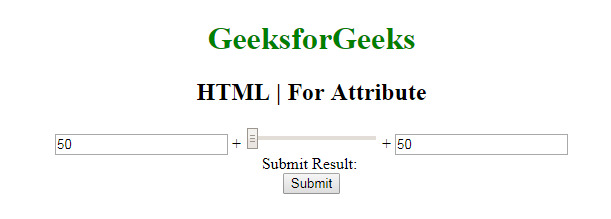
支持的浏览器:下面列出了HTML For Attribute支持的浏览器:
- 谷歌浏览器
- IE浏览器
- Firefox
- Opera
- Safari
相关用法
- HTML <html> xmlns属性用法及代码示例
- HTML scoped属性用法及代码示例
- HTML <th> valign属性用法及代码示例
- HTML <col> align属性用法及代码示例
- HTML poster属性用法及代码示例
- HTML Class属性用法及代码示例
- HTML style属性用法及代码示例
- HTML oninvalid用法及代码示例
- HTML <select> autocomplete属性用法及代码示例
- HTML <table> bgcolor属性用法及代码示例
- HTML onsubmit用法及代码示例
- HTML onunload用法及代码示例
- HTML srcdoc属性用法及代码示例
- HTML Marquee truespeed用法及代码示例
- HTML onkeyup用法及代码示例
- HTML ondrop用法及代码示例
- HTML <td> abbr属性用法及代码示例
- HTML onpageshow用法及代码示例
- HTML reversed属性用法及代码示例
- HTML readonly属性用法及代码示例
- HTML required属性用法及代码示例
- HTML onsearch用法及代码示例
- HTML oncopy属性用法及代码示例
注:本文由纯净天空筛选整理自ManasChhabra2大神的英文原创作品 HTML | for Attribute。非经特殊声明,原始代码版权归原作者所有,本译文未经允许或授权,请勿转载或复制。
