HTML for 属性将 <label> 元素绑定到第一个具有与 for 属性值相同的 id 的可标记元素。
用法
以下是语法 -
1. 返回值for 属性 -
labelObject.htmlFor
示例
让我们看一个例子for 属性 -
<!DOCTYPE html>
<html>
<head>
<title>Label htmlFor</title>
<style>
form {
width:70%;
margin:0 auto;
text-align:center;
}
* {
padding:2px;
margin:5px;
}
input[type="button"] {
border-radius:10px;
}
</style>
</head>
<body>
<form>
<fieldset>
<legend>Label-htmlFor</legend>
<label id="CurrentEditor" for="editorTwo">Current Editor:</label><br>
<input type="text" id="editorOne" placeholder="editorOne">
<input type="text" id="editorTwo" placeholder="editorTwo">
<input type="button" onclick="getEventData()" value="Change Editor">
<div id="divDisplay">Label for attribute set as editor two</div>
</fieldset>
</form>
<script>
var divDisplay = document.getElementById("divDisplay");
var labelSelect = document.getElementById("CurrentEditor");
function getEventData() {
if(labelSelect.htmlFor === 'editorTwo'){
divDisplay.textContent = 'Label for attribute set as editor one';
labelSelect.htmlFor = 'editorOne';
}
}
</script>
</body>
</html>这将产生以下输出 -
1)点击前‘Change Editor’按钮 -

2)点击后‘Change Editor’ 按钮 -
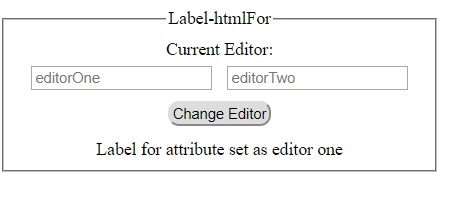
相关用法
- HTML for属性用法及代码示例
- HTML form属性用法及代码示例
- HTML form用法及代码示例
- HTML formaction属性用法及代码示例
- HTML form method用法及代码示例
- HTML form属性用法及代码示例
- HTML DOM focus()用法及代码示例
- HTML fullscreenerror事件用法及代码示例
- HTML DOM fullscreenEnabled()用法及代码示例
- HTML fullscreenchange事件用法及代码示例
- HTML frameset用法及代码示例
- HTML Dialog open用法及代码示例
- HTML <basefont> face属性用法及代码示例
- HTML onscroll属性用法及代码示例
- HTML Area host用法及代码示例
- HTML <body> link属性用法及代码示例
- HTML Link hreflang用法及代码示例
- HTML <colgroup>用法及代码示例
- HTML dt用法及代码示例
- HTML dl用法及代码示例
注:本文由纯净天空筛选整理自AmitDiwan大神的英文原创作品 HTML for Attribute。非经特殊声明,原始代码版权归原作者所有,本译文未经允许或授权,请勿转载或复制。
