HTML中的输入复选框对象表示HTML表单中的复选框。
对于HTML表单中<input type = “checkbox”>元素的每个实例,将创建一个复选框对象。要访问复选框对象,请为相应形式的元素数组建立索引或使用getElementById();
创建复选框对象:我们可以通过JavaScript创建复选框对象。要创建<input type = “checkbox”>元素,请使用document.createElement()方法。创建后,使用appendChild()方法将其附加到特定元素(例如div)上以显示它。
例:
<!DOCTYPE html>
<html>
<head>
<title>
DOM Input Checkbox Property
</title>
</head>
<body style = "text-align:center;">
<h1 style = "color:green;">
GeeksforGeeks
</h1>
<h2>
DOM Input Checkbox Property
</h2>
<p>Click the button to create a checkbox.</p>
<button onclick="geek()">Click me!</button>
<br>
<div id = "myDiv"></div>
<script>
function geek() {
var myDiv = document.getElementById("myDiv");
// creating checkbox element
var checkbox = document.createElement('input');
// Assigning the attributes
// to created checkbox
checkbox.type = "checkbox";
checkbox.name = "name";
checkbox.value = "value";
checkbox.id = "id";
// creating label for checkbox
var label = document.createElement('label');
// assigning attributes for
// the created label tag
label.htmlFor = "id";
// appending the created text to
// the created label tag
label.appendChild(document.createTextNode('This is the
label for checkbox.'));
// appending the checkbox
// and label to div
myDiv.appendChild(checkbox);
myDiv.appendChild(label);
}
</script>
</body>
</html>输出:
在单击按钮之前:
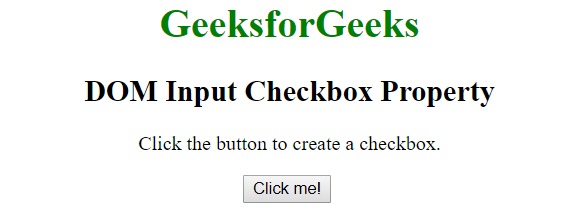
单击按钮后:
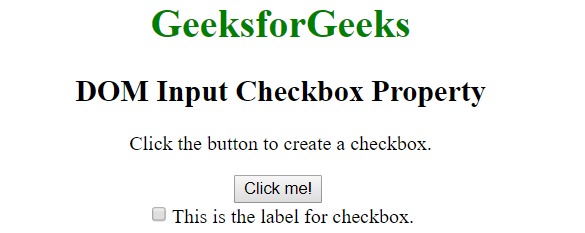
访问复选框对象:我们可以使用getElementById()方法访问该复选框对象。将复选框元素的ID放入getElementById()中以对其进行访问。
例:
<!DOCTYPE html>
<html>
<head>
<title>
DOM Input Checkbox Property
</title>
</head>
<body style = "text-align:center;">
<h1 style = "color:green;">
GeeksforGeeks
</h1>
<h2>
DOM Input Checkbox Property
</h2>
<p>Click the button to check the checkbox.</p>
<button onclick="myFunction()">Click me!</button>
<br>
Checkbox:<input type="checkbox" id="check">
<script>
function myFunction() {
// fetching the checkbox by id
var doc = document.getElementById("check");
// changing the state of checkbox to checked
doc.checked = true;
}
</script>
</body>
</html>输出:
在单击按钮之前:

单击按钮后:

相关用法
- HTML Input Checkbox value用法及代码示例
- HTML Input Checkbox name用法及代码示例
- HTML Input Checkbox checked用法及代码示例
- HTML Input Checkbox form用法及代码示例
- HTML Input Checkbox defaultChecked用法及代码示例
- HTML Input Checkbox type用法及代码示例
- HTML Input Checkbox autofocus用法及代码示例
- HTML Input Checkbox disabled用法及代码示例
- HTML Input Checkbox required用法及代码示例
- HTML input checkbox用法及代码示例
- HTML Input Checkbox defaultValue用法及代码示例
- HTML Input URL name用法及代码示例
- HTML Input URL value用法及代码示例
- HTML Input Range name用法及代码示例
- HTML Input URL type用法及代码示例
注:本文由纯净天空筛选整理自Vishal Chaudhary 2大神的英文原创作品 HTML | DOM Input Checkbox Property。非经特殊声明,原始代码版权归原作者所有,本译文未经允许或授权,请勿转载或复制。
