HTML画布createLinearGradient()方法用于创建线性渐变对象。渐变可用于在矩形,圆形,直线,文本等中填充不同的颜色。然后,我们可以将渐变颜色分配给strokeStyle或fillStyle属性,以填充或绘制矩形,圆形,直线,文本等形状。 addColorStop()方法添加不同的颜色,并将颜色放置在渐变对象中。
用法::
context.createLinearGradient(x0, y0, x1, y1);
参数::
- x0:此参数指示渐变起点的x坐标。
- y0:此参数指示渐变起点的y坐标。
- x1:此参数指示渐变终点的x坐标。
- y1:此参数指示渐变终点的y坐标。
例子1:
<!DOCTYPE html>
<html>
<head>
<title>
HTML canvas
createLinearGradient() Method
</title>
</head>
<body>
<center>
<h1 style="color:green">
GeeksforGeeks
</h1>
<h2>
HTML canvas
createLinearGradient() Method
</h2>
<canvas id="myCanvas"
width="350"
height="180">
</canvas>
<script>
var a = document.getElementById(
"myCanvas");
var gctx = a.getContext("2d");
var clg =
gctx.createLinearGradient(
100, 150, 200, 120);
clg.addColorStop(0, "yellow");
clg.addColorStop(1, "pink");
gctx.fillStyle = clg;
gctx.fillRect(80, 20, 200, 110);
</script>
</center>
</body>
</html>输出:
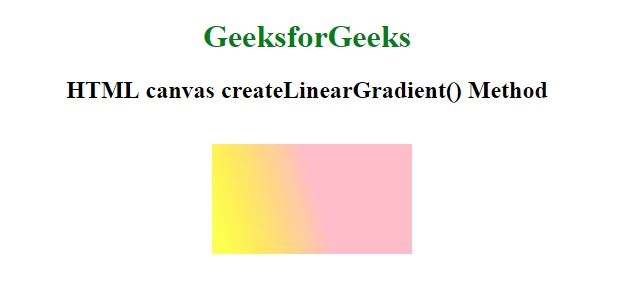
范例2:
<!DOCTYPE HTML>
<html>
<head>
<title>
HTML canvas createLinearGradient() Method
</title>
</head>
<body>
<center>
<h1 style="color:green">
GeeksforGeeks
</h1>
<h2>
HTML canvas
createLinearGradient() Method
</h2>
<canvas id="mycanvas"></canvas>
<script>
var canvas = document.getElementById('mycanvas');
var ctx = canvas.getContext('2d');
var lingrad = ctx.createLinearGradient(0, 0, 0, 150);
lingrad.addColorStop(0, '#00AB3B');
lingrad.addColorStop(0.5, '#45ec3f');
lingrad.addColorStop(0.5, '#66CC20');
lingrad.addColorStop(1, '#f3f');
ctx.fillStyle = lingrad;
// draw shape
ctx.fillRect(10, 10, 130, 130);
</script>
</center>
</body>
</html>输出:
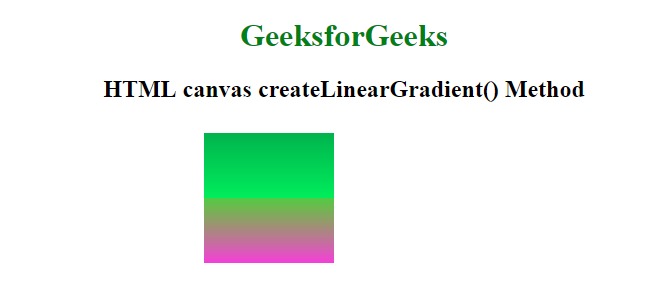
支持的浏览器:下面列出了画布createLinearGradient()方法支持的浏览器:
- 谷歌浏览器
- Internet Explorer 9.0
- 火狐浏览器
- 苹果Safari
- Opera
相关用法
- HTML canvas arc()用法及代码示例
- HTML canvas fillText()用法及代码示例
- HTML canvas strokeRect()用法及代码示例
- HTML canvas measureText()用法及代码示例
- HTML canvas fillRect()用法及代码示例
- HTML canvas createPattern()用法及代码示例
- HTML canvas beginPath()用法及代码示例
- HTML canvas createImageData()用法及代码示例
- HTML canvas fill()用法及代码示例
- HTML canvas stroke()用法及代码示例
- HTML canvas rect()用法及代码示例
- HTML canvas lineTo()用法及代码示例
- HTML canvas clearRect()用法及代码示例
- HTML canvas closePath()用法及代码示例
- HTML canvas scale()用法及代码示例
注:本文由纯净天空筛选整理自IshwarGupta大神的英文原创作品 HTML | canvas createLinearGradient() Method。非经特殊声明,原始代码版权归原作者所有,本译文未经允许或授权,请勿转载或复制。
