当特定HTML元素上发生mouse-enter事件时,AngularJS中的ng-mouseenter指令用于应用自定义行为。当鼠标在HTML元素中输入特定位置时,可用于显示弹出警报。所有HTML元素都支持它。
用法:
<element ng-mouseenter="expression"> content ... </element>
范例1:
<!DOCTYPE html>
<html>
<script src="https://ajax.googleapis.com/ajax/libs/angularjs/1.6.9/
angular.min.js"></script>
<head>
<title>ng-mouseenter Directive</title>
</head>
<style type="text/css">
.outerDiv {
width:100px;
height:100px;
background-color:green;
margin-left:40px;
}
</style>
<body ng-app style="padding:30px">
<h1 style="color:green">GeeksforGeeks</h1>
<h2>ng-mouseenter Directive</h2>
<div class="outerDiv" ng-mouseenter="oc=oc+1;outer=true"
ng-mouseleave="outer=false">
<p style="text-align:center;color:white">Mouse
{{outer==true?'Enter':'Out'}}</p>
<br />
<p style="text-align:center;color:white">
{{oc}}<br /></p>
</div>
</body>
</html>输出:
在Mouseenter之前:
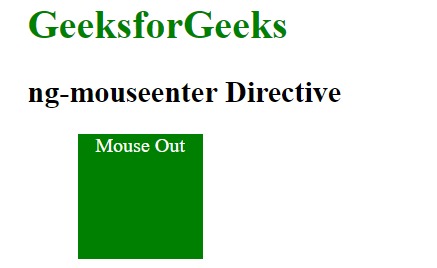
在Mouseenter之后:
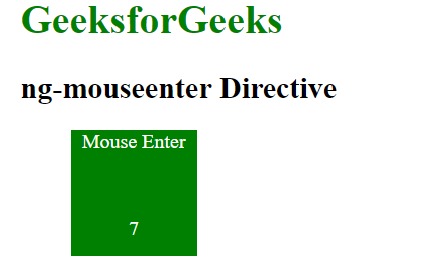
范例2:
<!DOCTYPE html>
<html>
<script src="https://ajax.googleapis.com/ajax/libs/angularjs/1.6.9/
angular.min.js"></script>
<head>
<title>ng-mouseenter Directive</title>
</head>
<body ng-app="app" style="text-align:center">
<h1 style="color:green">GeeksforGeeks</h1>
<h2>ng-mouseenter Directive</h2>
<div ng-controller="app">
Input:<input type="text" ng-mouseenter="alert()"
ng-model="click" />
</div>
<script>
var app = angular.module("app", []);
app.controller('app', ['$scope', function ($scope) {
$scope.click = 'geeksforgeeks';
$scope.alert = function () {
alert($scope.click);
}
}]);
</script>
</body>
</html>输出:
在Mouseenter之前:

在Mouseenter之后:
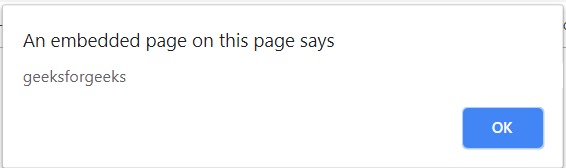
相关用法
- AngularJS ng-if用法及代码示例
- AngularJS ng-cut用法及代码示例
- AngularJS ng-value用法及代码示例
- AngularJS ng-src用法及代码示例
- AngularJS ng-app用法及代码示例
- AngularJS ng-csp用法及代码示例
- AngularJS ng-jq用法及代码示例
- AngularJS ng-required用法及代码示例
- AngularJS ng-bind用法及代码示例
- AngularJS ng-srcset用法及代码示例
- AngularJS ng-paste用法及代码示例
- AngularJS ng-submit用法及代码示例
- AngularJS ng-style用法及代码示例
- AngularJS ng-selected用法及代码示例
注:本文由纯净天空筛选整理自Vishal Chaudhary 2大神的英文原创作品 AngularJS | ng-mouseenter Directive。非经特殊声明,原始代码版权归原作者所有,本译文未经允许或授权,请勿转载或复制。
