輸出相關數據幀的網絡圖,其中相關性較高的變量看起來更接近,並通過更強的路徑連接。路徑也按其符號著色(藍色表示正,紅色表示負)。使用多維聚類來確定點的鄰近度。
用法
network_plot(
rdf,
min_cor = 0.3,
legend = c("full", "range", "none"),
colours = c("indianred2", "white", "skyblue1"),
repel = TRUE,
curved = TRUE,
colors
)參數
- rdf
- min_cor
-
從 0 到 1 的數字,表示要繪製的相關性(絕對值)的最小值。
- legend
-
相關值的顏色和圖例應如何顯示?選項為"full"(默認值),表示 -1 到 1,帶圖例;"range",表示
rdf中的相關值範圍,帶圖例;"none",表示 -1 到 1 之間的顏色,不帶圖例。顯示。 - colours, colors
-
用於 n-color 漸變的顏色向量。
- repel
-
變量標簽應該互相排斥嗎?如果為 TRUE,則通過
geom_text_repel而不是geom_text添加文本 - curved
-
路徑應該是彎曲的嗎?如果為 TRUE,則通過
geom_curve添加路徑;如果為 FALSE,則通過geom_segment
例子
x <- correlate(mtcars)
#> Correlation computed with
#> • Method: 'pearson'
#> • Missing treated using: 'pairwise.complete.obs'
network_plot(x)
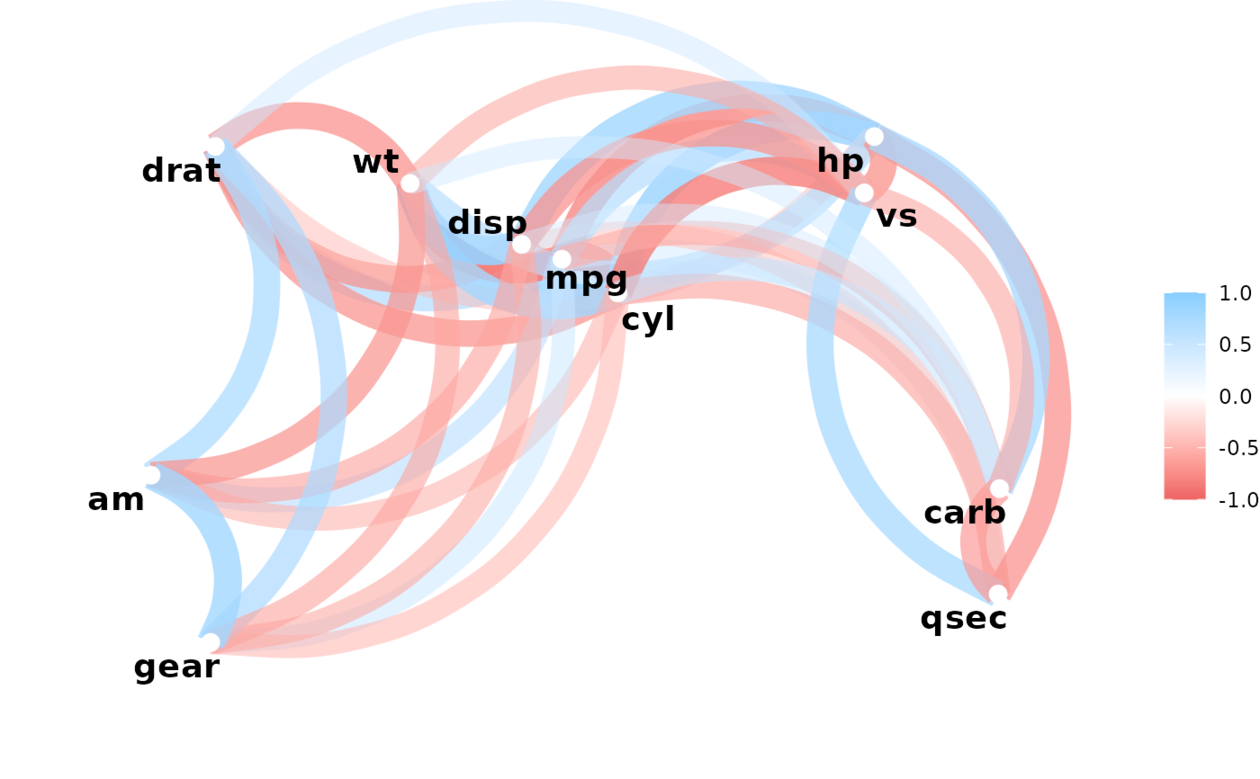 network_plot(x, min_cor = .1)
network_plot(x, min_cor = .1)
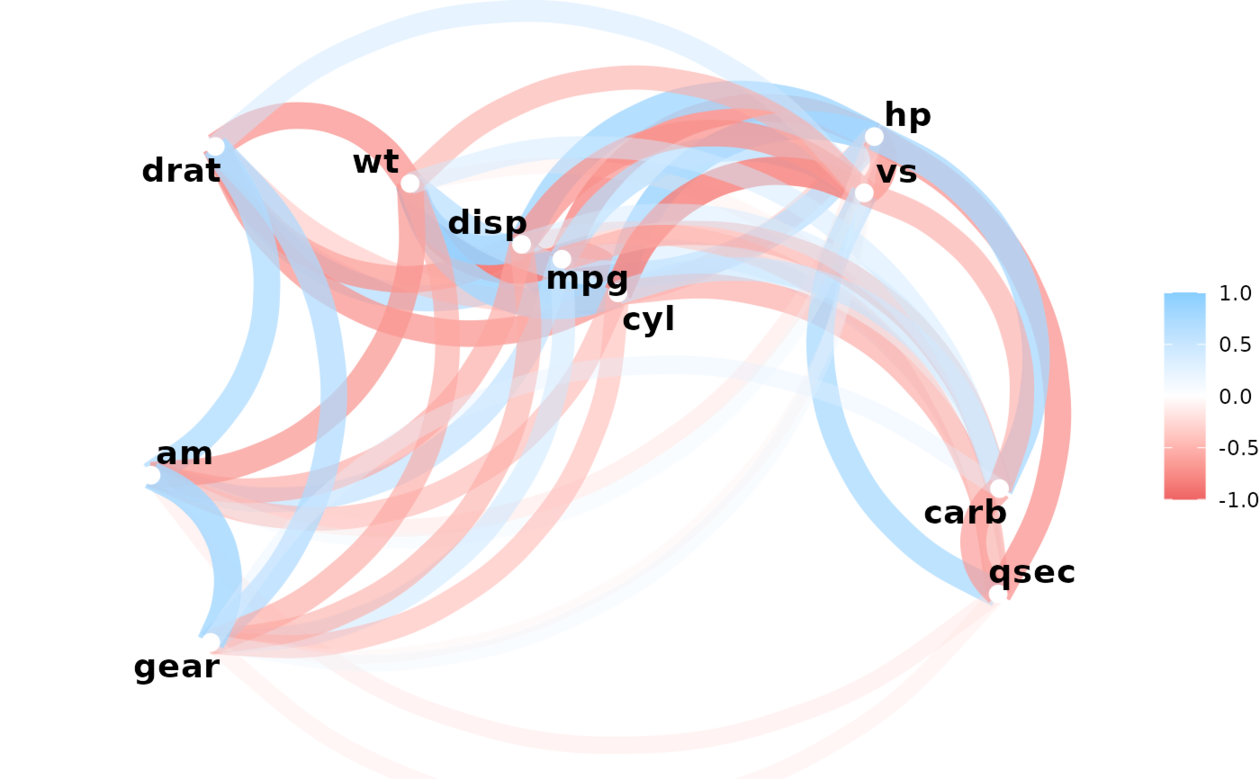 network_plot(x, min_cor = .6)
network_plot(x, min_cor = .6)
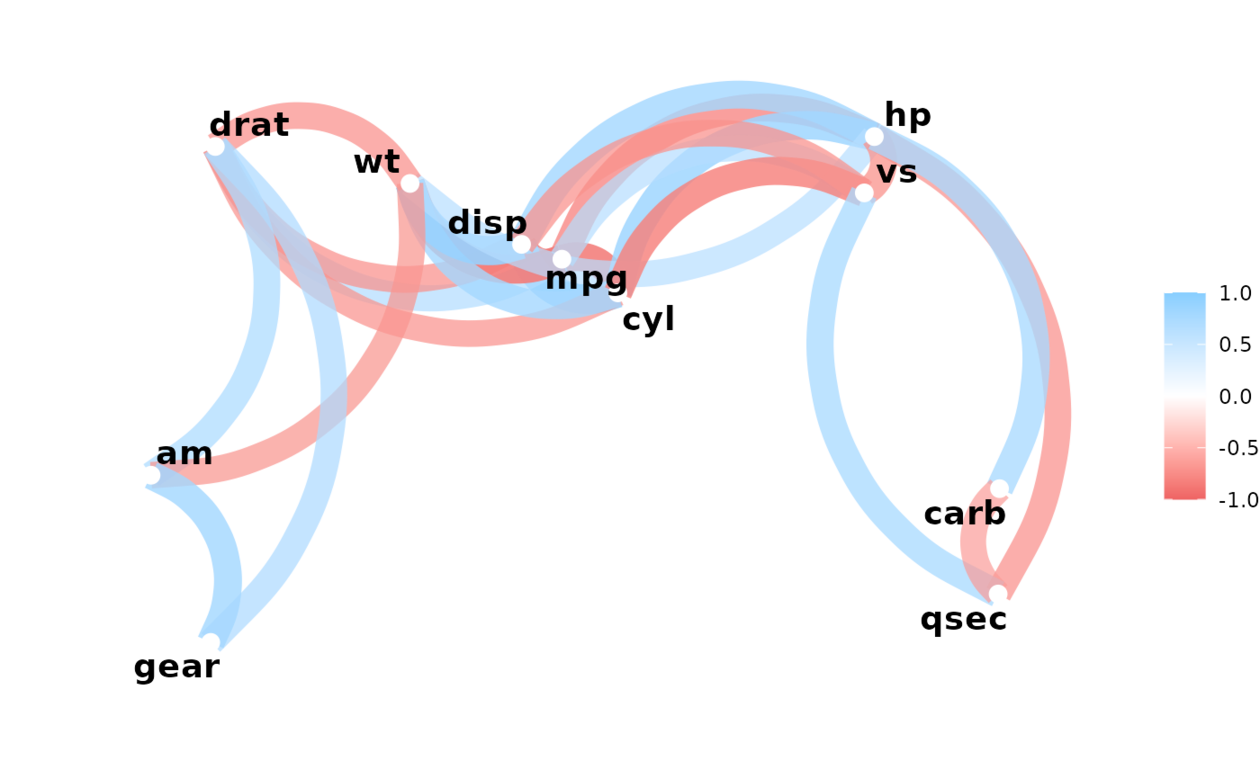 network_plot(x, min_cor = .2, colors = c("red", "green"), legend = "full")
network_plot(x, min_cor = .2, colors = c("red", "green"), legend = "full")
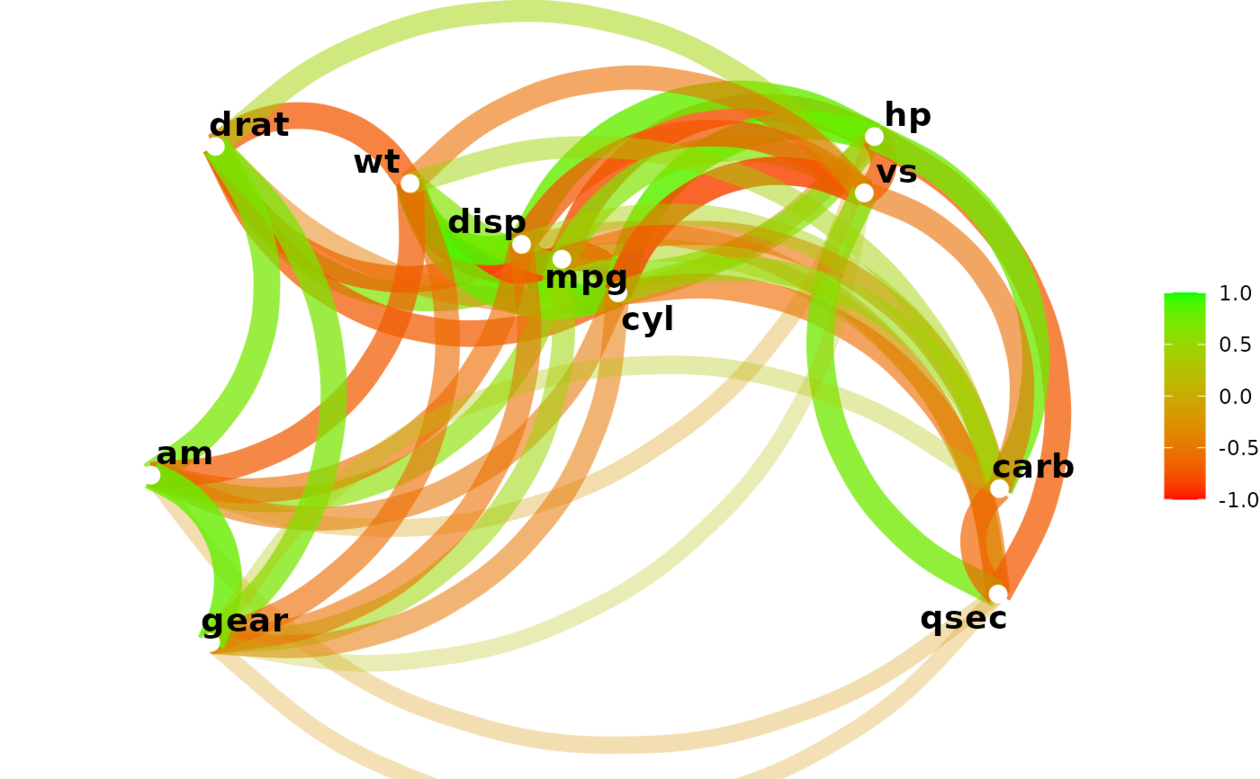 network_plot(x, min_cor = .2, colors = c("red", "green"), legend = "range")
network_plot(x, min_cor = .2, colors = c("red", "green"), legend = "range")
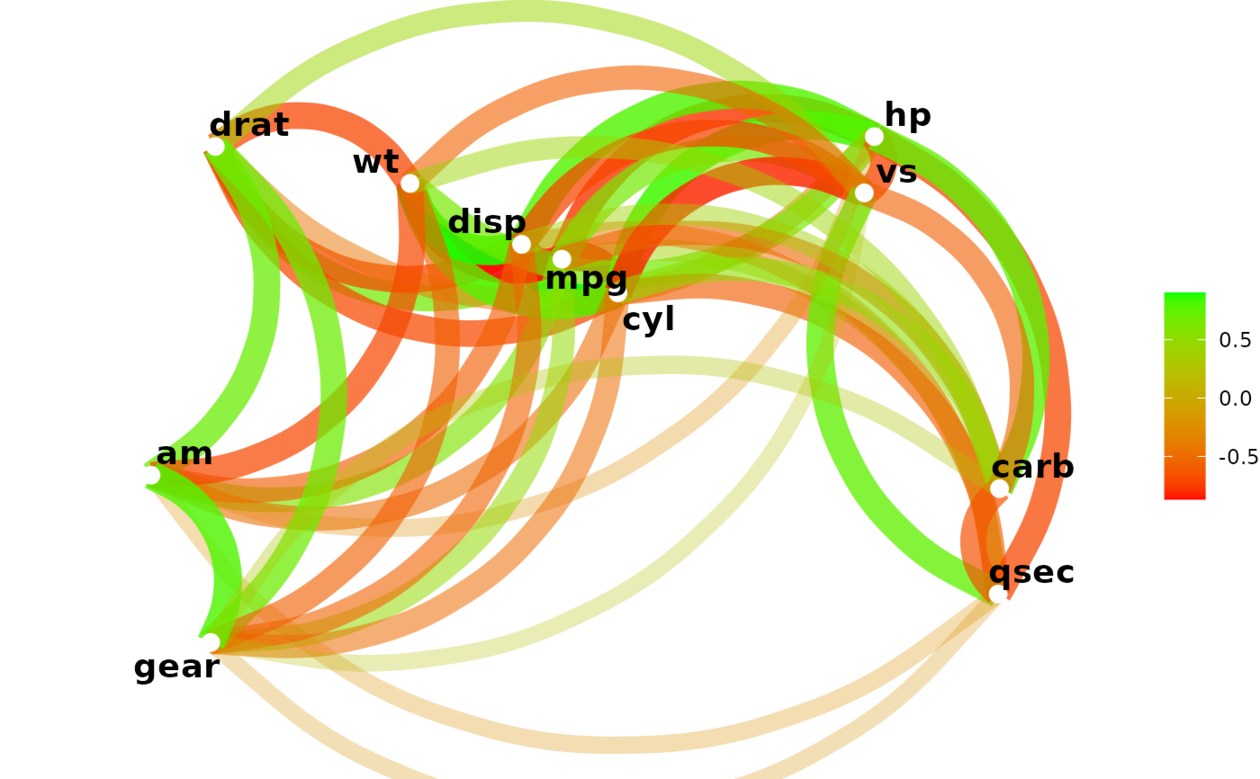
相關用法
- R corrr retract 從拉伸的相關表創建 DataFrame
- R corrr as_cordf 強製列表和矩陣關聯數據幀
- R corrr rearrange 重新排列相關 DataFrame
- R corrr correlate 相關 DataFrame
- R corrr pair_n 成對完整案例的數量。
- R corrr dice 返回僅包含選定字段的關聯表
- R corrr stretch 將相關數據幀拉伸為長格式。
- R corrr colpair_map 將函數應用於 DataFrame 中的所有列對
- R corrr autoplot.cor_df 從 cor_df 對象創建相關矩陣
- R corrr as_matrix 將相關數據幀轉換為矩陣格式
- R corrr focus_if 有條件地聚焦相關 DataFrame
- R corrr rplot 繪製相關 DataFrame 。
- R corrr first_col 將第一列添加到 data.frame
- R corrr focus 關注相關 DataFrame 架的部分。
- R corrr shave 剃掉上/下三角形。
- R corrr fashion 設計用於打印的相關 DataFrame 架。
- R SparkR corr用法及代碼示例
- R findGlobals 查找閉包使用的全局函數和變量
- R SparkR count用法及代碼示例
- R SparkR column用法及代碼示例
- R SparkR columns用法及代碼示例
- R checkUsage 檢查 R 代碼是否存在可能的問題
- R showTree R 表達式的打印 Lisp 風格表示
- R compile 字節碼編譯器
- R SparkR cov用法及代碼示例
注:本文由純淨天空篩選整理自Max Kuhn等大神的英文原創作品 Network plot of a correlation data frame。非經特殊聲明,原始代碼版權歸原作者所有,本譯文未經允許或授權,請勿轉載或複製。
