用法:
Styler.highlight_quantile(subset=None, color='yellow', axis=0, q_left=0.0, q_right=1.0, interpolation='linear', inclusive='both', props=None)突出顯示由帶有樣式的分位數定義的值。
- subset:標簽,array-like,IndexSlice,可選
一個有效的二維輸入
DataFrame.loc[<subset>], 或者,在 1d 輸入或單鍵的情況下,DataFrame.loc[:, <subset>]列優先級的地方,以限製data到前應用該函數。- color:str,默認 ‘yellow’
用於突出顯示的背景顏色。
- axis:{0 或 ‘index’,1 或 ‘columns’,無},默認 0
用來確定和突出分位數的軸。如果在整個 DataFrame 上測量
None分位數。請參閱示例。- q_left:浮點數,默認 0
目標分位數範圍的左邊界,在 [0, q_right) 中。
- q_right:浮點數,默認 1
目標分位數範圍的右邊界,位於 (q_left, 1] 中。
- interpolation:{‘linear’, ‘lower’, ‘higher’, ‘midpoint’, ‘nearest’}
傳遞給
Series.quantile或DataFrame.quantile的參數用於分位數估計。- inclusive:{‘both’, ‘neither’, ‘left’, ‘right’}
確定分位數邊界是封閉的還是開放的。
- props:str,默認無
用於突出顯示的 CSS 屬性。如果給出
props,則不使用color。
- self:造型器
參數:
返回:
注意:
此函數不適用於
strdtypes。例子:
使用
axis=None並將分位數應用於所有集合數據>>> df = pd.DataFrame(np.arange(10).reshape(2,5) + 1) >>> df.style.highlight_quantile(axis=None, q_left=0.8, color="#fffd75") ...
或按行或按列突出分位數,在這種情況下按行
>>> df.style.highlight_quantile(axis=1, q_left=0.8, color="#fffd75") ...
使用
props而不是默認背景顏色>>> df.style.highlight_quantile(axis=None, q_left=0.2, q_right=0.8, ... props='font-weight:bold;color:#e83e8c')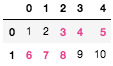
相關用法
- Python pandas.io.formats.style.Styler.highlight_between用法及代碼示例
- Python pandas.io.formats.style.Styler.hide用法及代碼示例
- Python pandas.io.formats.style.Styler.format_index用法及代碼示例
- Python pandas.io.formats.style.Styler.text_gradient用法及代碼示例
- Python pandas.io.formats.style.Styler.set_table_attributes用法及代碼示例
- Python pandas.io.formats.style.Styler.background_gradient用法及代碼示例
- Python pandas.io.formats.style.Styler.set_tooltips用法及代碼示例
- Python pandas.io.formats.style.Styler.set_properties用法及代碼示例
- Python pandas.io.formats.style.Styler.apply_index用法及代碼示例
- Python pandas.io.formats.style.Styler.set_td_classes用法及代碼示例
- Python pandas.io.formats.style.Styler.to_latex用法及代碼示例
- Python pandas.io.formats.style.Styler.pipe用法及代碼示例
- Python pandas.io.formats.style.Styler.where用法及代碼示例
- Python pandas.io.formats.style.Styler.format用法及代碼示例
- Python pandas.io.formats.style.Styler.use用法及代碼示例
- Python pandas.io.formats.style.Styler.applymap用法及代碼示例
- Python pandas.io.formats.style.Styler.applymap_index用法及代碼示例
- Python pandas.io.formats.style.Styler.to_excel用法及代碼示例
- Python pandas.io.formats.style.Styler.export用法及代碼示例
- Python pandas.io.formats.style.Styler.set_table_styles用法及代碼示例
注:本文由純淨天空篩選整理自pandas.pydata.org大神的英文原創作品 pandas.io.formats.style.Styler.highlight_quantile。非經特殊聲明,原始代碼版權歸原作者所有,本譯文未經允許或授權,請勿轉載或複製。
